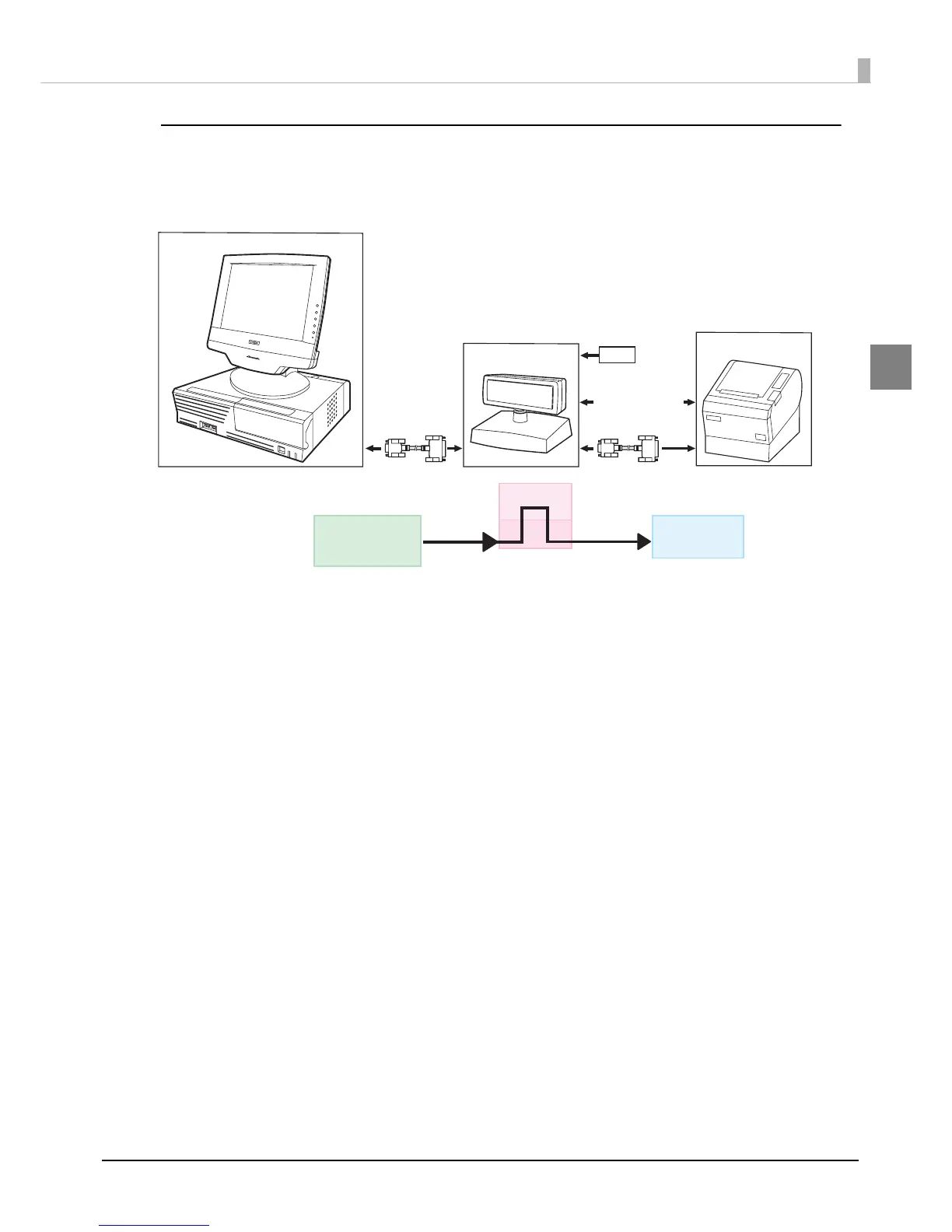15
Chapter 1 Product Overview
1
Pass-through connection (Serial)
The pass-through connection is a connection in which the computer is connected to the TM printer and cash
drawer via the customer display. This is possible only when all equipment is connected in serial, and requires
the DP-501 dedicated stand.
TM Printer
PS-180
Computer
Power extension cable
DM-D500 + DP-501
Serial Serial
Computer
DM-D500
TM Printer
DP-501
Serial
Data flow in pass-through
connection
