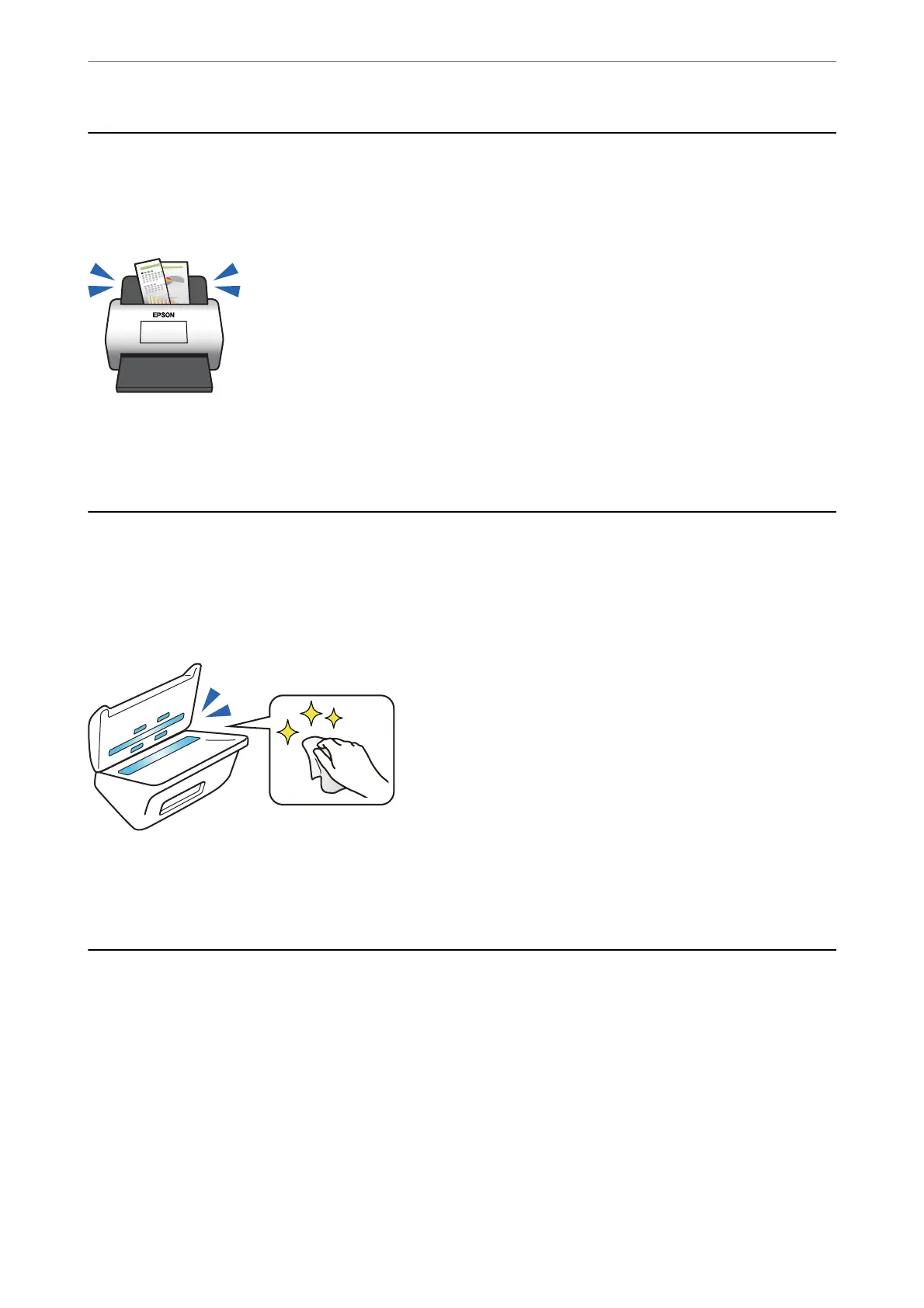Paper Protection to Reduce Damage to the Originals
is
scanner comes with a paper protection feature.
is
feature reduces damage to originals by stopping scanning
when it detects a feeding error, such as when scanning stapled documents by mistake.
Related Information
& “Setting the Document Protection Feature” on page 132
Notication of Dirt on the Sensor
is scanner can detect dirt on the scanning sensor, and noties you that you need to clean the sensor before dirt
can cause lines in the scanned images.
You can easily keep the sensor clean, and avoid a decline in image quality.
Related Information
& “Setting the Glass Surface Stain Detection Feature” on page 131
Double-Feed Detection Feature with Selectable Stop
Timing
When multiple documents are fed during scanning, the double-feed detection feature will stop scanning. When a
double-feed is detected, you can select between stopping the scan immediately or stopping
aer
ejecting the
document.
Product Features
>
Double-Feed Detection Feature with Selectable Stop Timing
14
