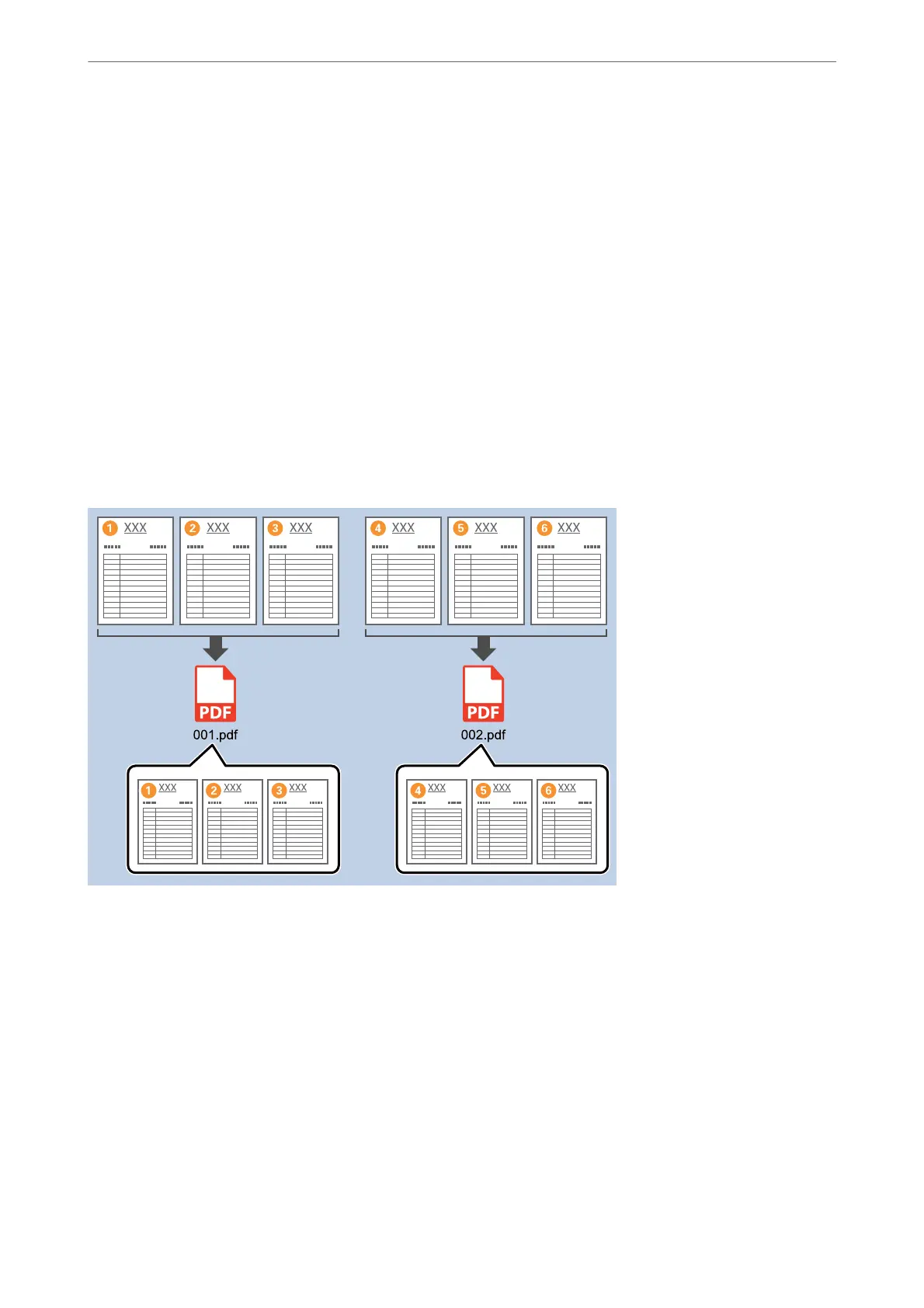Related Information
& “Dividing documents using a specied number of pages” on page 92
& “Dividing documents using blank sheets of paper” on page 95
& “Creating and saving folders using the barcode character information” on page 99
& “Creating two levels of folders using two types of barcode” on page 103
& “Saving les with le names using the barcode character information” on page 107
& “Creating and saving folders using OCR characters” on page 112
& “Saving les with le names using OCR characters” on page 117
& “Creating and saving folders for each form” on page 124
Dividing documents using a specied number of pages
You can divide data based on a specied number of pages scanned, and save in a le or folder.
is section explains the job settings for "Dividing a document every three pages and saving as PDF les”.
Advanced Scanning
>
Various Scanning Settings for Document Capture Pro (for Windows Only)
>
Dividing docu
…
92
