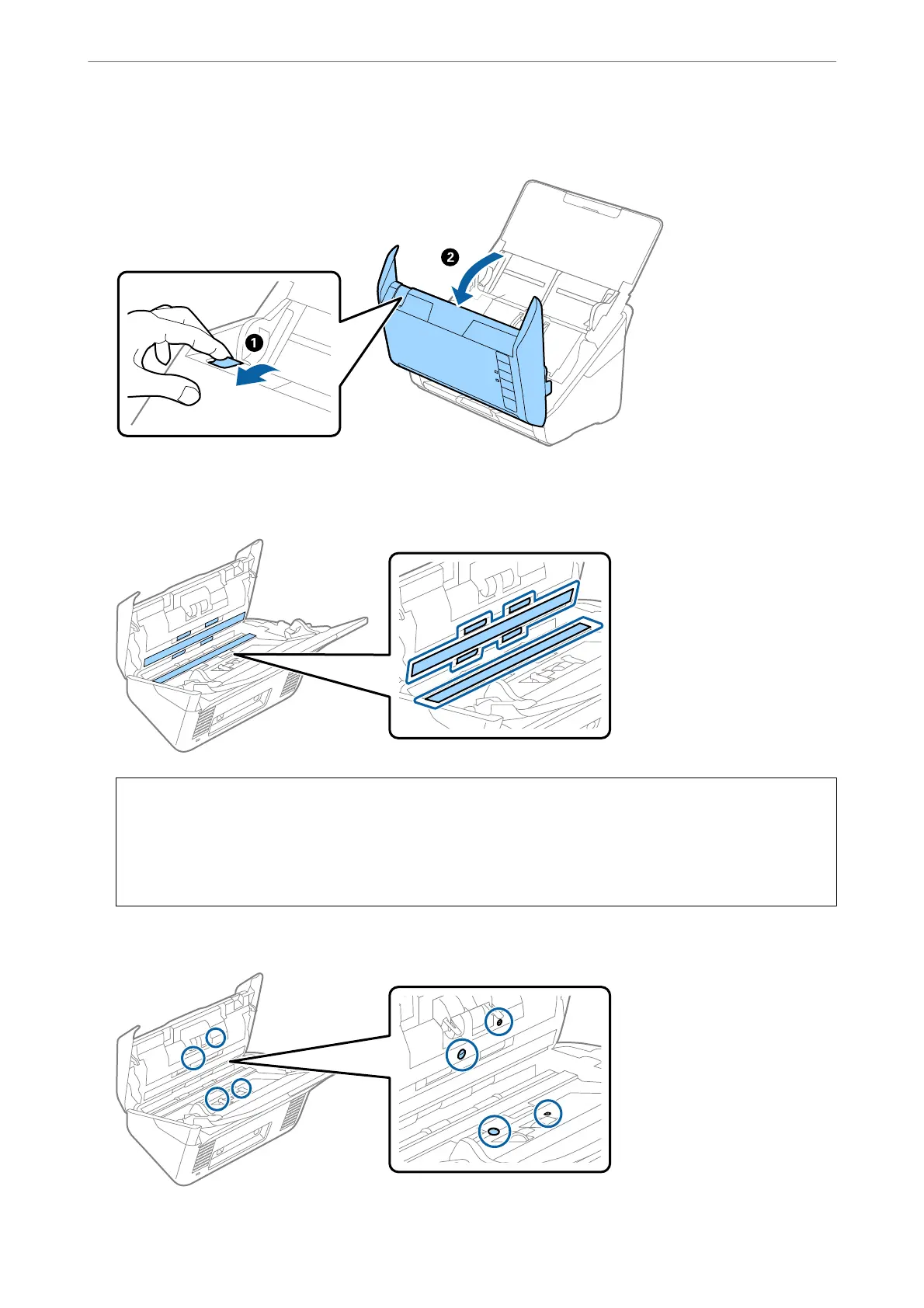3.
Pull the cover open lever and open the scanner cover.
4.
Wipe o any stains on the plastic roller and glass surface at the bottom inside of the scanner cover using a so
cloth or a genuine Epson cleaning kit.
c
Important:
❏ Do not place too much force on the glass surface.
❏ Do not use a brush or a hard tool. Any scratches on the glass may
aect
the scan quality.
❏ Do not spray cleaner directly onto the glass surface.
5.
Wipe o any stains on the sensors with a cotton swab.
Maintenance
>
Cleaning Inside the Scanner
149
