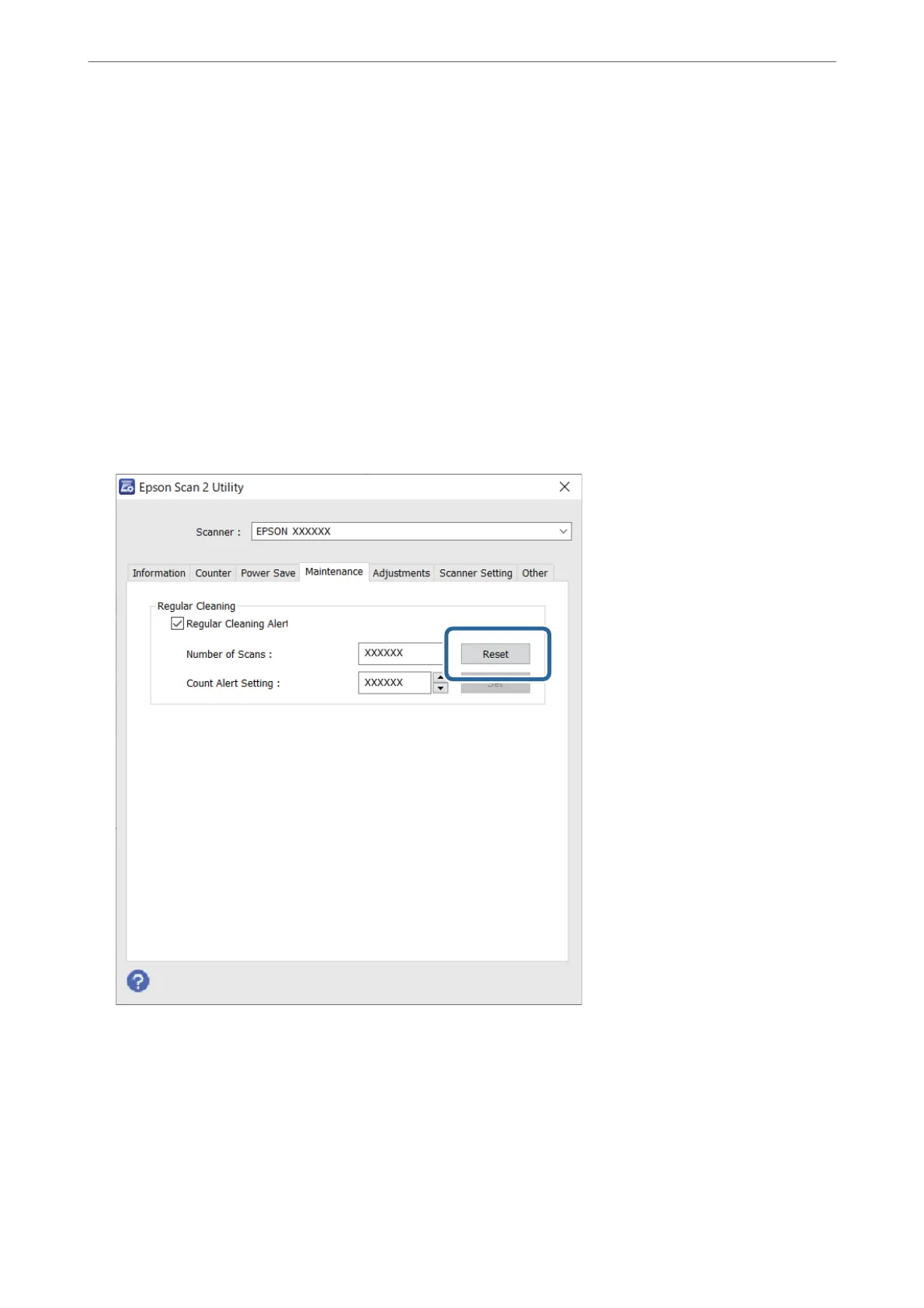❏ Windows 8.1/Windows 8
Start screen > Apps > Epson > Epson Scan 2 Utility.
❏ Windows 7/Windows Vista/Windows XP
Click the start button, and then select All Programs (or Programs) > EPSON > Epson Scan 2 > Epson
Scan 2 Utility.
❏ Mac OS
Select Go > Applications > Epson Soware > Epson Scan 2 Utility.
3.
Click the Maintenance tab.
4.
Click Reset on Regular Cleaning.
Note:
You cannot reset when Regular Cleaning Alert is not selected.
Maintenance
>
Cleaning Inside the Scanner
>
Resetting the Number of Scans After Regular Cleaning
153
