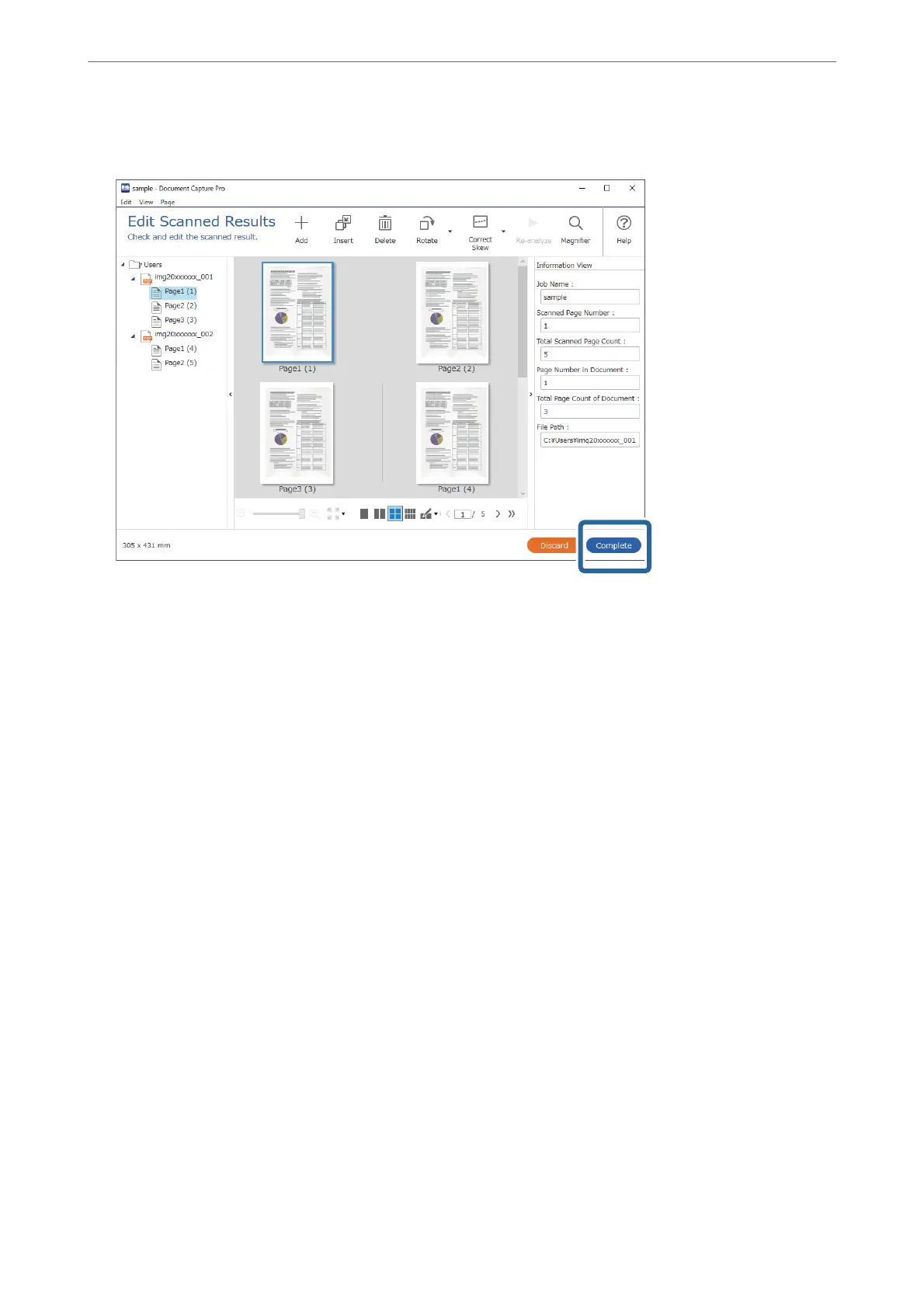5.
Click Complete to
nish
performing the Job Scan.
What is a Simple Scan?
You can scan documents without creating a job. Check the results
aer
scanning, and then save or set the
destination.
By assigning Simple Scan Settings to the scanner's button, you can also execute the Simple Scan from the control
panel.
Performing a Simple Scan
is section explains the workow of scanning without using a job.
Basic Scanning
>
Scanning from a Computer
>
Scanning Using Document Capture Pro (Windows)
66
