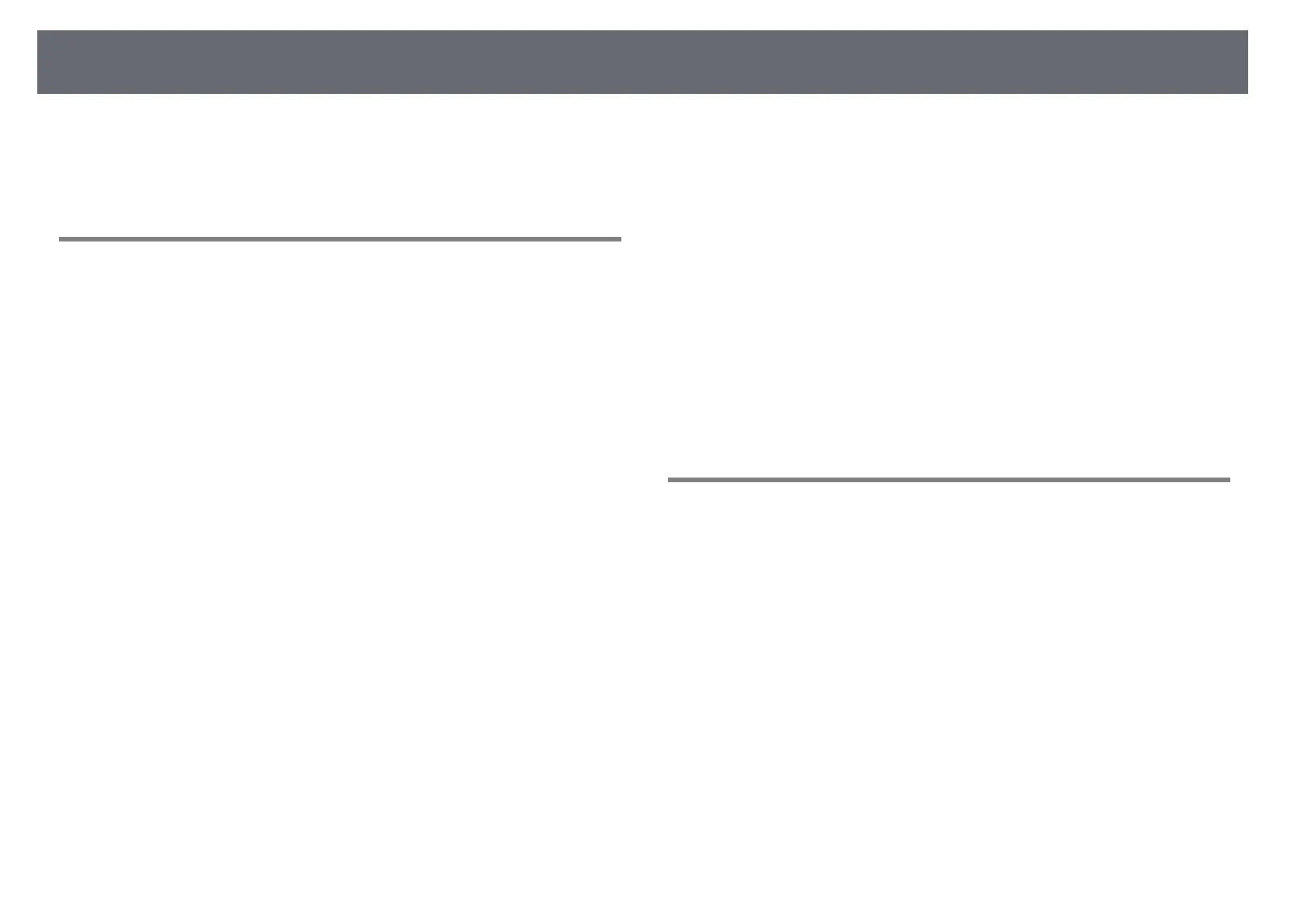Contents
3
Installing Batteries in the Pens....................................................... 46
Remote Control Operation.............................................................. 47
Using Basic Projector Features 48
Turning On the Projector ................................................................ 49
Home Screen................................................................................................................................... 50
Turning Off the Projector ................................................................ 51
Setting the Date and Time .............................................................. 52
Selecting the Language for the Projector Menus ......................... 54
Projection Modes ............................................................................. 55
Changing the Projection Mode Using the Remote Control.......................................... 55
Changing the Projection Mode Using the Menus ............................................................ 55
Setting the Screen Type .................................................................. 57
Adjusting the Image Position Using Screen Position...................................................... 57
Focusing the Image.......................................................................... 59
Image Shape..................................................................................... 61
Correcting the Image Shape with the Keystone Buttons .............................................. 61
Correcting the Image Shape with Quick Corner ............................................................... 62
Correcting Image Shape with Arc Correction..................................................................... 64
Correcting Image Shape with Point Correction................................................................. 66
Loading Image Shape Setting from Memory ..................................................................... 68
Correcting Image Shape with Corner Markers................................................................... 68
Resizing the Image with the Buttons ............................................. 70
Adjusting the Image Position ......................................................... 71
Selecting an Image Source.............................................................. 72
Image Aspect Ratio .......................................................................... 74
Changing the Image Aspect Ratio.......................................................................................... 74
Available Image Aspect Ratios ................................................................................................. 74
Projected Image Appearance with Each Aspect Mode .................................................. 75
Adjusting Image Quality (Color Mode).......................................... 78
Changing the Color Mode ......................................................................................................... 78
Available Color Modes................................................................................................................. 78
Turning On Automatic Luminance Adjustment................................................................ 78
Adjusting the Image Color .............................................................. 80
Adjusting the Hue, Saturation, and Brightness.................................................................. 80
Adjusting the Gamma ................................................................................................................. 81
Adjusting the Brightness................................................................. 83
Constant Brightness Usage Hours .......................................................................................... 84
Light Source Life Span................................................................................................................. 85
Controlling the Volume with the Volume Buttons ....................... 86
Inverting the Audio Channels......................................................... 87
Using the Interactive Features 88
Interactive Feature Modes .............................................................. 89
Preparing Before Using Interactive Features................................ 91
Safety Instructions for Interactive Features......................................................................... 91
Using the Interactive Pens ......................................................................................................... 91
Using Interactive Touch Operations with Your Finger ................................................... 93
Safety Instructions for Interactive Touch Operations................................................ 94
Whiteboard Screens (Whiteboard Mode) ...................................... 96
Safety Instructions for Whiteboard Mode............................................................................ 96
Starting Whiteboard Mode........................................................................................................ 96
Whiteboard Mode Toolbar................................................................................................... 97
Importing Images in Whiteboard Mode......................................................................... 99
Compatible File Types for Opening in Whiteboard Mode.................................... 101
Draw on the Projected Image Using Annotation Mode............. 102
Starting Annotation Mode ...................................................................................................... 102
Annotation Mode Toolbar ................................................................................................. 103
Sharing Drawings........................................................................... 106