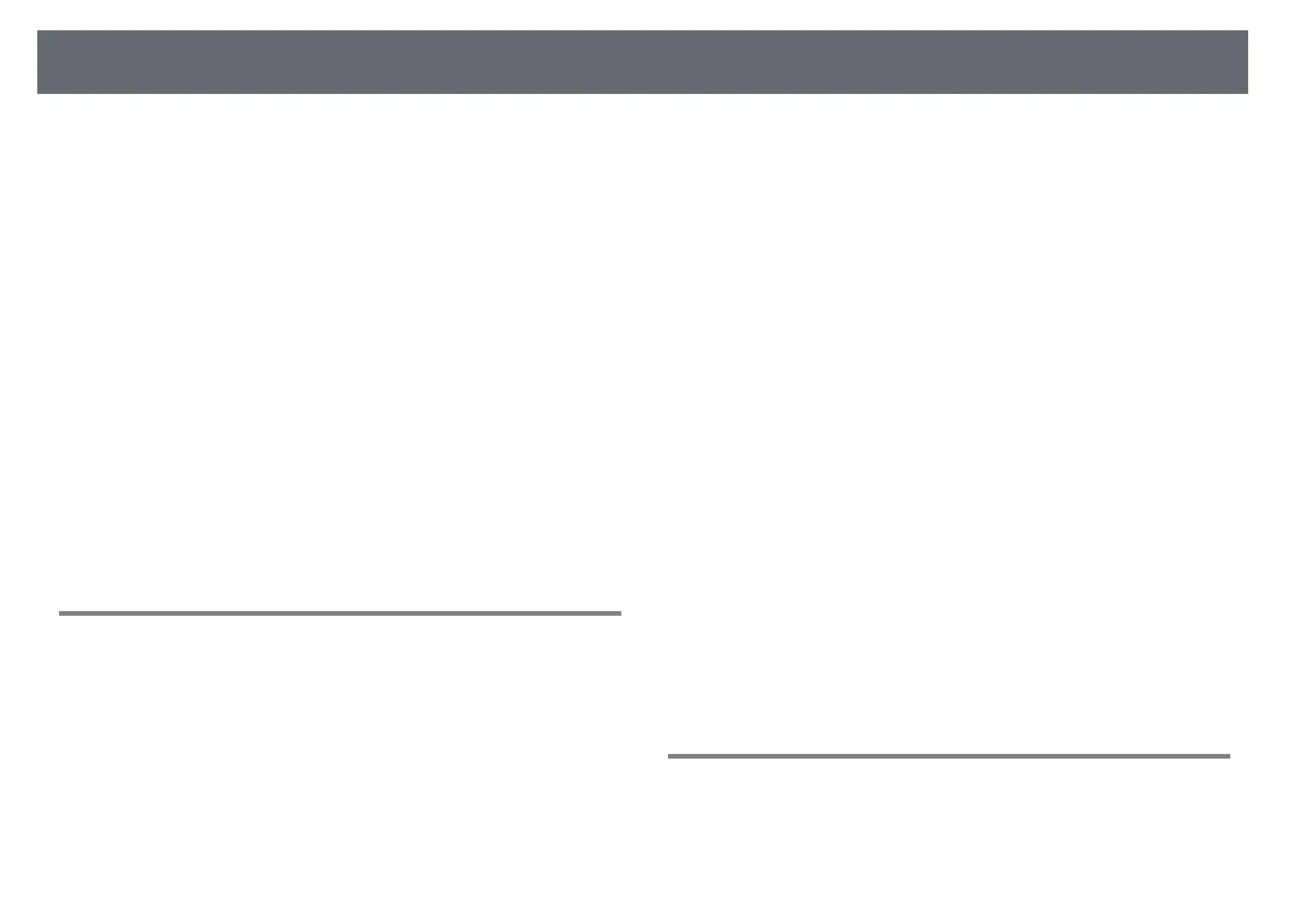Contents
4
Sending Drawing Contents via Email.................................................................................. 106
Creating an Address Book ................................................................................................. 107
Available Directory Service................................................................................................ 108
Saving Drawing Contents........................................................................................................ 108
Available File Format in Whiteboard Mode................................................................ 110
Printing Drawing Contents ..................................................................................................... 110
Available Printer Control Commands in Whiteboard Mode................................. 111
Control Computer Features from a Projected Screen
(Computer Interactive Mode) ....................................................... 112
Computer Interactive Mode System Requirements ...................................................... 112
Using Computer Interactive Mode....................................................................................... 113
Adjusting the Pen Operation Area....................................................................................... 113
Installing Easy Interactive Driver on Mac........................................................................... 115
Controlling a Document Camera.................................................. 116
Selecting Network Device Display ............................................... 117
Using the Interactive Features over a Network.......................... 119
Precautions when Connecting to a Projector on a Different Subnet..................... 119
Using Split Screen Projection ....................................................... 120
Adjusting Projector Features 121
Projecting Multiple Images Simultaneously ............................... 122
Unsupported Input Source Combinations for Split Screen Projection .................. 124
Split Screen Projection Restrictions ..................................................................................... 124
Projecting a PC Free Presentation ............................................... 125
Supported PC Free File Types ................................................................................................ 125
Precautions on PC Free Projection....................................................................................... 125
Starting a PC Free Slide Show................................................................................................ 126
Starting a PC Free Movie Presentation............................................................................... 127
PC Free Display Options........................................................................................................... 128
Shutting Off the Image and Sound Temporarily ........................ 130
Stopping Video Action Temporarily ............................................ 131
Zooming Images............................................................................. 132
Saving a User's Logo Image .......................................................... 133
Saving a User Pattern .................................................................... 135
Saving Settings to Memory and Using Saved Settings ............. 137
Using Multiple Projectors ............................................................. 138
Projector Identification System for Multiple Projector Control................................. 138
Setting the Projector ID...................................................................................................... 138
Selecting the Projector You want to Operate............................................................ 139
Adjusting Color Uniformity ..................................................................................................... 140
Blending the Image Edges ...................................................................................................... 142
Matching the Image Colors..................................................................................................... 144
Adjusting the Black Level......................................................................................................... 145
Modifying the Black Level Adjustment Area .............................................................. 147
Adjusting RGBCMY..................................................................................................................... 148
Scaling an Image......................................................................................................................... 149
Projector Security Features .......................................................... 152
Password Security Types.......................................................................................................... 152
Setting a Password ............................................................................................................... 152
Selecting Password Security Types ................................................................................ 153
Entering a Password to Use the Projector................................................................... 154
Locking the Projector's Buttons ............................................................................................ 154
Unlocking the Projector's Buttons.................................................................................. 155
Installing a Security Cable ....................................................................................................... 155
Using the Projector on a Network 157
Wired Network Projection............................................................. 158
Connecting to a Wired Network ........................................................................................... 158
Selecting Wired Network Settings........................................................................................ 158
Wireless Network Projection ........................................................ 162
Safety Instructions for Built-in Wireless LAN Module.................................................... 162