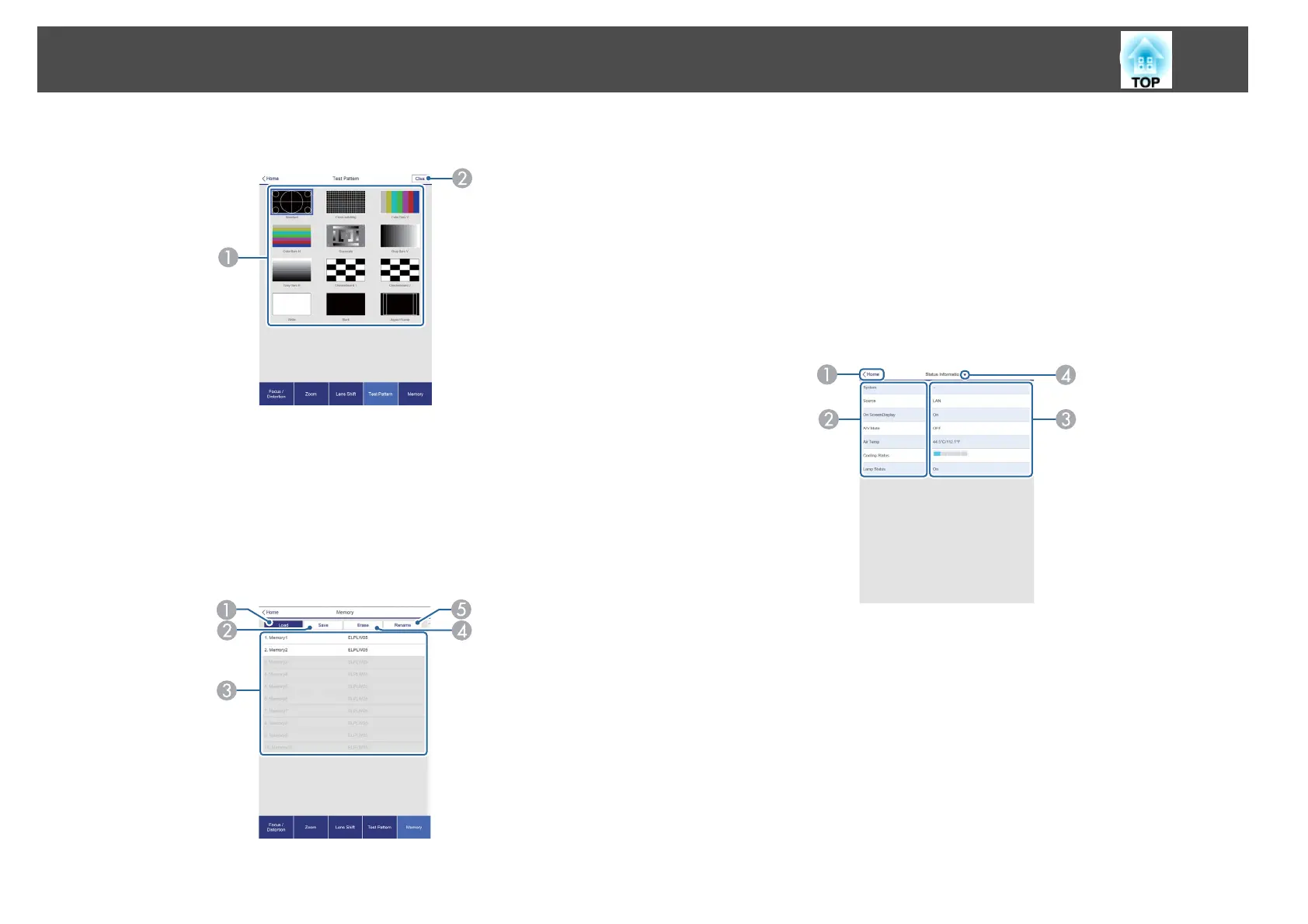Test Pattern Operation Screen
A
Displays a test pattern.
B
Closes the test pattern.
Memory Operation Screen
See the following for memory function details.
s "Memory Function" p.112
A
Loads a memory.
B
Saves a memory.
C
Displays a list of memories.
D
Erases a memory.
E
Changes a memory name.
Status Information Screen
You can check the projector's status. See the following for display details.
s "Reading the Status Display" p.163
A
Moves to the Home screen.
B
Displays the item name.
C
Displays the status of each item.
D
Selects a category from the following.
Status Information, Source, Signal Information, Network Wired, Network
Wireless, Maintenance, Version
Monitoring and Controlling
198
