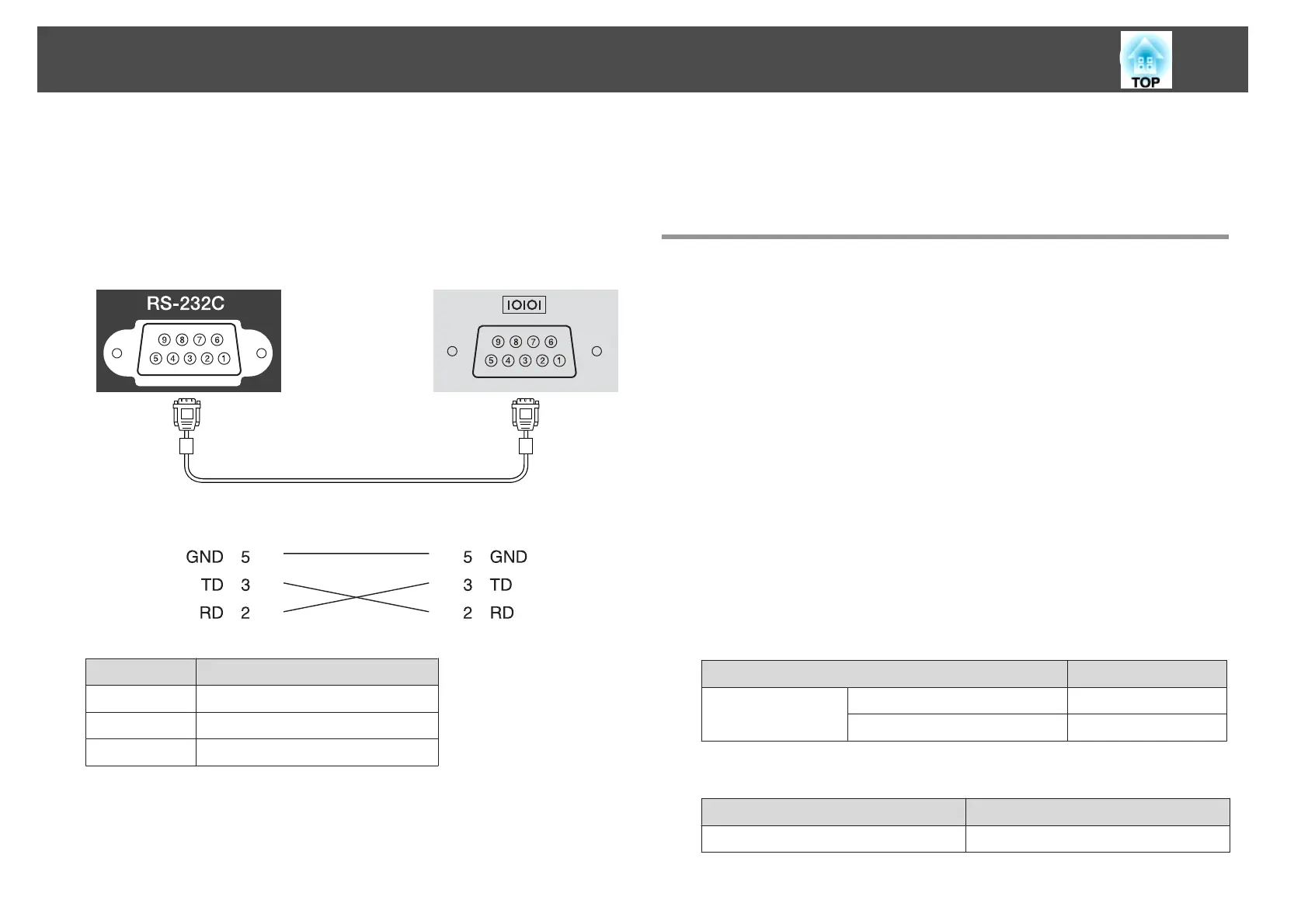Cable layouts
Serial connection
• Connector shape: D-Sub 9-pin (male)
• Projector input port name: RS-232C
<At the projector> <At the computer>
<At the projector> (PC serial cable) <At the computer>
Signal Name Function
GND
Signal wire ground
TD
Transmit data
RD
Receive data
Communications protocol
• Default baud rate setting: 9600 bps
• Data length: 8 bit
• Parity: None
• Stop-bit: 1 bit
• Flow control: None
About PJLink
PJLink was established by the JBMIA (Japan Business Machine and
Information System Industries Association) as a standard protocol for
controlling network-compatible projector's as part of their efforts to
standardize projector control protocols.
The projector complies with the PJLink Class2 standard established by the
JBMIA.
The port number used by the PJLink search function is 4352 (UDP).
You need to make network settings before you can use PJLink. See the
following for more information on network settings.
s "Network Menu" p.137
It complies with all commands except for the following commands defined
by PJLink Class2, and agreement was confirmed by the PJLink standard
adaptability verification.
URL: http://pjlink.jbmia.or.jp/english/
• Non-compatible commands
Function PJLink Command
Mute settings Image muting set AVMT 11
Audio muting set AVMT 21
• Input ports and corresponding input source number
Input Port Name Input Source Number
Computer 11
Monitoring and Controlling
201