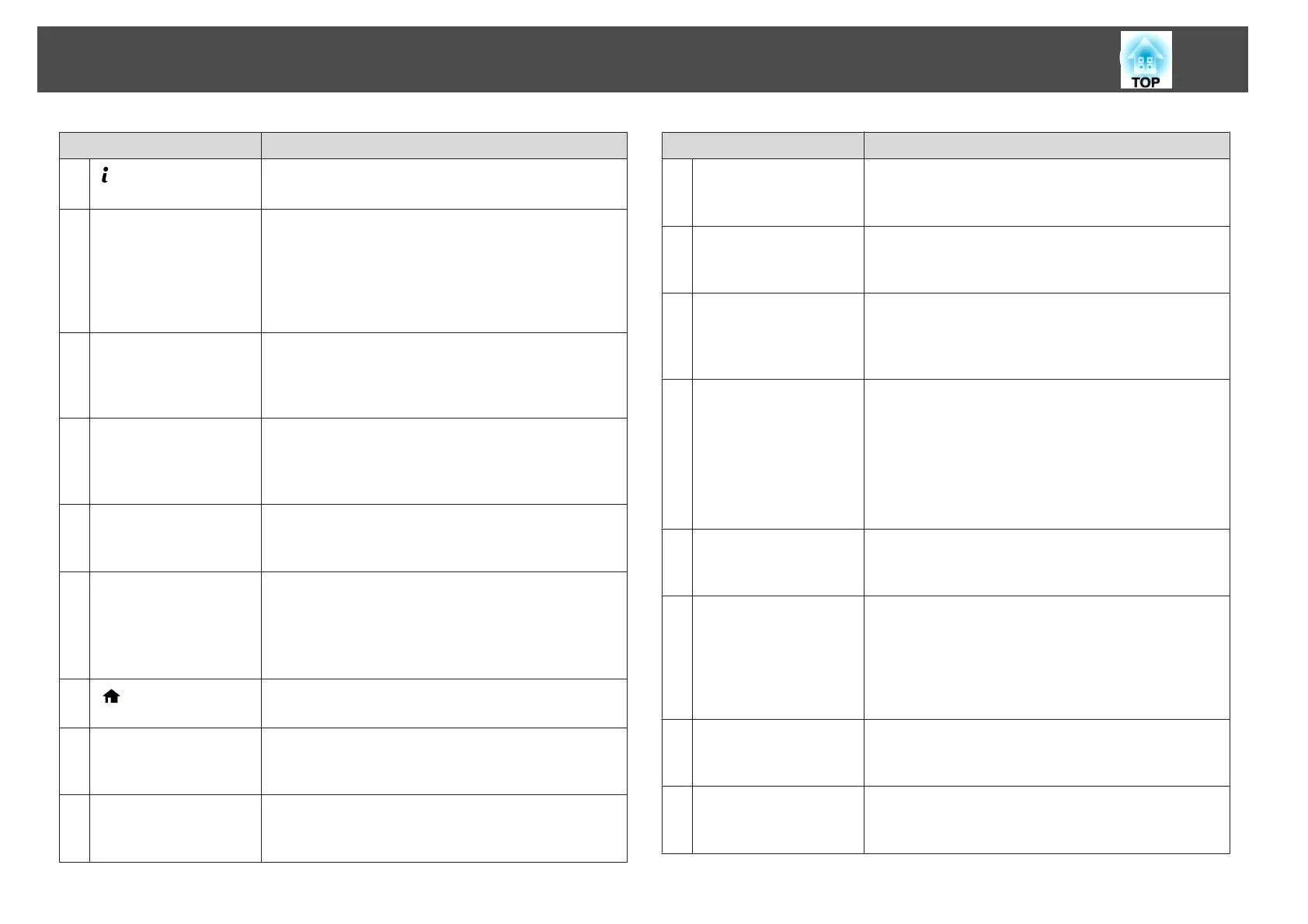Name Function
P
[ ] button
Displays the Info menu from the Configuration menu.
s "Info Menu (Display Only)" p.145
Q
[User1] button
[User2] button
[User3] button
Select any frequently used item from the Configuration
menu items, and assign it to any of these buttons. By
pressing the button, the assigned menu item selection/
adjustment screen is displayed, allowing you to make one-
touch settings/adjustments.
s "Settings Menu" p.131
R
Numeric buttons
• Enter the Password.
s "Setting Password Protection" p.118
• Use this button to enter numbers in Network settings
from the Configuration menu.
S
[ID] button
Hold down this button and press the numeric buttons to
select the ID for the projector you want to operate using
the remote control.
s "ID Settings" p.40
T
[ID] switch
Use this switch to enable (On)/disable (Off) ID settings for
the remote control.
s "ID Settings" p.40
U
Remote port
Connects the optional remote control cable set and
outputs signals from the remote control.
s "Optional Accessories" p.211
When the remote control cable is plugged into this remote
port, the remote control light-emitting is disabled.
V
[ ] button
Displays and closes the Home screen.
s "Home Screen" p.56
W
[Num] button
Hold down this button and press the numeric buttons to
enter passwords and numbers.
s "Setting Password Protection" p.118
X
[Geometry] button
Corrects distortion in the projected image.
s "Correcting Distortion in the Projected Image"
p.62
Name Function
Y
[Memory] button
Performs operations and makes settings for the memory
function.
s "Memory Function" p.112
Z
[E-Zoom] buttons
[z][x]
Enlarges or reduces the image without changing the
projection size.
s "Enlarging Part of the Image (E-Zoom)" p.109
a
[Default] button
Enabled when [Default]: Reset is displayed on the
configuration menu guide. The settings being adjusted are
returned to their default values.
s "Using the Configuration Menu" p.124
b
[Esc] button
• Stops the current function.
• If pressed when the Configuration menu is displayed, it
moves to the previous level.
s "Using the Configuration Menu" p.124
• Acts as a mouse's right button when using the optional
wireless mouse receiver.
s "Optional Accessories" p.211
c
[Focus] button
Each time the button is pressed, the adjustment screens for
focus and distortion are displayed in that order.
s "Correcting the Focus" p.36
d
[Split] button
Each time the button is pressed, the image changes
between projecting two images simultaneously by
splitting the projected screen, or projecting one image as
normal.
s "Projecting Two Images Simultaneously (Split
Screen)" p.105
e
[Color Mode] button
Each time the button is pressed, the Color Mode changes.
s "Selecting the Projection Quality (Selecting Color
Mode)" p.74
f
[Search] button
Changes to the next input source that is sending an image.
s "Automatically Detecting Input Signals and Changing
the Projected Image (Source Search)" p.59
Part Names and Functions
22
