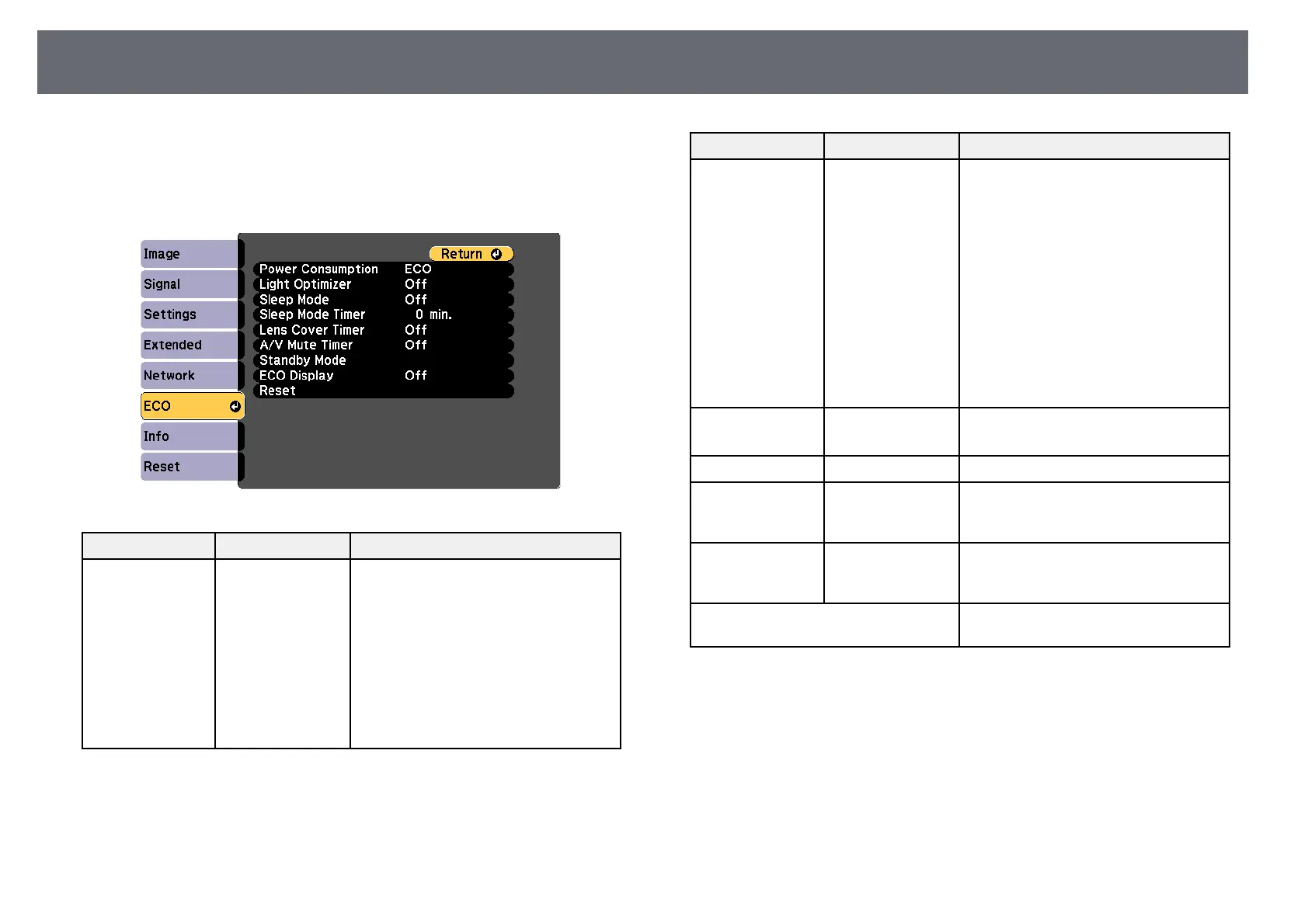Projector Setup Settings - ECO Menu
147
Settings on the ECO menu let you customize projector functions to save
power.
When you select a power-saving setting, a leaf icon appears next to the menu
item.
Setting Options Description
Power
Consumption
High
Medium
ECO
Selects the brightness mode of the
projector lamp. You cannot select
settings when you use your projector at
high altitude or in locations subject to
high temperatures.
Select ECO to reduce lamp brightness
and fan noise, and to save power and
lamp life.
Options vary depending on the projector
model.
Setting Options Description
Light Optimizer On
Off
When set to On, the lamp brightness is
adjusted according to the projected
image. This helps to reduce the power
consumption by lowering the lamp
brightness according to the scene being
projected.
The setting is stored for each Color
Mode.
This item is enabled when:
• Power Consumption is set to High or
Medium.
• Auto Iris is set to Off.
s Image > Auto Iris
Sleep Mode On
Off
Automatically turns off the projector
after an interval of inactivity (when On).
Sleep Mode Timer 1 to 30 minutes Sets the interval for Sleep Mode.
Lens Cover Timer On
Off
Automatically turns off the projector
after 30 minutes if the lens cover is
closed (when On).
A/V Mute Timer On
Off
Automatically turns off the projector
after 30 minutes if A/V Mute is enabled
(when On).
Standby Mode * Available when you have set A/V Output
to While Projecting.