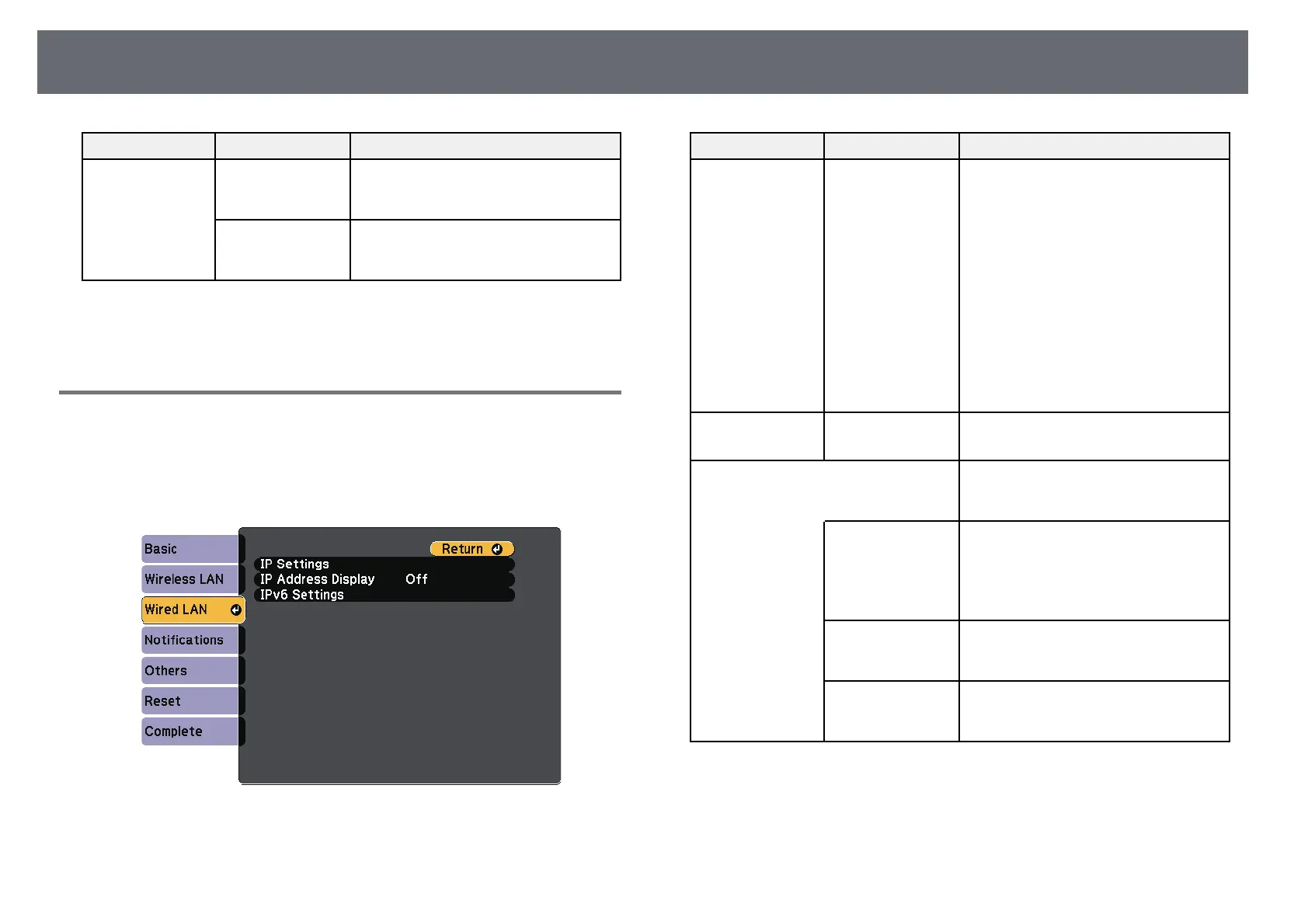Projector Network Settings - Network Menu
143
Setting Options Description
Auto Configuration Auto Configuration: set to On to assign
addresses automatically according to the
Router Advertisement.
Use Temporary
Address
Use Temporary Address: set to On if
you want to use a temporary IPv6
address.
gg Related Links
• "List of Functions" p.10
Network Menu - Wired LAN Menu
Settings on the Wired LAN menu let you select the wired LAN settings.
s Network > Network Configuration > Wired LAN
This menu is available only for models that support wired LAN projection.
Setting Options Description
IP Settings DHCP
IP Address
Subnet Mask
Gateway Address
DHCP: set to On if your network assigns
addresses automatically; set to Off to
manually enter the network's IP
Address, Subnet Mask, and Gateway
Address using 0 to 255 for each address
field.
Do not use these addresses: 0.0.0.0,
127.x.x.x, 192.0.2.x or 224.0.0.0 through
255.255.255.255 (where x is a number
from 0 to 255) for IP Address,
255.255.255.255 or 0.0.0.0 through
254.255.255.255 for Subnet Mask, and
0.0.0.0, 127.x.x.x or 224.0.0.0 through
255.255.255.255 for Gateway Address.
IP Address Display On
Off
Select whether to display the IP address
on the network standby screen.
IPv6 Settings Select the IPv6 settings if you want to
connect the projector to the network
using IPv6:
IPv6 IPv6: set to On if you want to connect
the projector to the network using IPv6.
IPv6 is supported to monitor and control
the projector over a network using Epson
Web Control and PJLink.
Auto Configuration Auto Configuration: set to On to assign
addresses automatically according to the
Router Advertisement.
Use Temporary
Address
Use Temporary Address: set to On if
you want to use a temporary IPv6
address.
gg Related Links
• "List of Functions" p.10