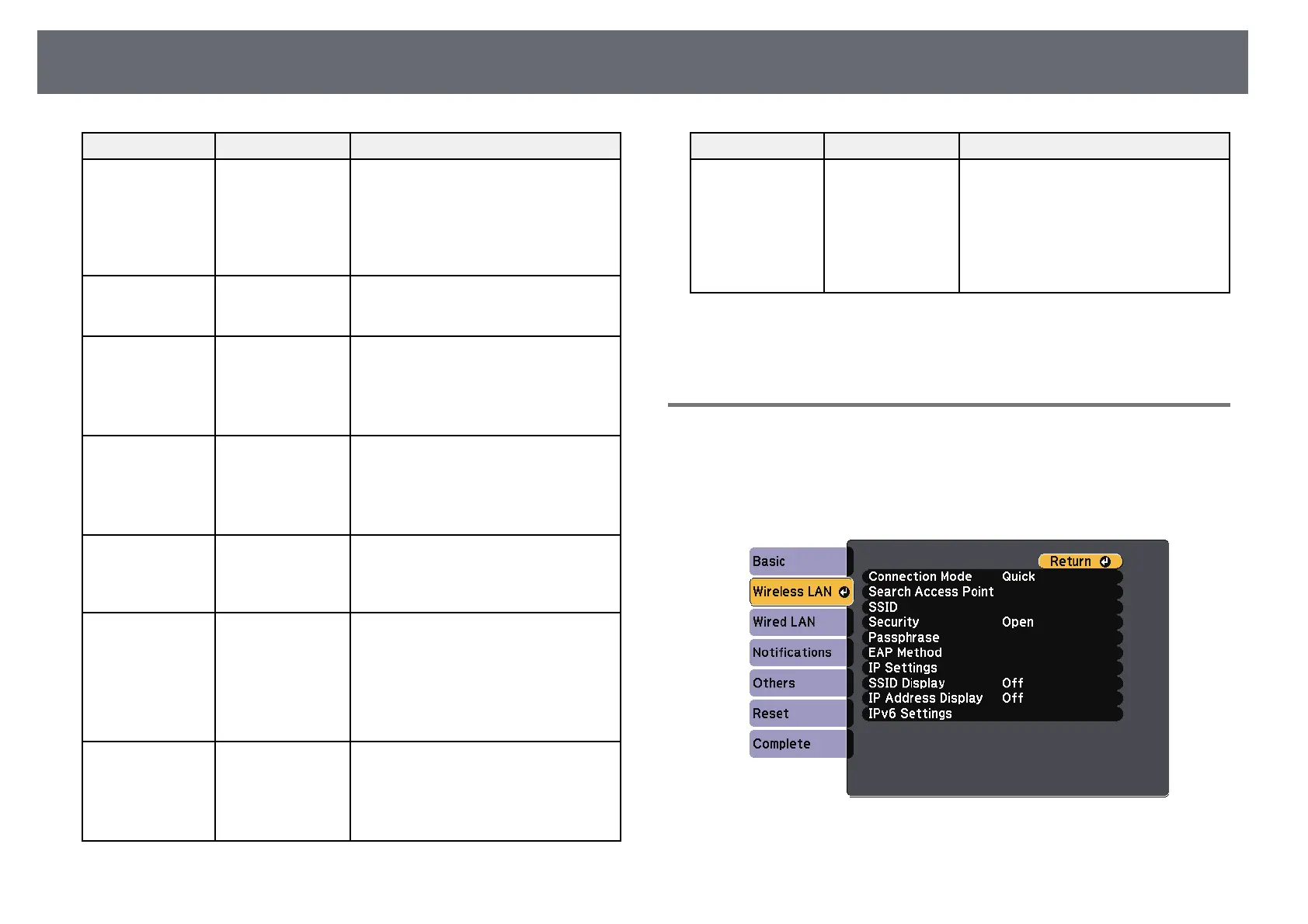Projector Network Settings - Network Menu
140
Setting Options Description
Projector Name Up to 16
alphanumeric
characters
(do not use " * + ,
/ : ; < = > ? [ \ ] ` |
spaces)
Enter a name to identify the projector
over the network.
PJLink Password Up to 32
alphanumeric
characters
Enter a password for using the PJLink
protocol for projector control.
Remote Password Up to 8
alphanumeric
characters
(do not use * :
spaces)
Enter a password for accessing the
projector using the Basic Control. (User
name is EPSONREMOTE; default
password is guest.)
Web Control
Password
Up to 8
alphanumeric
characters
(do not use * :
spaces)
Enter a password for accessing the
projector over the Web. (User name is
EPSONWEB; default password is
admin.)
Moderator
Password
Four-digit number Enter a password for accessing the
projector as a moderator using Epson
iProjection. (No password is set by
default.)
Projector Keyword On
Off
Set to On to enable a security password
to prevent access to the projector by
anyone not in the same room as the
projector. You must enter a displayed,
randomized keyword from a computer
using Epson iProjection to access the
projector and share the current screen.
Display Keyword On
Off
Set to On to display a projector keyword
on the projected image when accessing
the projector using Epson iProjection.
Available when Projector Keyword is set
to On.
Setting Options Description
Display LAN Info. Text & QR Code
Text
Set the display format for the projector's
network information.
By simply reading the QR code with
Epson iProjection, you can connect the
mobile device to the projector through a
network. The default value is Text & QR
Code.
gg Related Links
• "List of Functions" p.10
Network Menu - Wireless LAN Menu
Settings on the Wireless LAN menu let you select the wireless LAN settings.
s Network > Network Configuration > Wireless LAN
This menu is available only for models that support wireless LAN projection.