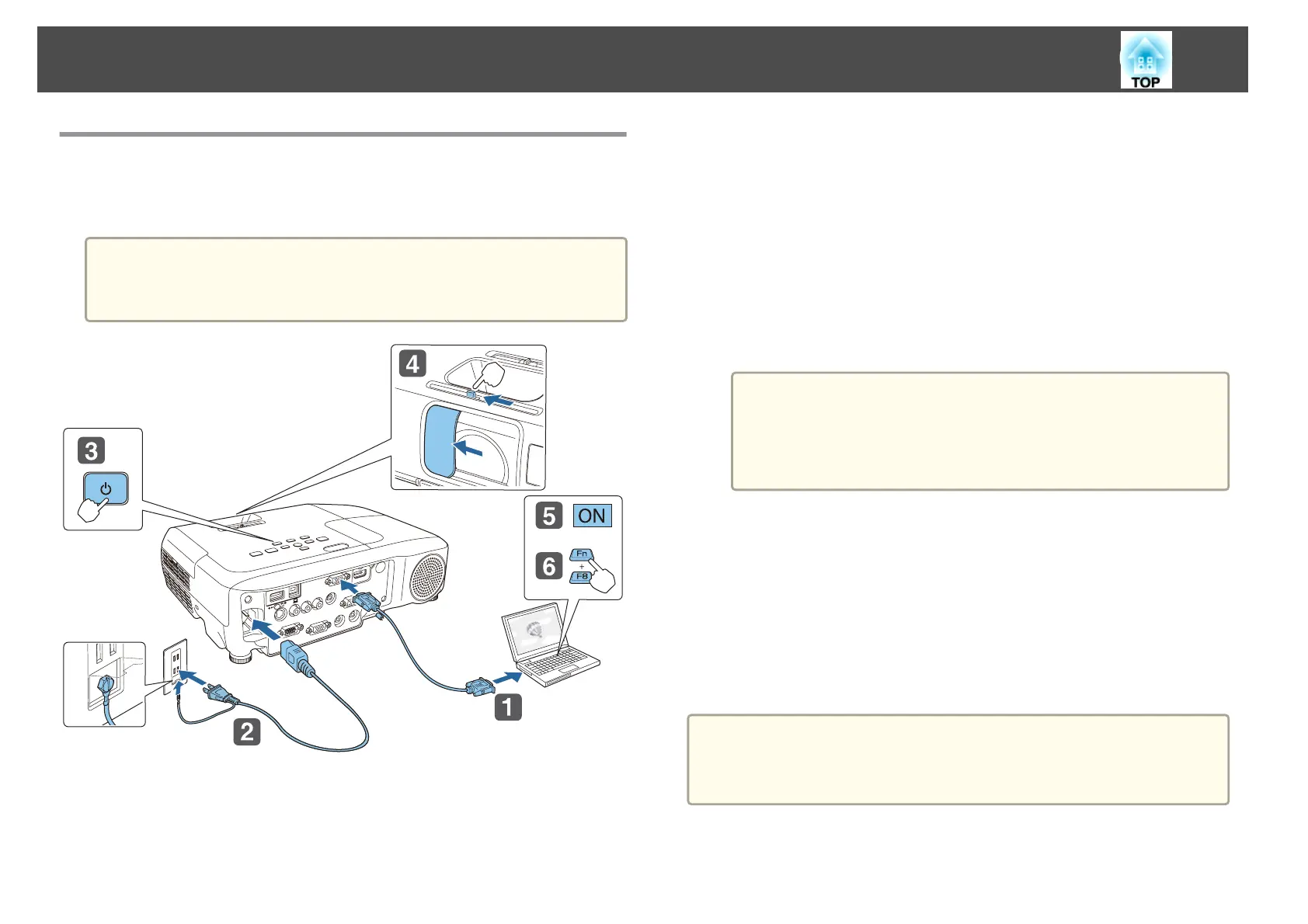From Installation to Projection
This section explains the procedure for connecting the projector to a
computer with the computer cable and projecting images.
Attention
Be sure to connect the cable of the source to the projector first, and then
connect the power cord to the projector.
a
Connect the projector to the computer with the computer cable.
b
Connect the projector to an electrical outlet with the power cord.
c
Turn on the projector.
d
Open the A/V mute slide.
e
Turn on your computer.
f
Change the computer's screen output.
When using a laptop computer, you need to change the screen
output from the computer.
Hold down the Fn key (function key), and press the b key.
a
• The method for changing differs depending on the computer
being used. See the documentation supplied with the
computer.
• When turning off the projector, press the [t] power button
twice.
If the image is not projected, you can change the projected image using one
of the following methods.
• Press the [Source Search] button on the control panel or the remote
control.
s "Automatically Detect Input Signals and Change the Projected Image
(Source Search)" p.35
• Press the button for the target port on the remote control.
s "Switching to the Target Image by Remote Control" p.36
a
After projecting the image, adjust the image if necessary.
s "Correcting Keystone Distortion" p.40
s "Correcting the Focus" p.45
Projecting Images
34
