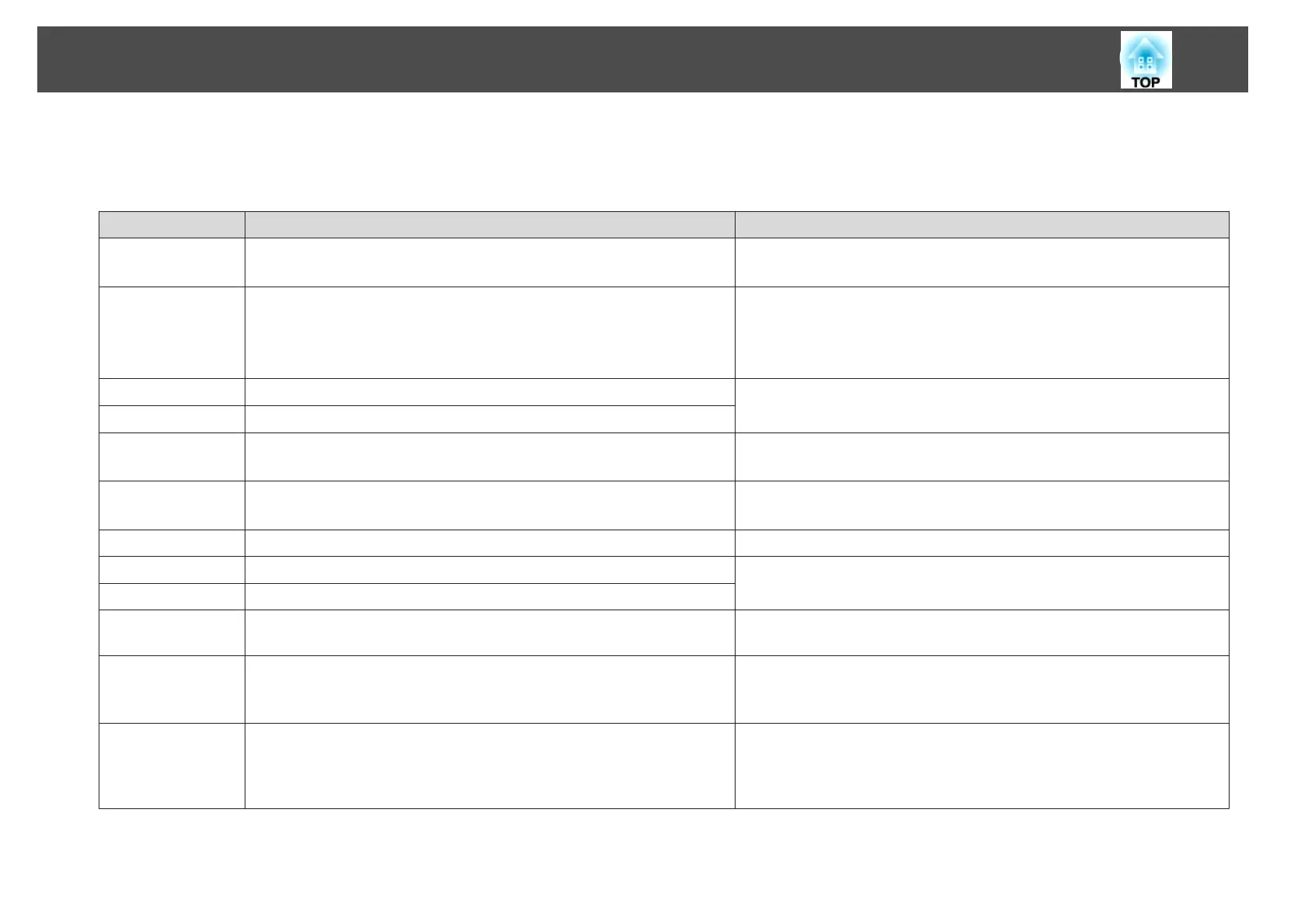Check the numbers and then apply the following countermeasures. If you cannot resolve the problem, contact your network administrator, or contact your local
dealer or the nearest address provided in the Epson Projector Contact List.
s Epson Projector Contact List
Event ID Cause Remedy
0432
0435
Failed to startup EasyMP Network Projection. Restart the projector.
0434
0481
0482
0485
Network communication is unstable. Check the network communication status, and reconnect after waiting for a
while.
0433 Cannot play transferred images. Restart EasyMP Network Projection.
0484 Communication was disconnected from the computer.
0483
04FE
EasyMP Network Projection ended unexpectedly. Check the network communication status, and then restart the projector.
0479
04FF
A system error occurred in the projector. Restart the projector.
0891 Cannot find an access point with the same SSID. Set the computer, the access point, and the projector to the same SSID.
0892 The WPA/WPA2 authentication type does not match. Check that the wireless LAN security settings are correct.
s Security p.95
0893 The WEP/TKIP/AES encryption type does not match.
0894 Communication was disconnected because the projector connected to an
unauthorized access point.
Contact your network administrator for more information.
0898 Failed to acquire DHCP. Check that the DHCP server is operating correctly. If you are not using DHCP,
turn off the DHCP setting.
s Wireless LAN - IP Settings p.93
0899 Other communication errors If restarting the projector or EasyMP Network Projection does not solve the
problem, contact your local dealer or the nearest address provided in the Epson
Projector Contact List.
s Epson Projector Contact List
About Event ID
80
