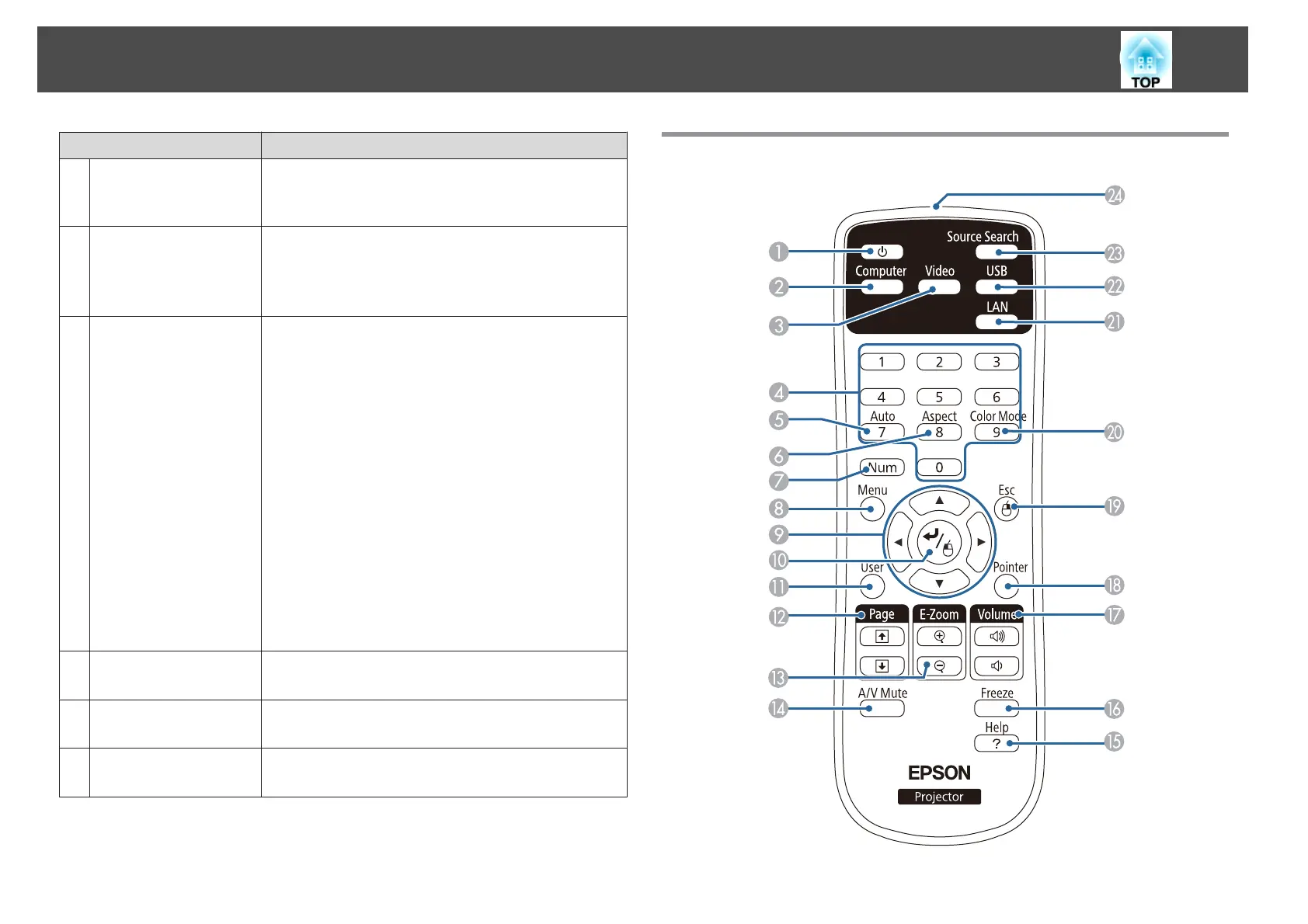Name Function
D
[Help] button
Displays and closes the Help screen which shows you how
to deal with problems if they occur.
s "Using the Help" p.103
E
[Esc] button
• Stops the current function.
• If pressed when the Configuration menu is displayed, it
moves to the previous menu level.
s "Using the Configuration Menu" p.82
F
[a][b] buttons
or [Wide][Tele]
buttons
• For EB-X25/EB-W22/EB-X22/EB-X21/EB-X20/EB-
X17
[
a
] Decreases the volume.
[b] Increases the volume.
s "Adjusting the Volume" p.46
• For EB-S21/EB-S17
[Wide]: Enlarges the size of the projected image.
[Tele]: Reduces the size of the projected image.
s "Adjusting the Image Size" p.44
• Corrects keystone distortion in the horizontal direction
when the Keystone screen is displayed.
s "H/V-Keystone" p.42
• If pressed when the Configuration menu or the Help
screen is displayed, these buttons select menu items and
setting values.
s
"Using the Configuration Menu" p.82
s "Using the Help" p.103
G
[Menu] button
Displays and closes the Configuration menu.
s "Using the Configuration Menu" p.82
H
Power button
[t]
Turns the projector power on or off.
s "From Installation to Projection" p.34
I
Indicators
Indicates the projector's status.
s "Reading the Indicators" p.104
Remote Control
Part Names and Functions
16
