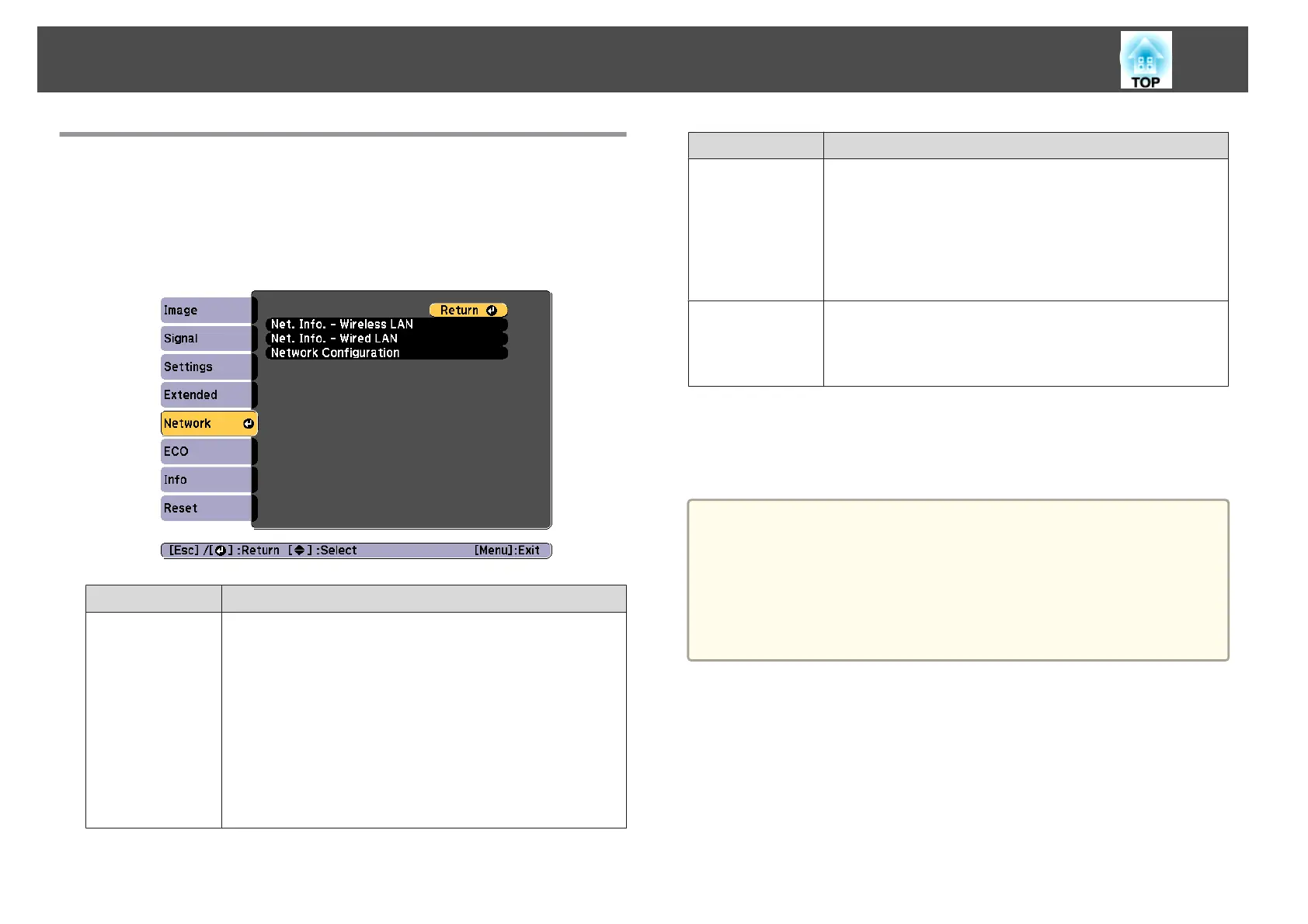Network Menu
When Network Protect is set to On in Password Protect, a message is
displayed and the network settings cannot be changed. Set Network Protect
to Off and then configure the network.
s "Setting Password Protect" p.65
Submenu Function
Net. Info. - Wire‐
less LAN
(EB-X21/EB-S21/
EB-X17/EB-S17
only)
Displays the following network setting status information.
• Connection Mode
• Antenna Level
• Projector Name
• SSID
• DHCP
• IP Address
• Subnet Mask
• Gateway Address
• MAC Address
• Region Code
*
Submenu Function
Net. Info. -
Wired LAN
(EB-X25/EB-W22/
EB-X22/EB-X20
only)
Displays the following network setting status information.
• Projector Name
• DHCP
• IP Address
• Subnet Mask
• Gateway Address
• MAC Address
Network Config‐
uration
The following menus are available for setting Network
items.
Basic, Wireless LAN, Security, Wired LAN, Mail, Others,
Reset, and Complete
* Displays available region information for the Wireless LAN unit being used.
For more details, contact your local dealer or the nearest address provided in
the Epson Projector Contact List.
s Epson Projector Contact List
a
• By using a Web browser of a computer connected to the projector
on a network, you can set functions and control the projector. This
function is called Web Control. You can easily enter text using a
keyboard to make settings for Web Control such as Security settings.
s "Changing Settings Using a Web Browser (Web Control)"
p.70
• Contact your network administrator for details on network settings.
Notes on operating the Network menu
Selecting from the top menu and sub menus, and changing selected items is
the same as making operations from the Configuration menu.
When done, make sure you go to the Complete menu, and select Yes, No,
or Cancel. When you select Yes or No, you are returned to the
Configuration menu.
List of Functions
91
