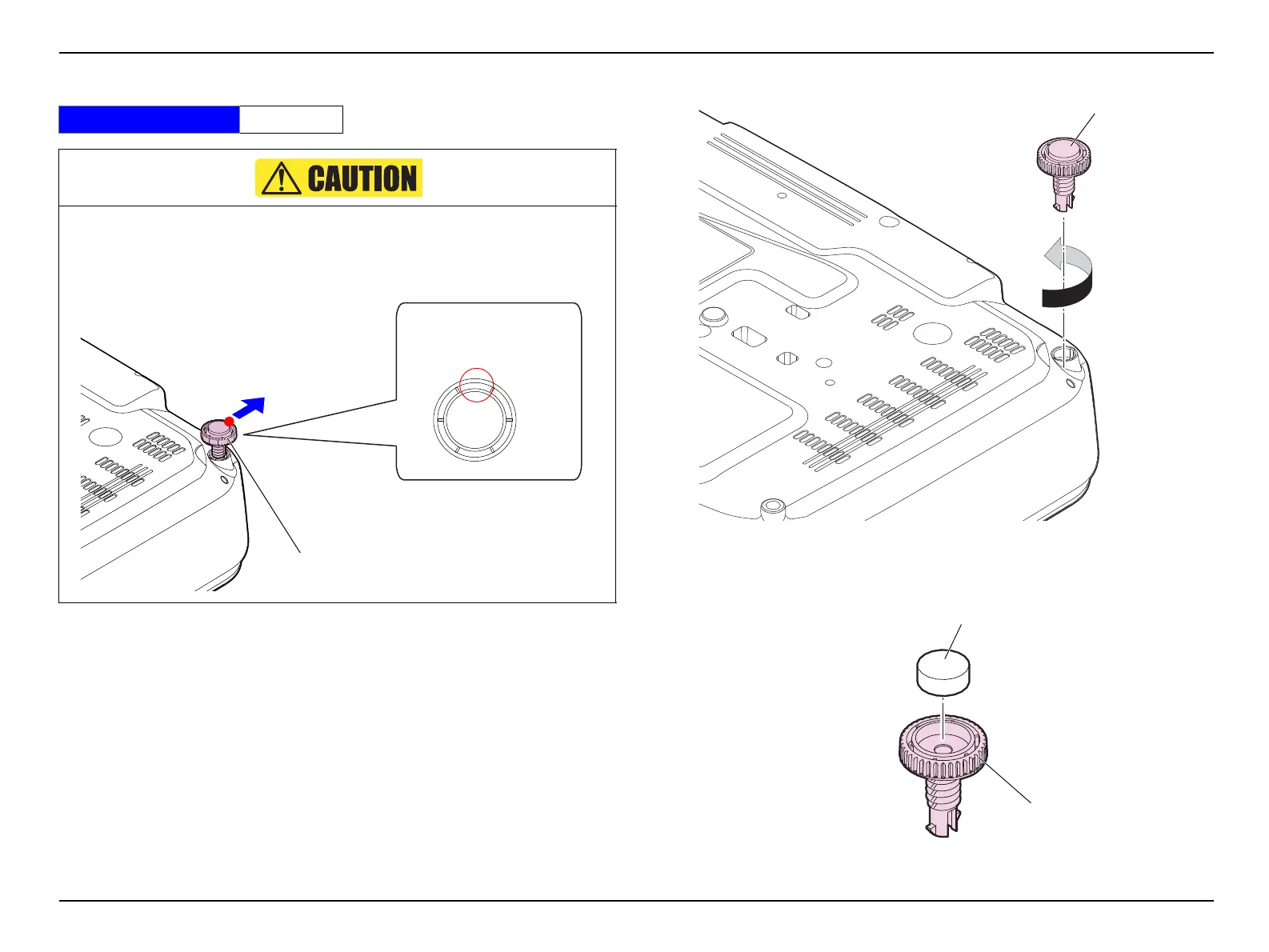EB-S01/W01/X14G/S11/X11/S02/S02H/X02/W02/S12/S12H/X12/W12/X14 EH-TW480
Disassembly and Assembly CONFIDENTIAL
SEIKO EPSON 61 Revision C
3.3.3 Rear Foot
1. Turn the Rear Foot counterclockwise and pull the foot out to remove it.
Figure 3-4.
2. Remove the Foot Rubber from the Rear Foot.
Figure 3-5.
Standard Operation Time 1 Min.
When removing the Rear Foot, make sure to align the marking on the bottom to
the IF side first, and then pull the foot out. Since there are two hooks on the
screw part of the foot, aligning them to the grooves on the screw hole of the
Lower Case before removal will prevent damage to the Rear Foot.
IF side
Marking
(Letters such as
E2 are engraved)
Rear Foot
