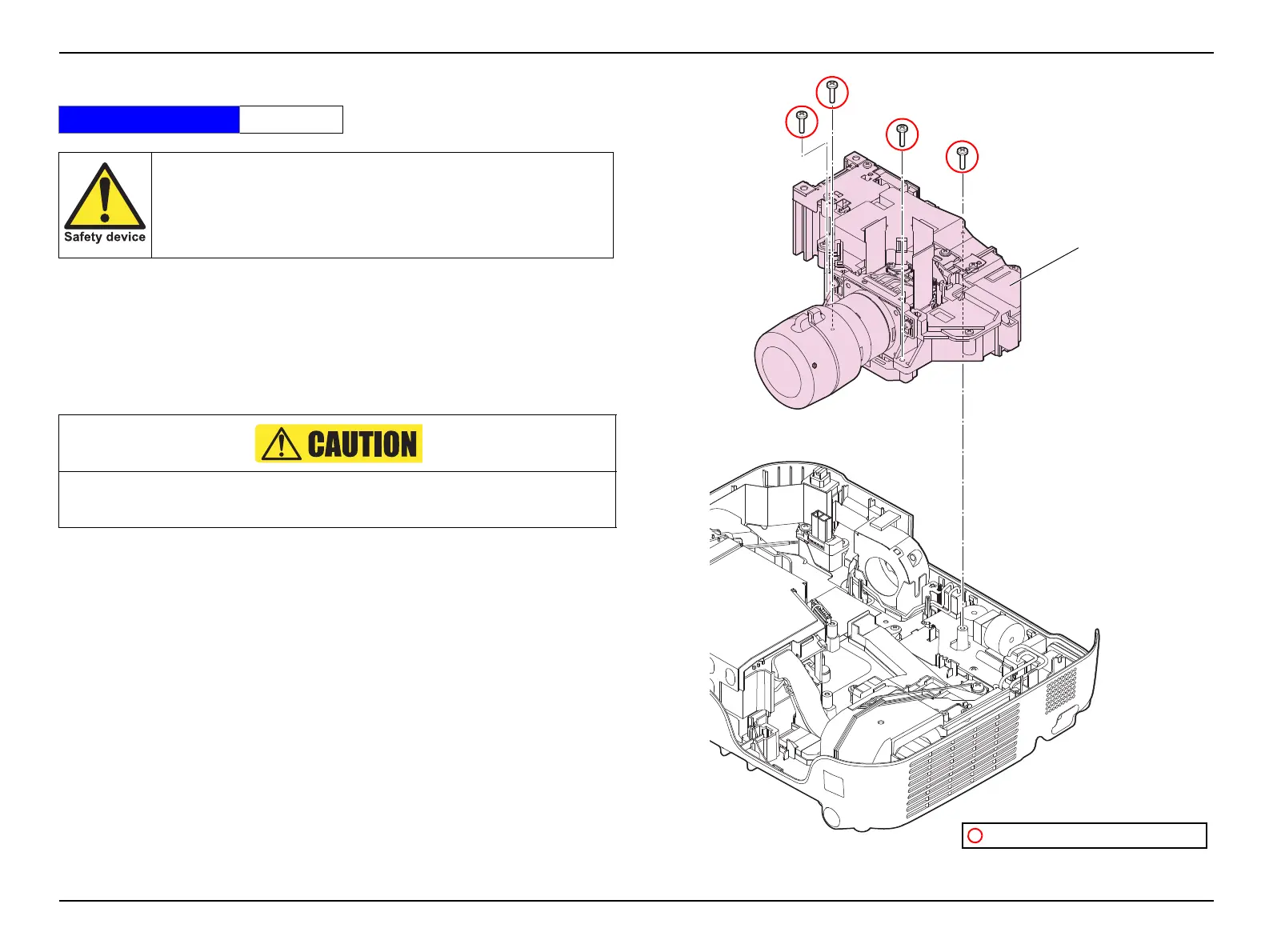EB-S01/W01/X14G/S11/X11/S02/S02H/X02/W02/S12/S12H/X12/W12/X14 EH-TW480
Disassembly and Assembly CONFIDENTIAL
SEIKO EPSON 82 Revision C
3.3.8 Optical Engine
1. Remove the Air Filter. (p.59)
2. Remove the Lamp. (p.60)
3. Remove the Upper Case (assembly). (p.62)
4. Remove the MA Board (assembly). (p.74)
5. Remove the four screws and remove the Optical Engine.
Figure 3-24.
Standard Operation Time 7 Min.
Optical Engine is designated as the Safety Device.When removing/
replacing the Optical Engine for repair, be sure to refer to “3.4
Safety Check after Servicing (p.103)”. According to the
instructions in it, handle the part and perform the procedure after
servicing.
When replacing the Optical Engine alone, refer to "3.5 Writing the DR Data
(p106)" and make sure to perform the necessary procedure.
C.B.P-TITE SCREW,3X12,F/ZN-3C
Optical Engine
