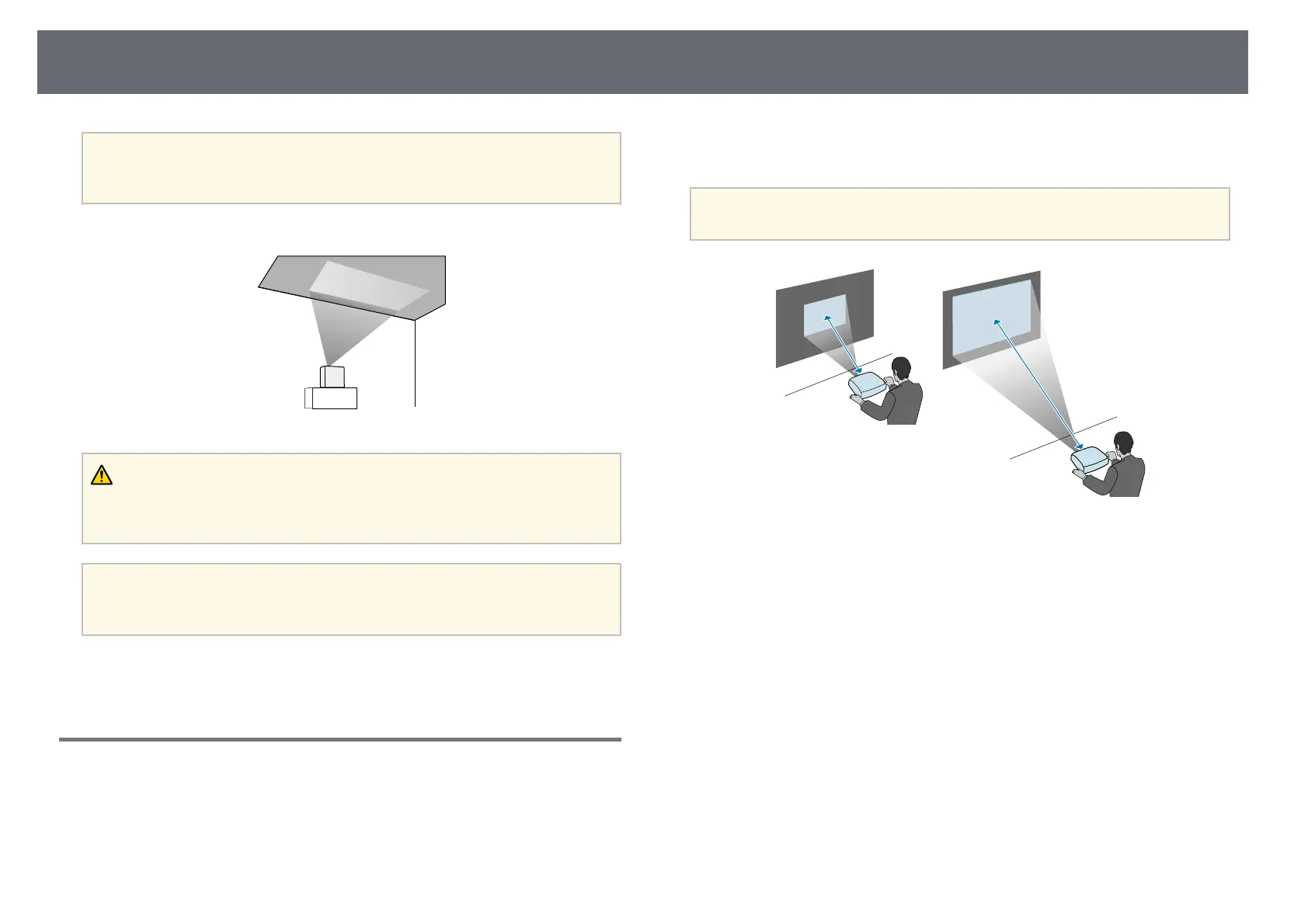Projector Placement
17
a
If you project from the ceiling or from the rear, select the correct
Projection setting and, if necessary, adjust the OSD Rotation setting.
s Settings > Installation > OSD Rotation
Projecting Images onto a Ceiling
Warning
Do not cover the projection window. If the window is covered, the internal
temperature could rise and cause a fire.
Attention
When projecting images onto a ceiling, make sure that the rear cover is replaced
correctly.
gg Related Links
• "Projection Modes" p.30
Projection Distance
The distance at which you place the projector from the screen determines the
approximate size of the image. The image size increases the farther the
projector is from the screen, but can vary depending on the zoom factor,
aspect ratio, and other settings.
See the Appendix for details about how far to place the projector from the
screen based on the size of the projected image.
a
When correcting keystone distortion, your image is slightly smaller.
gg Related Links
• "Screen Size and Projection Distance" p.87