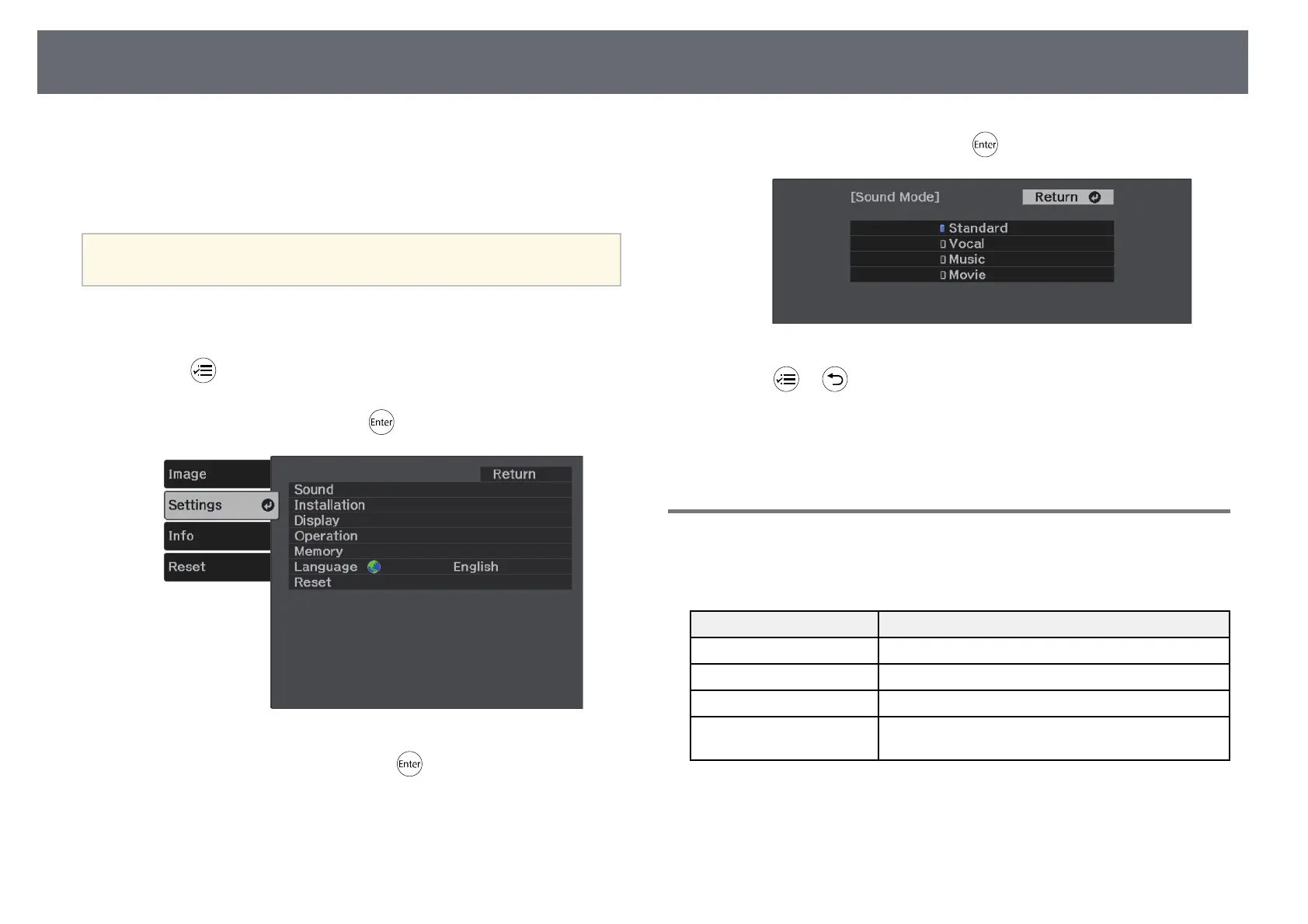Changing the Sound Mode
50
The projector offers different sound modes to provide optimum sound for a
variety of image types.
You can select the mode designed to match your image, or experiment with
the available modes.
a
Sound Mode is disabled when the audio is output from Bluetooth
audio devices.
a
Turn on the projector and start a video.
b
Press the button on the remote control.
c
Select the Settings menu and press .
d
Select Sound > Sound Mode and press .
e
Select your sound mode and press .
f
Press or to exit the menus.
gg Related Links
• "Available Sound Modes" p.50
Available Sound Modes
You can set the projector to use these sound modes, depending on the input
source you are using:
Sound mode Description
Standard Outputs the audio using normal sound quality.
Vocal Best for hearing voices and spoken lines.
Music Best for music. Low and high pitch sounds are clearer.
Movie Best for audio from videos or movies. Low and high
pitch sounds are emphasized.
