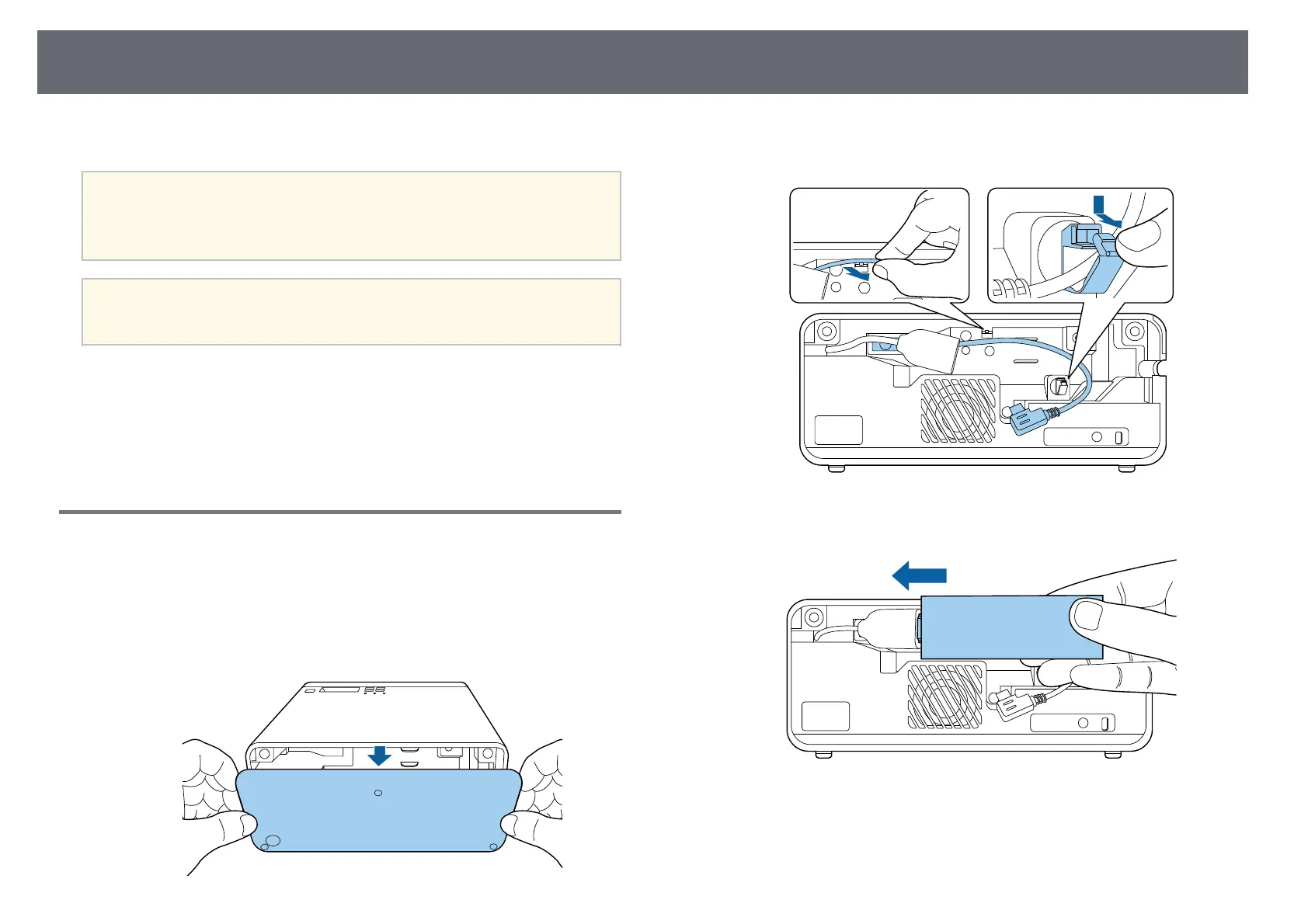Projector Connections
18
See these sections to connect the projector to a variety of projection sources.
Attention
Check the shape and orientation of the connectors on any cable you plan to
connect. Do not force a connector into a port if it does not fit. The device or your
projector could be damaged or could malfunction.
a
See the Quick Start Guide for a list of cables supplied with your
projector. Purchase optional or commercially available cables when
necessary.
gg Related Links
• "Connecting to a Streaming Media Player" p.18
• "Connecting to Video Sources" p.20
• "Connecting Headphones" p.21
• "Connecting to Bluetooth® Audio Devices" p.22
Connecting to a Streaming Media Player
You can connect your streaming media player to the projector's HDMI port.
By connecting the power supply USB cable, you can power the streaming
media player from the projector.
a
Remove the rear cover from the projector.
b
Release the power supply USB cable from the cable hook and cable
clamp.
c
Connect your streaming media player to the projector's HDMI port.
