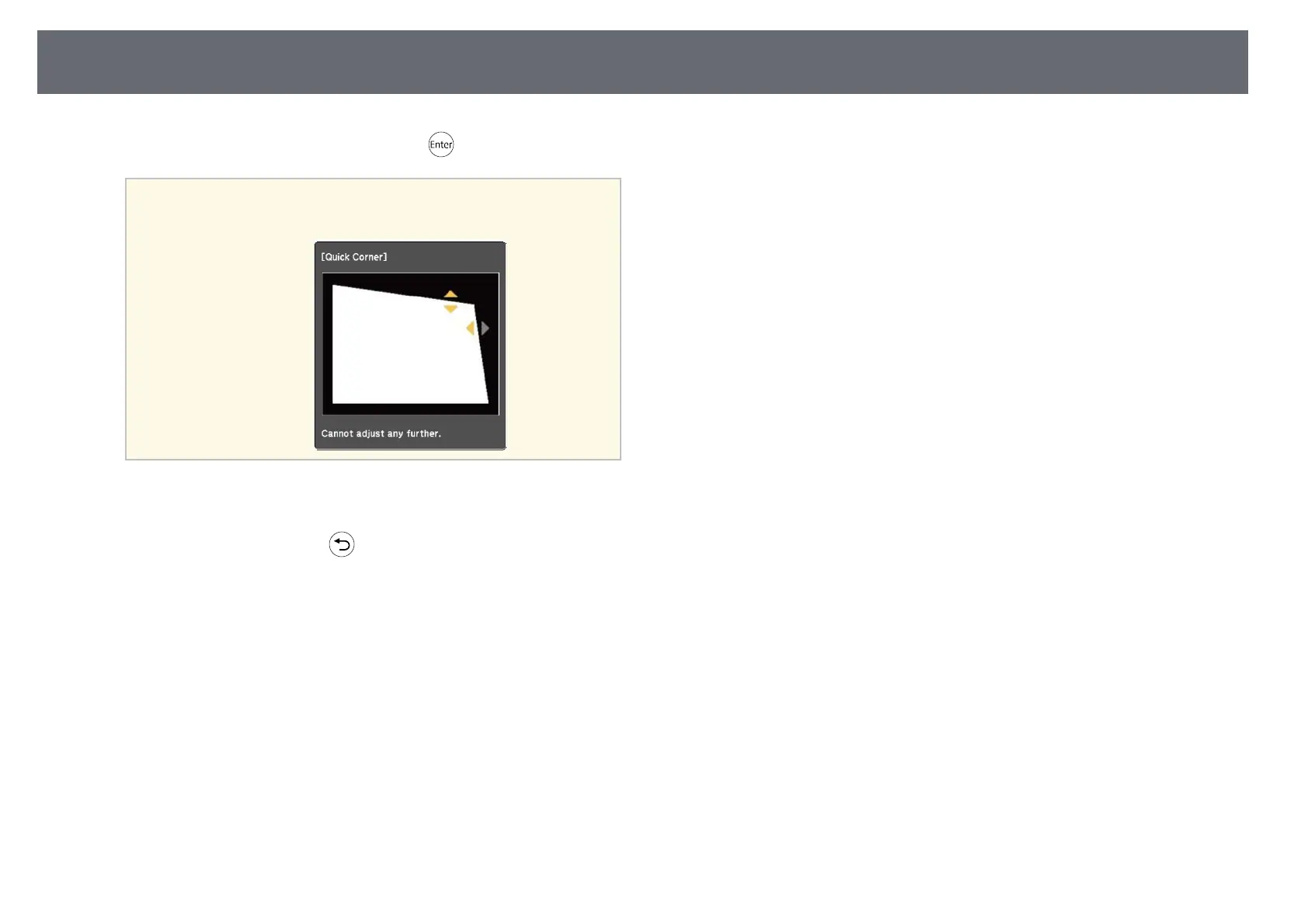Image Shape
35
To return to the area selection screen, press .
a
• If you see this screen, you cannot adjust the shape any further
in the direction indicated by the gray triangle.
h
Repeat steps 6 and 7 as needed to adjust any remaining corners.
i
When you are finished, press .
gg Related Links
• "Projector Feature Settings - Settings Menu" p.61