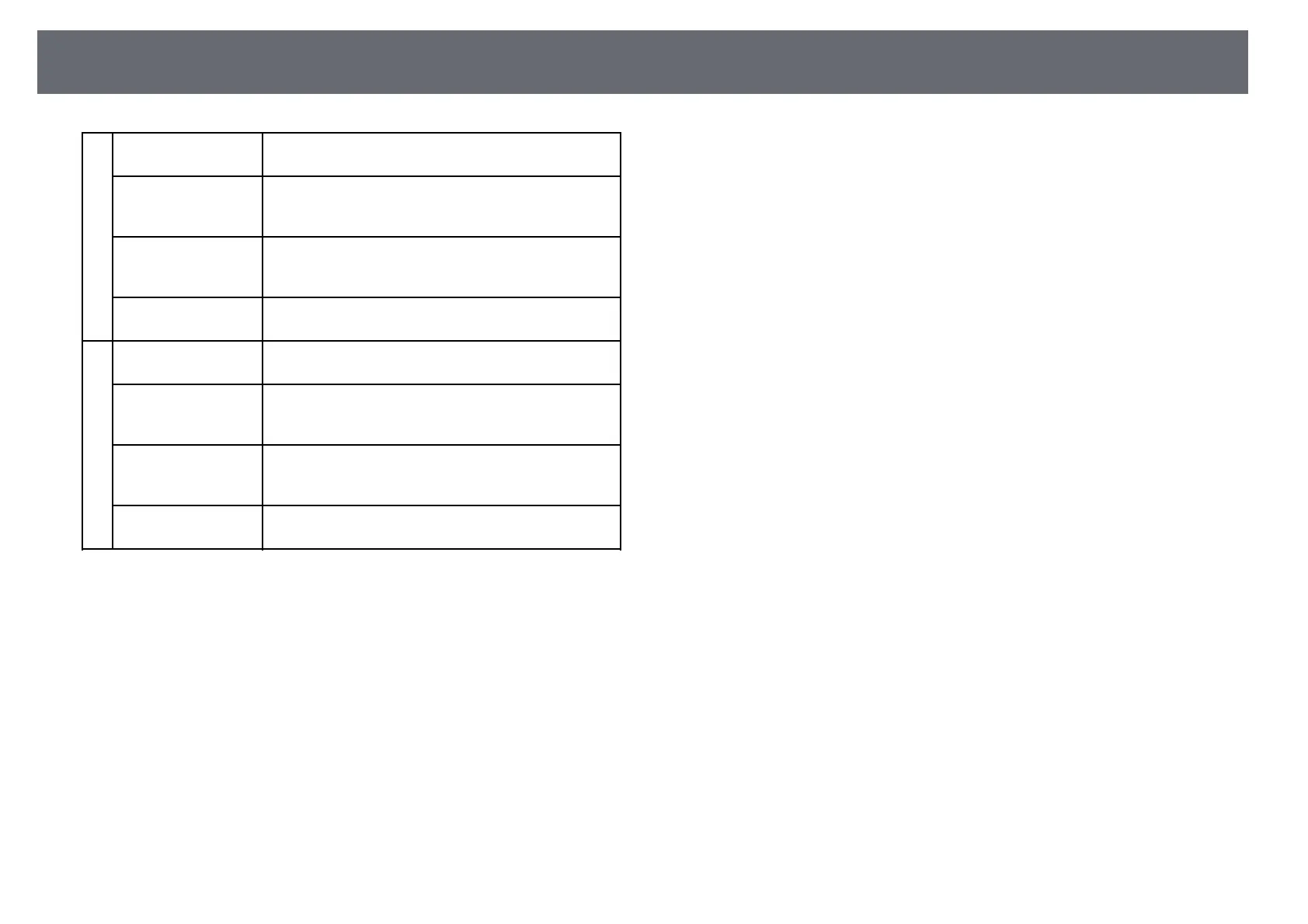Crestron RoomView Support
108
C
Enabled (Admin
Password)
Select to require a password to open the Tools window.
New Password Enter the new password when changing the password
to open the Tools window. (up to 26 alphanumeric
characters)
Confirm Enter the same password as you entered in New
Password. If the passwords are not the same, an error
is displayed.
Send Click to confirm the changes made to the Admin
Password.
D
Enabled (User
Password)
Select to require a password to open the operation
window on the computer.
New Password Enter the new password when changing the password
to open the operation window. (up to 26 alphanumeric
characters)
Confirm Enter the same password as you entered in New
Password. If the passwords are not the same, an error
is displayed.
Send Click to confirm the changes made to the User
Password.
