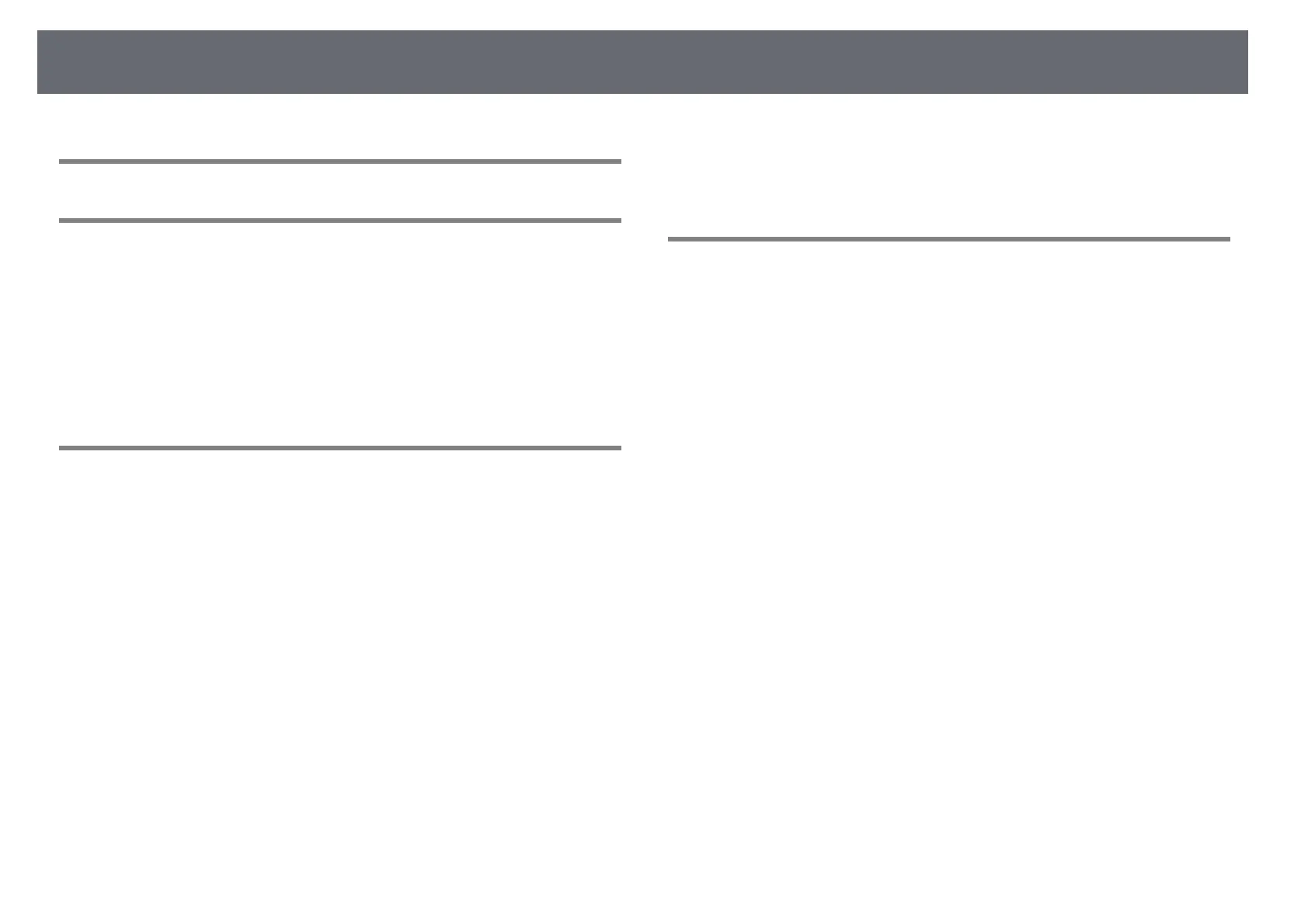Contents
2
Notations Used in This Guide 6
Introduction to Your Projector 7
Projector Parts and Functions .......................................................... 8
Projector Parts - Front/Side.......................................................................................................... 8
Projector Parts - Top/Side............................................................................................................. 9
Projector Parts - Interface........................................................................................................... 10
Projector Parts - Base ................................................................................................................... 11
Projector Parts - Control Panel................................................................................................. 12
Projector Parts - Remote Control ............................................................................................ 13
Setting Up the Projector 15
Projector Placement......................................................................... 16
Projector Connections ..................................................................... 17
Connecting to a Computer........................................................................................................ 17
Connecting to a Computer for VGA Video and Audio.............................................. 17
Connecting to a Computer for USB Video and Audio............................................... 18
Connecting to a Computer for HDMI Video and Audio ........................................... 19
Connecting to Smartphones or Tablets................................................................................ 19
Connecting to Video Sources ................................................................................................... 20
Connecting to an HDMI Video Source ............................................................................ 21
Connecting to a Component-to-VGA Video Source .................................................. 21
Connecting to a Composite Video Source..................................................................... 22
Connecting to External USB Devices ..................................................................................... 23
USB Device Projection ........................................................................................................... 23
Connecting to a USB Device ............................................................................................... 23
Disconnecting a USB Device ............................................................................................... 24
Connecting to External Output Devices............................................................................... 24
Connecting to a VGA Monitor ............................................................................................ 24
Connecting to External Speakers ...................................................................................... 25
Installing Batteries in the Remote Control.................................... 26
Remote Control Operation.............................................................. 27
Using Basic Projector Features 28
Turning On the Projector ................................................................ 29
Home Screen................................................................................................................................... 30
Turning Off the Projector ................................................................ 32
Selecting the Language for the Projector Menus ......................... 33
Focusing the Image.......................................................................... 34
Adjusting the Image Height............................................................ 37
Image Shape..................................................................................... 38
Correcting the Image Shape with the Keystone Buttons .............................................. 38
Correcting the Image Shape with Quick Corner ............................................................... 39
Correcting Image Shape with Curved Surface................................................................... 41
Loading Image Shape Setting from Memory ............................................................... 43
Resizing the Image with the Buttons ............................................. 45
Adjusting the Image Position ......................................................... 46
Selecting an Image Source.............................................................. 47
Image Aspect Ratio .......................................................................... 49
Changing the Image Aspect Ratio.......................................................................................... 49
Available Image Aspect Ratios ................................................................................................. 49
Projected Image Appearance with Each Aspect Mode .................................................. 50
Color Mode ....................................................................................... 51
Changing the Color Mode ......................................................................................................... 51
Available Color Modes................................................................................................................. 51
Turning On Automatic Luminance Adjustment................................................................ 51
Adjusting the Image Color .............................................................. 53
Adjusting the Hue, Saturation, and Brightness.................................................................. 53
Adjusting the Gamma ................................................................................................................. 54