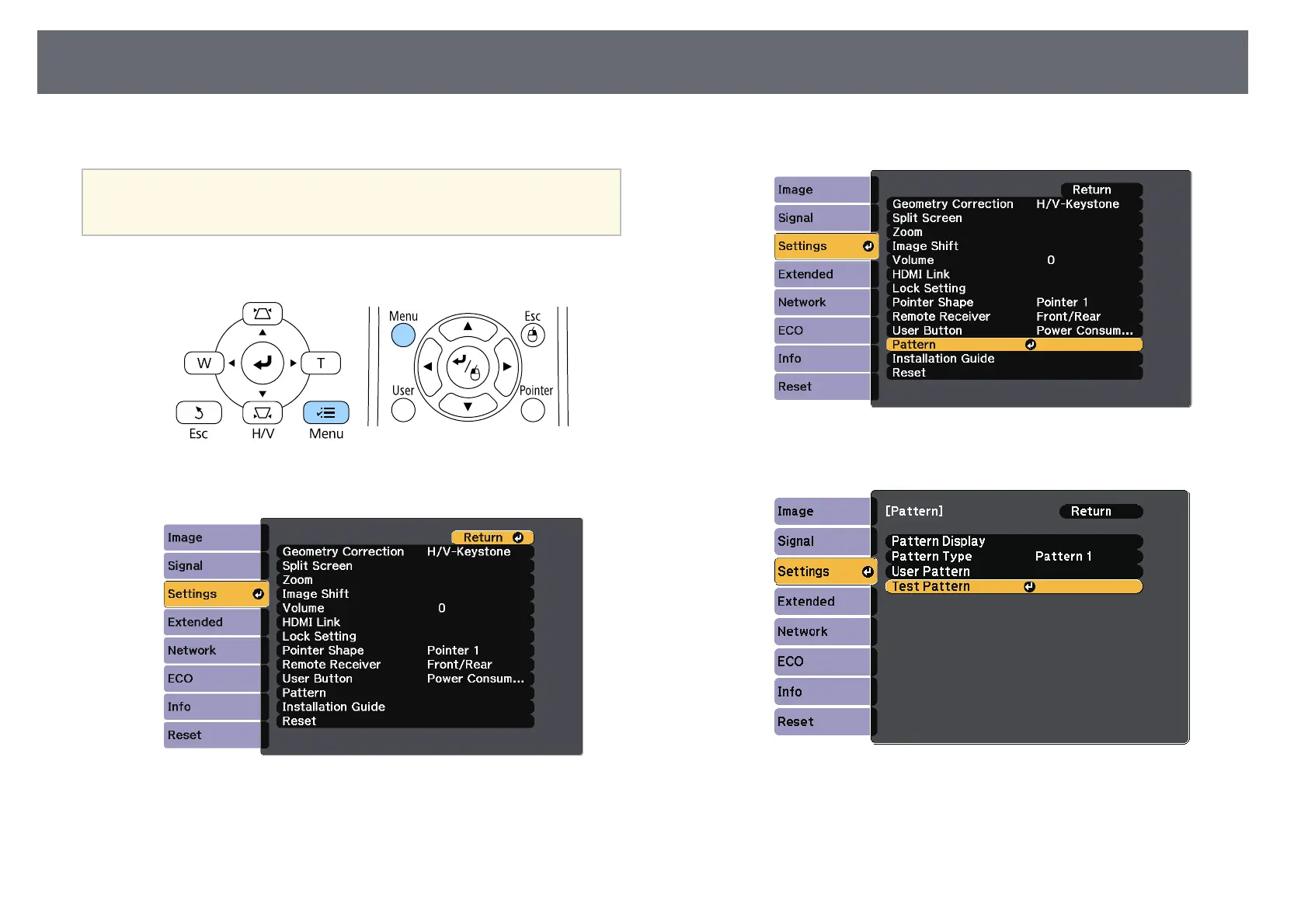Focusing the Image
34
You can display the test pattern, and then adjust the focus.
a
We recommend adjusting the focus at least 10 minutes after you start
projecting, because images are not stable right after turning on the
projector.
a
Press the [Menu] button on the control panel or remote control.
b
Select the Settings menu and press [Enter].
c
Select Pattern and press [Enter].
d
Select Test Pattern and press [Enter].
