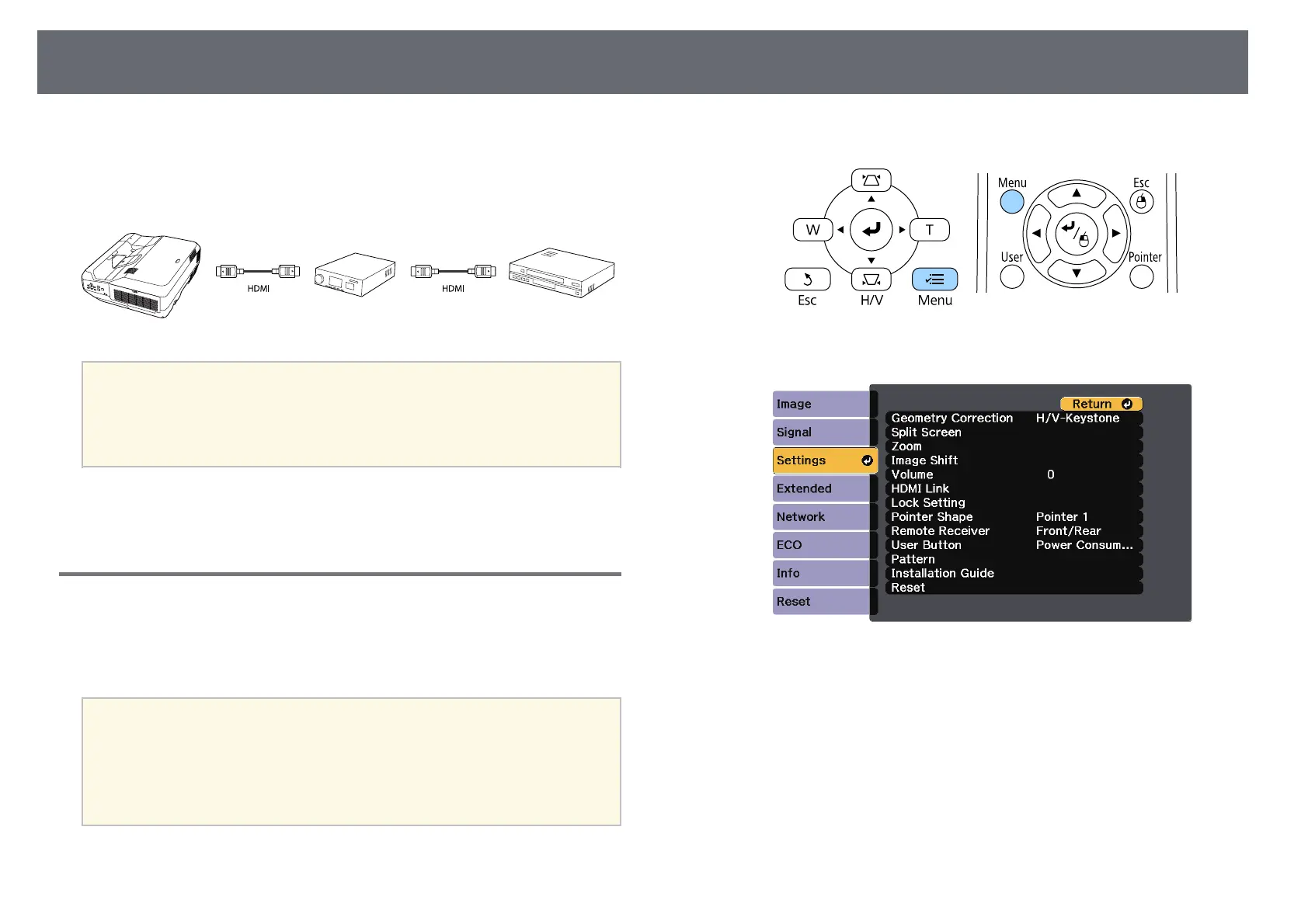HDMI Link Features
60
When an audio/video source that meets the HDMI CEC standard is
connected to the projector's HDMI port, you can use the projector's remote
control to control certain features of the linked device.
Example: Projector, audio/video system, and multi-media players connection
a
• As long as the connected device meets the HDMI CEC standard, you
can use the HDMI Link features even if the audio/video system in-
between does not meet the HDMI CEC standard.
• Up to 3 multi-media players that meet the HDMI CEC standard can
be connected at the same time.
gg Related Links
• "Operating the Connected Devices Using the HDMI Link Features" p.60
Operating the Connected Devices Using the HDMI
Link Features
You can select the connected device that is available for HDMI Link and
control the selected device using the HDMI Link features.
a
• You must also configure the connected device. See the
documentation supplied with the device for more information.
• Some connected devices or functions of those devices may not
operate properly even if they meet the HDMI CEC standard. See the
documentation supplied with the device for more information.
• Use a cable that supports the HDMI standard.
a
Press the [Menu] button on the control panel or remote control.
b
Select the Settings menu and press [Enter].
c
Select HDMI Link and press [Enter].
d
Select HDMI Link and press [Enter].
e
Select On and press [Enter].
f
Select Device Connections and press [Enter].
You see the Device Connections list.
