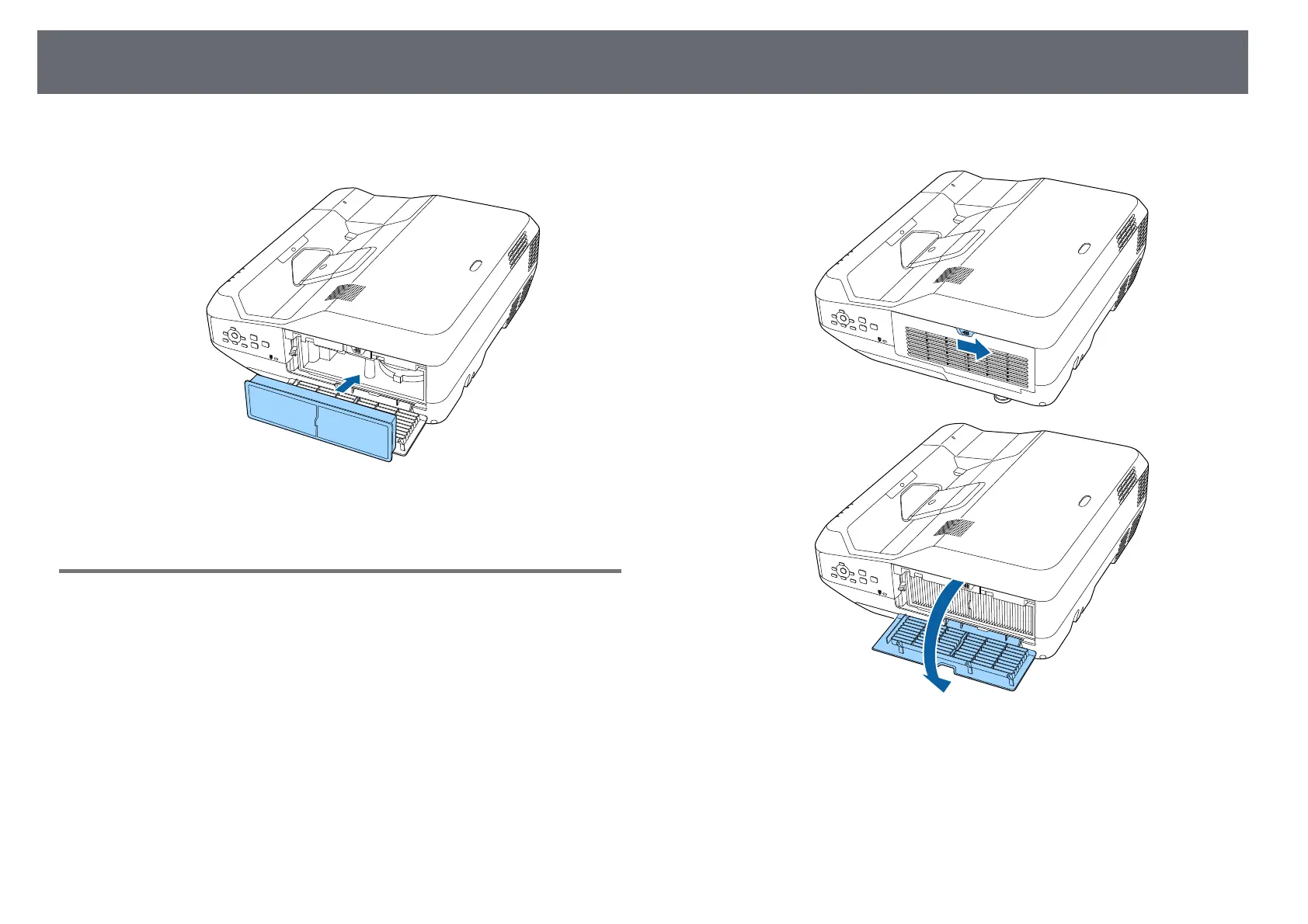Air Filter and Vent Maintenance
139
f
Replace the air filter in the projector as shown and push gently until it
clicks into place.
g
Close the air filter cover.
Replacing the Air Filter
You need to replace the air filter in the following situations:
• After cleaning the air filter, you see a message telling you to clean or replace
it
• The air filter is torn or damaged
a
Turn off the projector and unplug the power cord.
b
Slide the air filter cover latch and open the air filter cover.
