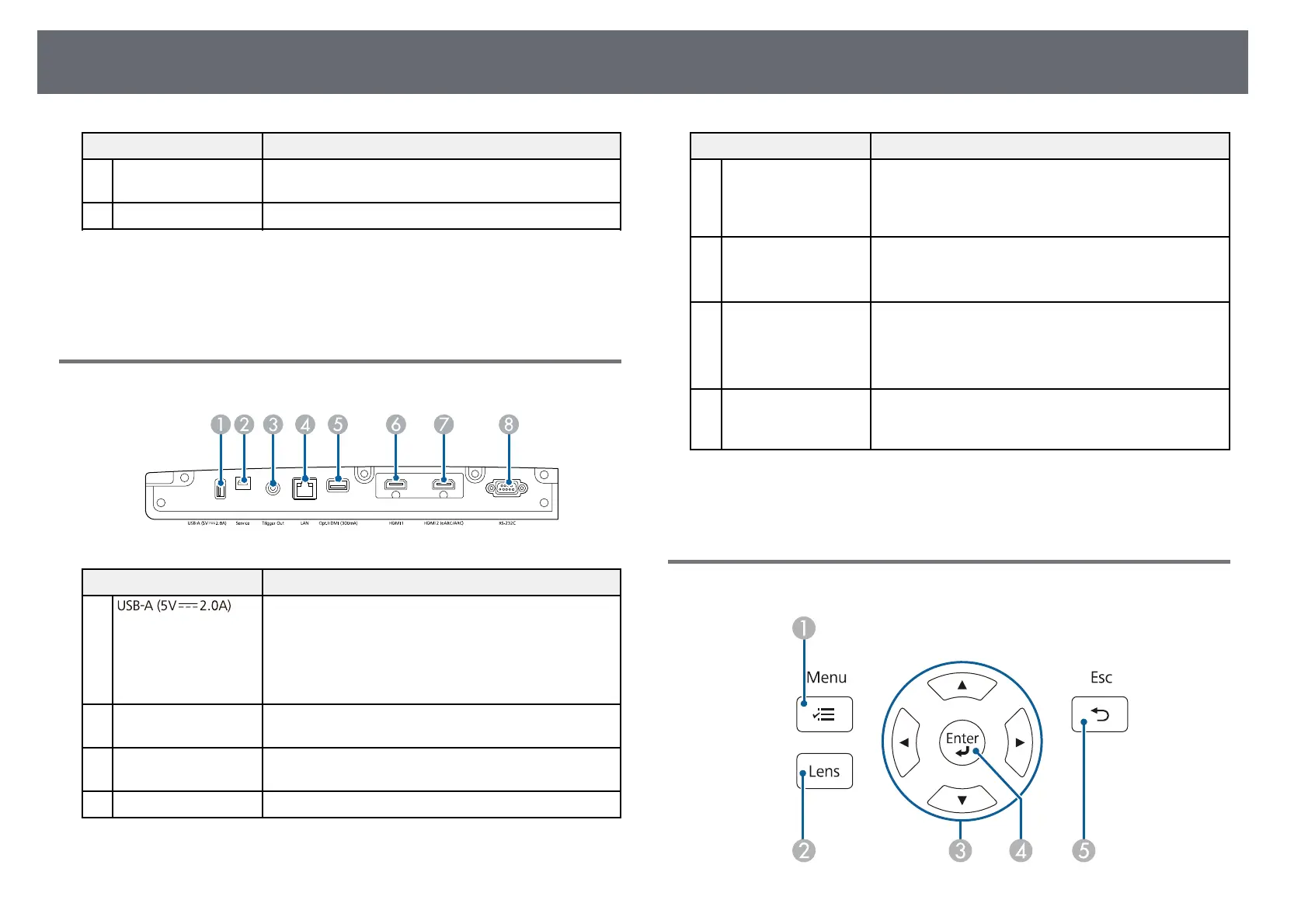Projector Parts and Functions
11
Name Function
E
Screw holes for cable
cover
Screw holes to fix the cable cover in place.
F
Air filter cover screws Screws to fix the air filter cover in place.
gg Related Links
• "Installing the Safety Wire" p.18
• "Adjusting the Projector's Tilt" p.36
Projector Parts - Interface Ports
Name Function
A
port
Connects to a streaming media player to power it.
Use to connect a USB memory device to save error and
operation log files.
It is also used for batch settings and firmware update.
Hereinafter referred to as the USB-A port.
B
Service port This port is used for batch settings and firmware
update.
C
Trigger Out port Connects with external devices such as motorized
screens.
D
LAN port Connects a LAN cable to connect to a network.
Name Function
E
Opt.HDMI (300mA)
port
Connects the power supply port for the optical HDMI
cable. However, connection for all the devices is not
guaranteed. Make sure to check if your device works
beforehand.
F
HDMI1 port Inputs video signals from HDMI compatible video
equipment and computers.
This port is compatible with HDCP 2.3.
G
HDMI2 (eARC/ARC)
port
Inputs video signals from HDMI compatible video
equipment and computers.
This port is compatible with HDCP 2.3.
This port is compatible with HDMI eARC/ARC.
H
RS-232C port Connects an RS-232C cable to control the projector
from a computer. (You do not need to use this port
normally.)
gg Related Links
• "Projector Connections" p.21
Projector Parts - Control Panel
