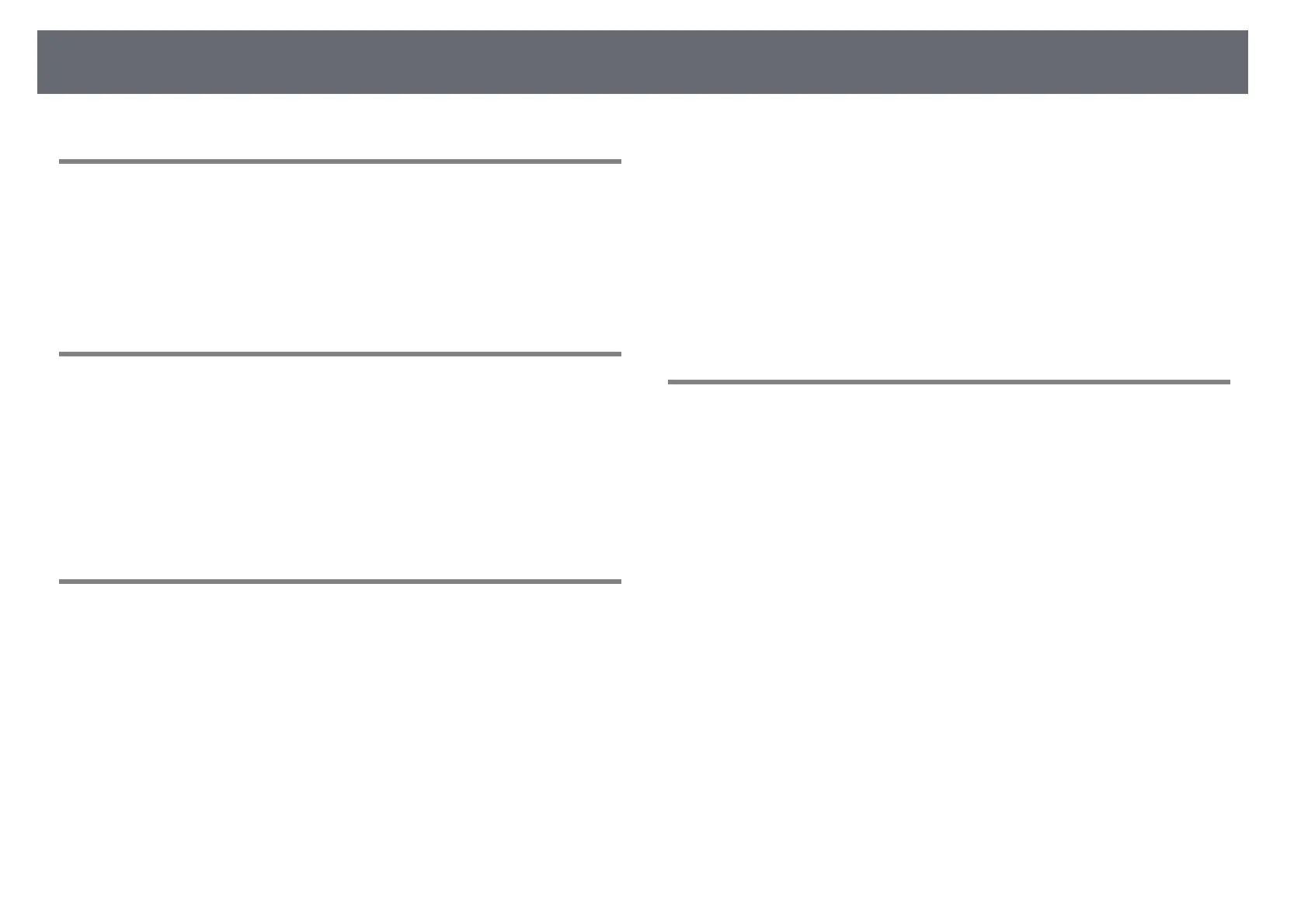Contents
2
Notations Used in This Guide 5
Using the Manual to Search for Information .................................. 6
Searching by Keyword................................................................................................................... 6
Jumping Directly from Bookmarks............................................................................................ 6
Printing Only the Pages You Need............................................................................................ 6
Getting the Latest Version of the Documents................................. 7
Introduction to Your Projector 8
Projector Parts and Functions .......................................................... 9
Projector Parts - Front/Top........................................................................................................... 9
Projector Parts - Rear.................................................................................................................... 10
Projector Parts - Base ................................................................................................................... 10
Projector Parts - Interface Ports ............................................................................................... 11
Projector Parts - Control Panel................................................................................................. 11
Projector Parts - Remote Control ............................................................................................ 12
Setting Up the Projector 14
Projector Placement ........................................................................ 15
Notes on Transporting ................................................................................................................ 16
Projector Setup and Installation Options............................................................................. 16
Projection Distance....................................................................................................................... 17
Installing the Safety Wire................................................................ 18
When Using the Ceiling Mount ELPMB22............................................................................ 18
When Using the Ceiling Mount ELPMB30............................................................................ 19
Projector Connections ..................................................................... 21
Connecting to an HDMI Video Source .................................................................................. 21
Connecting to a Computer for HDMI Video ....................................................................... 22
Connecting to a Streaming Media Player ............................................................................ 22
Connecting to External Devices............................................................................................... 22
Connecting to an eARC/ARC Compatible AV System or External Speakers ..... 23
Connecting to a Trigger Out Port...................................................................................... 23
Wired Network Connection............................................................. 24
Connecting to a Wired Network.............................................................................................. 24
Selecting Wired Network Settings .......................................................................................... 24
Attaching and Removing the Cable Cover .................................... 26
Installing Batteries in the Remote Control.................................... 28
Remote Control Operation ........................................................................................................ 29
Using Basic Projector Features 30
Turning On the Projector ................................................................ 31
Turning Off the Projector ................................................................ 32
Displaying a Test Pattern ................................................................ 33
Projection Modes ............................................................................. 34
Changing the Projection Mode Using the Menus ............................................................ 34
Adjusting the Image Position Using Lens Shift............................. 35
Adjusting the Projector's Tilt .......................................................... 36
Image Shape..................................................................................... 37
Correcting Image Shape with H/V Keystone ...................................................................... 37
Correcting the Image Shape with Quick Corner ............................................................... 38
Correcting Image Shape with Point Correction................................................................. 40
Resizing the Image with the Zoom Feature .................................. 42
Focusing the Image with the Lens Button..................................... 43
Selecting an Image Source.............................................................. 44
Image Aspect Ratio .......................................................................... 45
Changing the Image Aspect Ratio.......................................................................................... 45
Available Image Aspect Ratios ................................................................................................. 45
Color Mode ....................................................................................... 47
