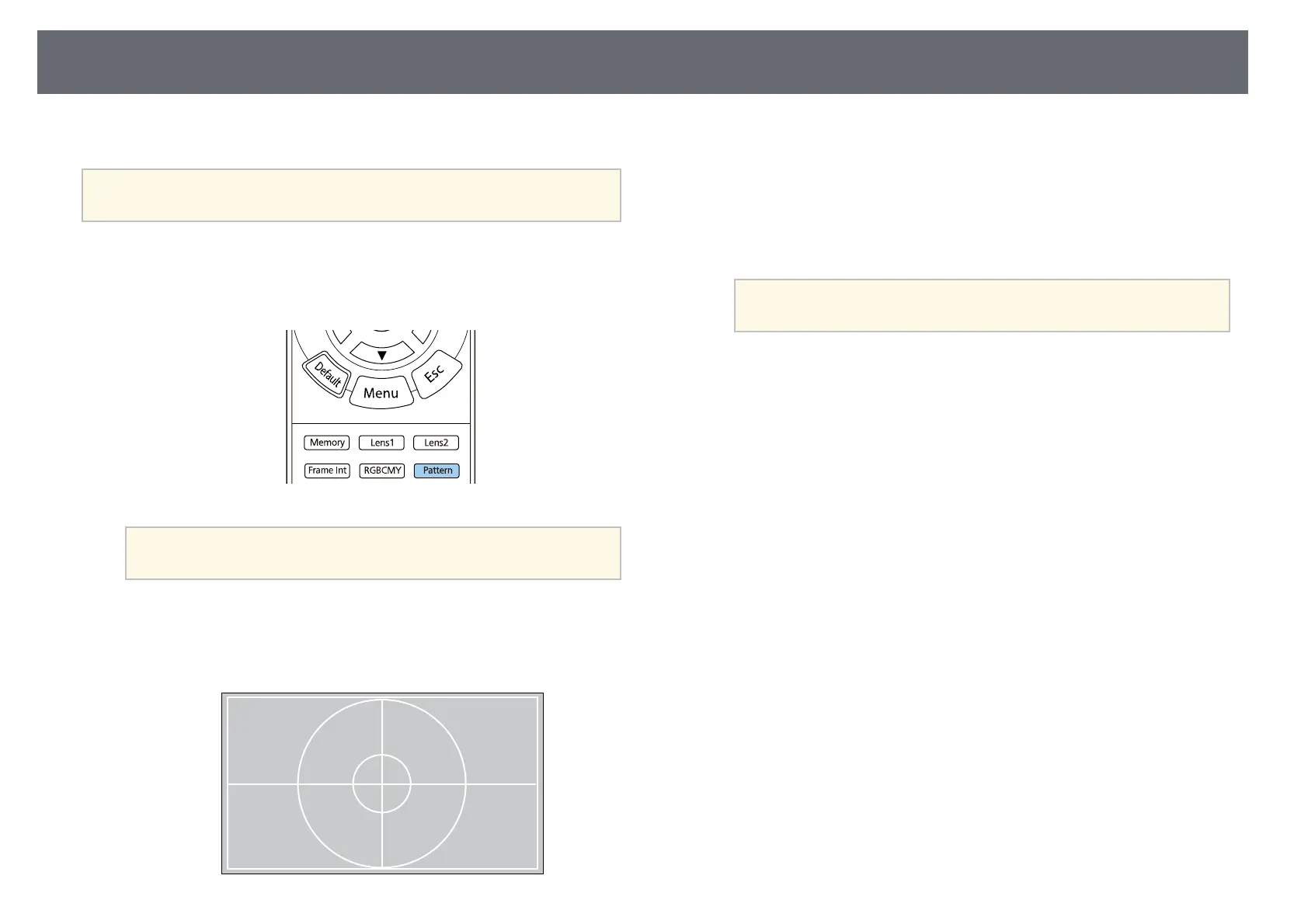Displaying a Test Pattern
33
You can display a test pattern to adjust the projected image.
a
Some settings may not be available while displaying a test pattern. To
adjust these settings, project an image from a connected device.
a
Turn on the projector.
b
Press the [Pattern] button on the remote control.
a
You can also display a test pattern from the projector's
Installation menu.
c
Select one of the following options:
• Display Position lets you display an internal pattern without
connecting a computer or video device.
• Color Isolation: R lets you display the red component of the
projected image.
• Color Isolation: G lets you display the green component of the
projected image.
• Color Isolation: B lets you display the blue component of the
projected image.
a
To display Color Isolation, you need to project an image from
the connected video source.
d
Adjust the image as necessary.
e
To cancel pattern display, press the [Pattern] button again.
