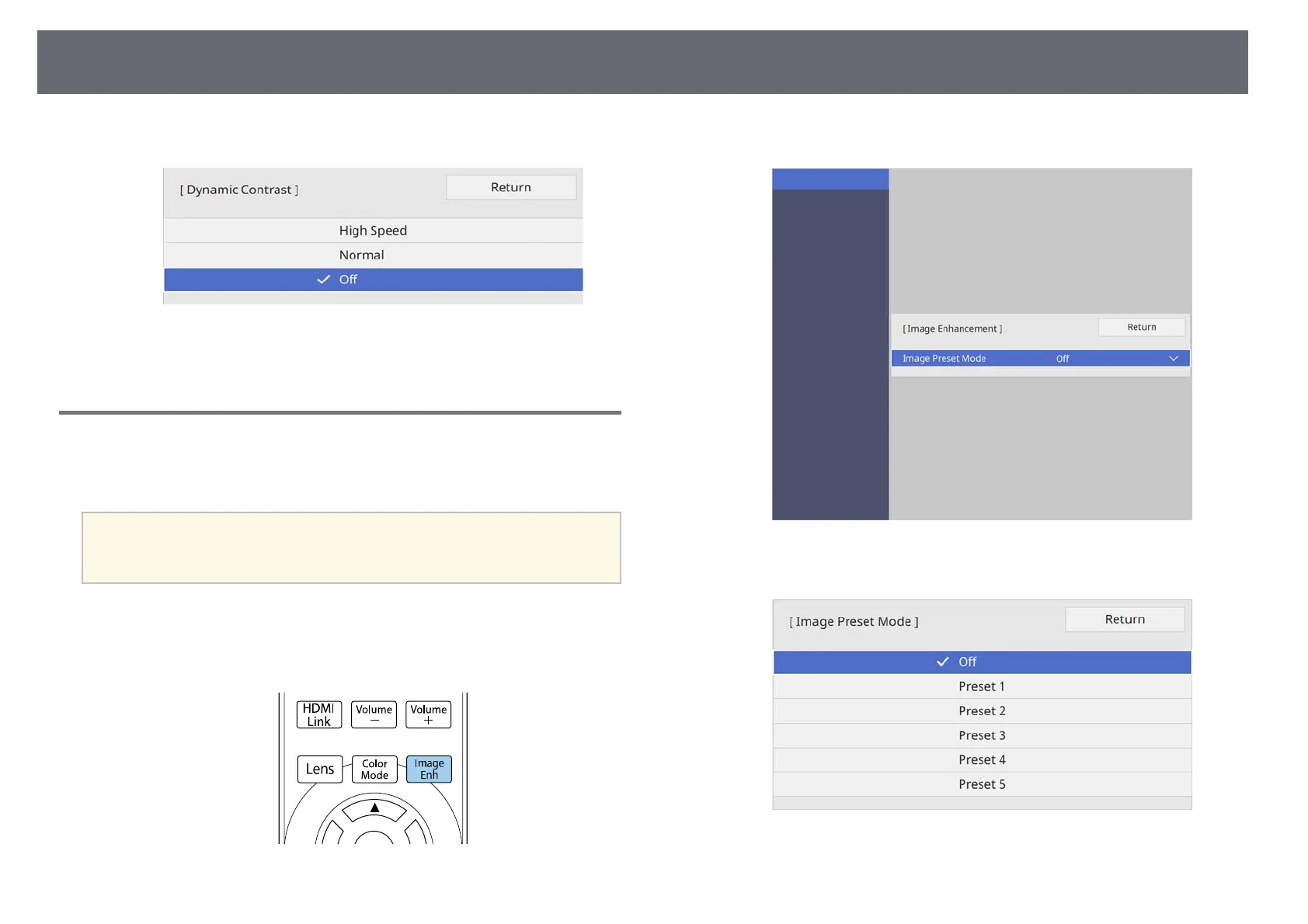Adjusting the Image Quality
52
• High Speed to adjust brightness as soon as the scene changes.
f
Press [Menu] or [Esc] to exit the menus.
Adjusting the Image Resolution
You can adjust the resolution of the image to reproduce a clear image with an
emphatic texture and material feel.
a
Noise Reduction and MPEG Noise Reduction are available when
Image Processing is set to Fine.
s Signal I/O > Image Processing
a
Turn on the projector and switch to the image source you want to use.
b
Press the [Image Enh] button on the remote control.
c
Select Image Preset Mode and press [Enter].
d
Select the preset option and press [Enter].
The following settings saved in the preset option are applied to the
image.
