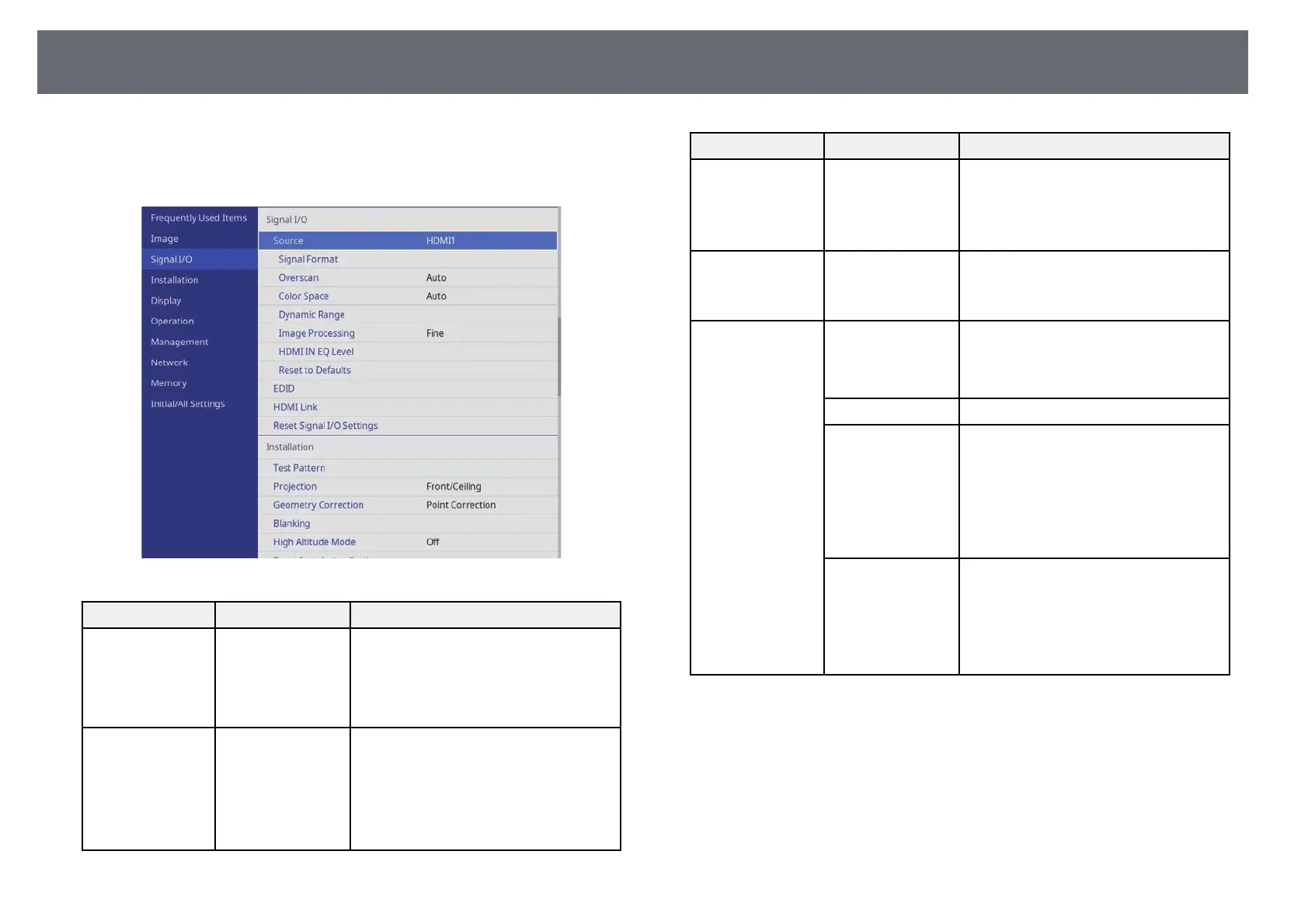Input Signal Settings - Signal I/O Menu
77
Normally the projector automatically detects and optimizes the input signal
settings. If you need to customize the settings, you can use the Signal I/O
menu. The available settings depend on the currently selected input source.
Setting Options Description
Source — Displays settings saved for each input
source.
To change settings for an input source,
make sure the source is connected and
select that source.
Signal Format Video Range Sets the video range to match the setting
of input source.
• Limited (16-235): for the brightness
range 16 to 235.
• Full (0-255): for the brightness range 0
to 255.
Setting Options Description
Overscan Auto
Off
4%
8%
Changes the projected image ratio to
make the edges visible by a selectable
percentage or automatically.
Color Space Auto
BT.709
BT.2020
Sets the conversion system for the color
space.
Dynamic Range Dynamic Range Changes the range of dark and bright
areas in images; choose from Auto
(recommended), SDR,
HDR10/HDR10+, or HLG.
Signal Status Displays the detected input image signal.
HDR10/HDR10+
Setting
Changes the PQ (Perceptual Quantizer)
curve of the dynamic range using the
HDR PQ method.
This setting is only displayed when
Signal Status is HDR10 or HDR10+, or
Dynamic Range is set to
HDR10/HDR10+.
HLG Setting Changes the HLG (Hybrid Log Gamma)
curve of the dynamic range using the
HDR HLG method.
This setting is only displayed when
Signal Status is HLG, or Dynamic
Range is set to HLG.
