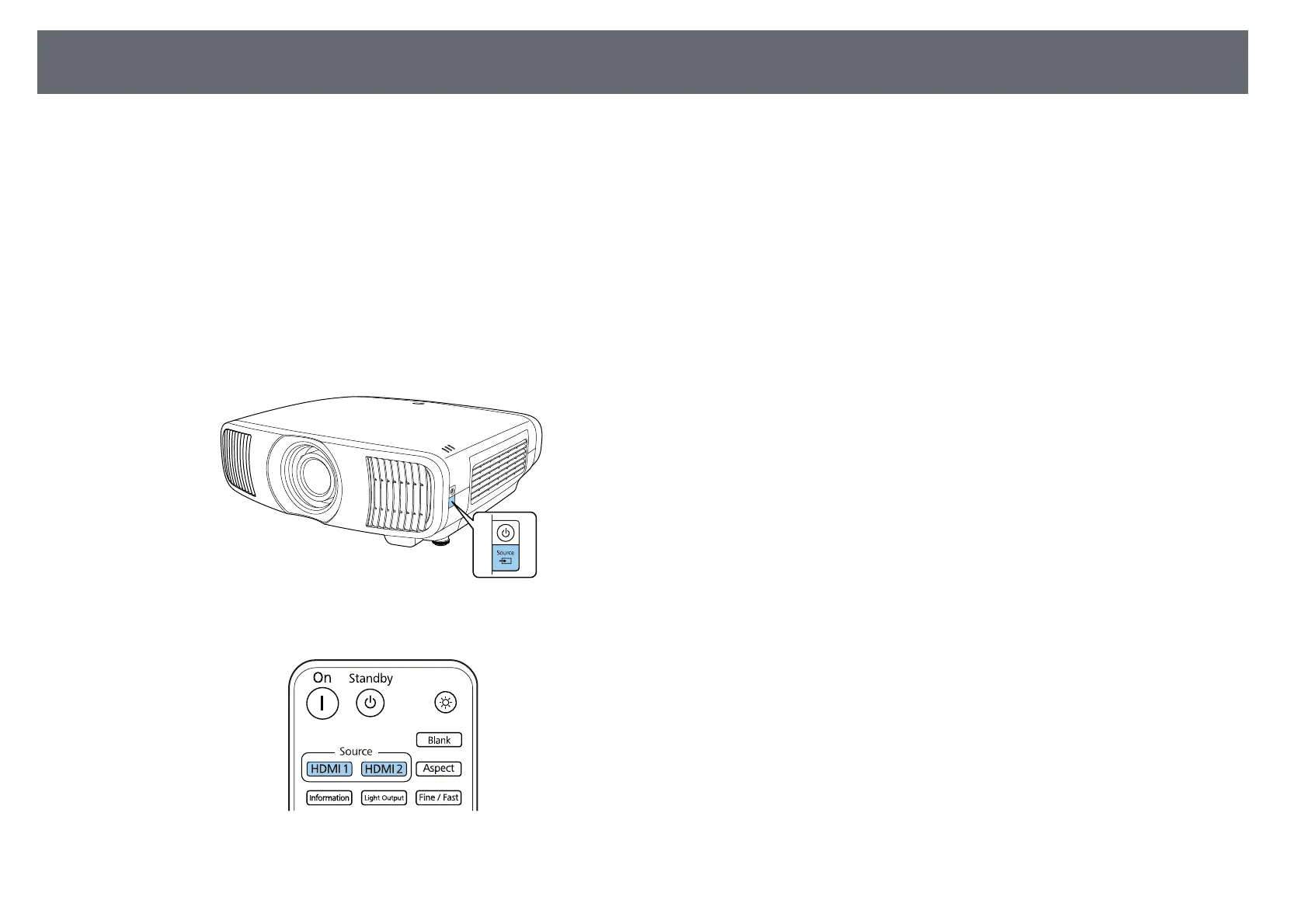Selecting an Image Source
44
When multiple image sources are connected to the projector, such as a
computer and DVD player, you can switch from one image source to the
other.
a
Make sure the connected image source you want to use is turned on.
b
For video image sources, insert a DVD or other video media and press
play.
c
Do one of the following:
• Press the [Source] button on the projector until you select the source
you want.
• Press the button for the source you want on the remote control.
