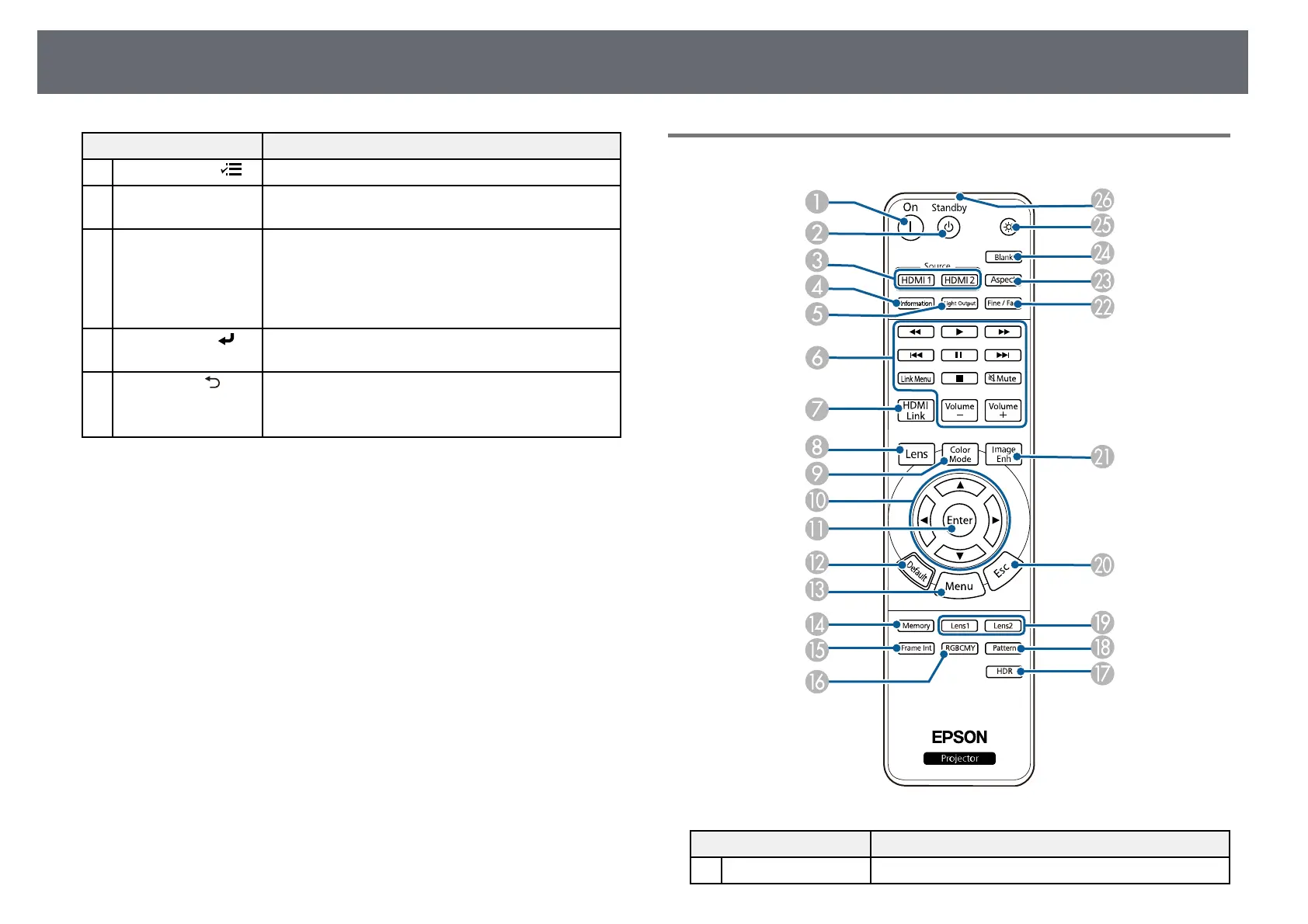Projector Parts and Functions
12
Name Function
A
[Menu] button ( ) Displays and closes the projector's menu.
B
[Lens] button Adjusts the focus, size, and position of the projected
image.
C
Arrow buttons Selects menu items while displaying the projector's
menu or help.
Displays the previously used Geometry Correction
screen (EH‑LS12000B) or the H/V-Keystone
adjustment screen (EH‑LS11000W).
D
[Enter] button ( ) Enters the current selection and moves to the next level
while displaying the projector's menu or help.
E
[Esc] button ( ) Stops the current function.
Moves back to the previous menu level while
displaying the projector's menu.
gg Related Links
• "Resizing the Image with the Zoom Feature" p.42
• "Focusing the Image with the Lens Button" p.43
• "Adjusting the Menu Settings" p.71
Projector Parts - Remote Control
Name Function
A
[On] button Turns the projector on.
