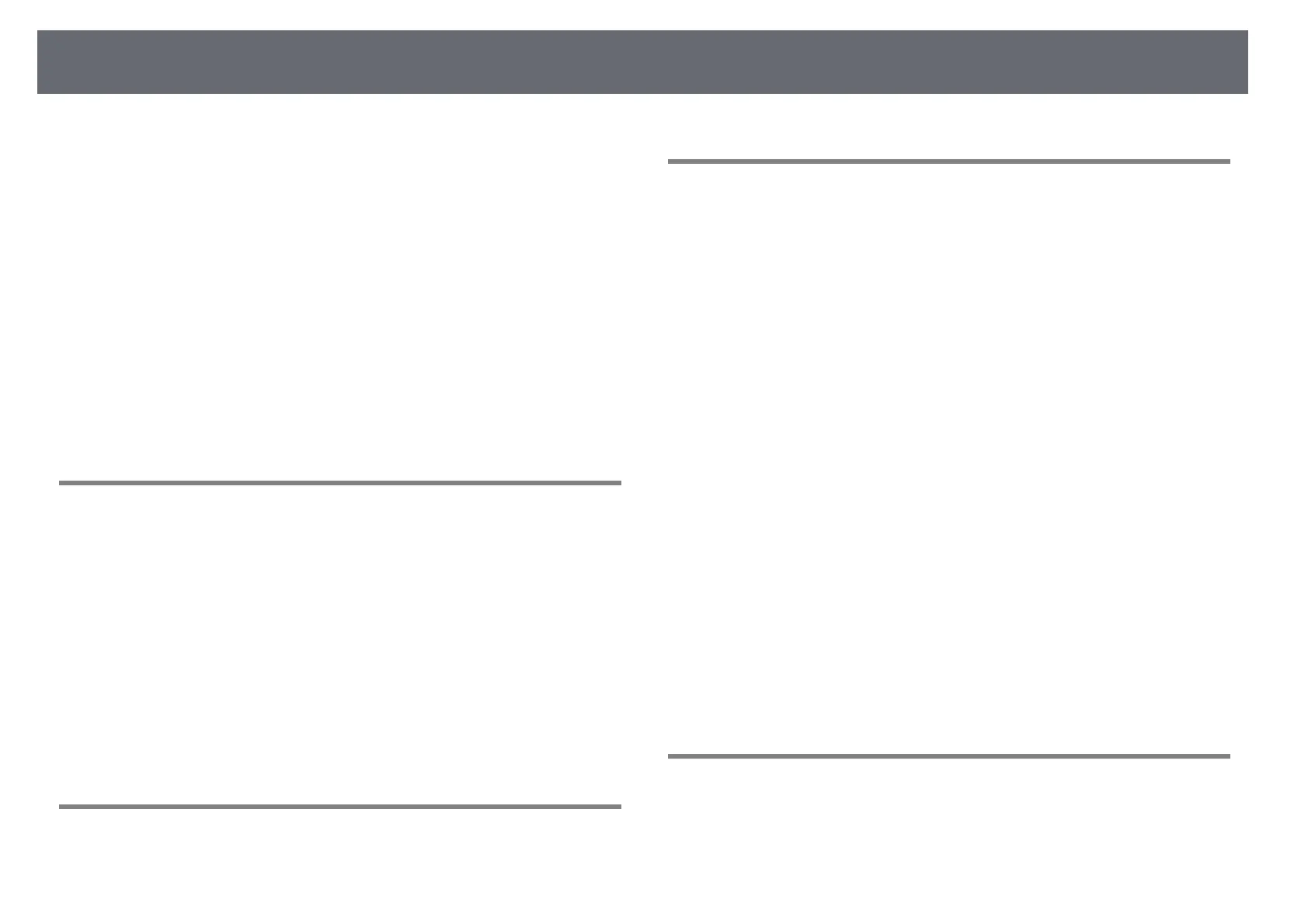Contents
3
Changing the Color Mode ......................................................................................................... 47
Available Color Modes................................................................................................................. 47
Adjusting the Image Quality........................................................... 49
Adjusting the Sharpness............................................................................................................. 49
Setting Frame Interpolation...................................................................................................... 50
Adjusting the Light Source Brightness ................................................................................. 51
Turning On Automatic Luminance Adjustment................................................................ 51
Adjusting the Image Resolution.............................................................................................. 52
Adjusting the Image Color .............................................................. 54
Adjusting the Color Temperature........................................................................................... 54
Adjusting the RGB Offset and Gain ........................................................................................ 55
Adjusting the Gamma ................................................................................................................. 55
Adjusting the Hue, Saturation, and Brightness.................................................................. 57
Adjusting Projector Features 59
HDMI Link Features ......................................................................... 60
Operating the Connected Devices Using the HDMI Link Features............................ 60
Shutting Off the Image Temporarily.............................................. 62
Saving Settings to Memory and Using Saved Settings ............... 63
Using Advanced Image Adjustment Features............................... 65
Adjusting the Color Tone (Color Uniformity)...................................................................... 65
Projector Security Features............................................................. 67
Locking the Projector's Lens Settings and Buttons.......................................................... 67
Unlocking the Projector's Buttons .................................................................................... 68
Installing a Security Cable.......................................................................................................... 68
Monitoring and Controlling the Projector 69
PJLink Support ................................................................................. 70
Adjusting the Menu Settings 71
Using the Projector's Menus ........................................................... 72
Using the Displayed Keyboard ....................................................... 74
Available Text Using the Displayed Keyboard ................................................................... 74
Image Quality Settings - Image Menu............................................ 75
Input Signal Settings - Signal I/O Menu......................................... 77
Projector Installation Settings - Installation Menu....................... 79
Projector Display Settings - Display Menu .................................... 80
Projector Feature Settings - Operation Menu............................... 81
Projector Administration Settings - Management Menu............. 82
Projector Network Settings - Network Menu................................ 84
Network Menu - Network Settings Menu ............................................................................ 84
Network Menu - Wired LAN Menu.................................................................................... 84
Network Menu - Projector Control Menu....................................................................... 85
Image Quality Memory Settings - Memory Menu......................... 86
Projector Initial Settings and Reset Options - Initial/All
Settings Menu................................................................................... 87
Copying Menu Settings Between Projectors (Batch Setup) ........ 88
Transferring Settings From a USB Flash Drive.................................................................... 88
Transferring Settings From a Computer............................................................................... 89
Batch Setup Error Notification............................................................................................ 90
Maintaining the Projector 91
Projector Maintenance .................................................................... 92
Cleaning the Lens............................................................................. 93
Cleaning the Projector Case............................................................ 94
Air Filter and Vent Maintenance .................................................... 95
