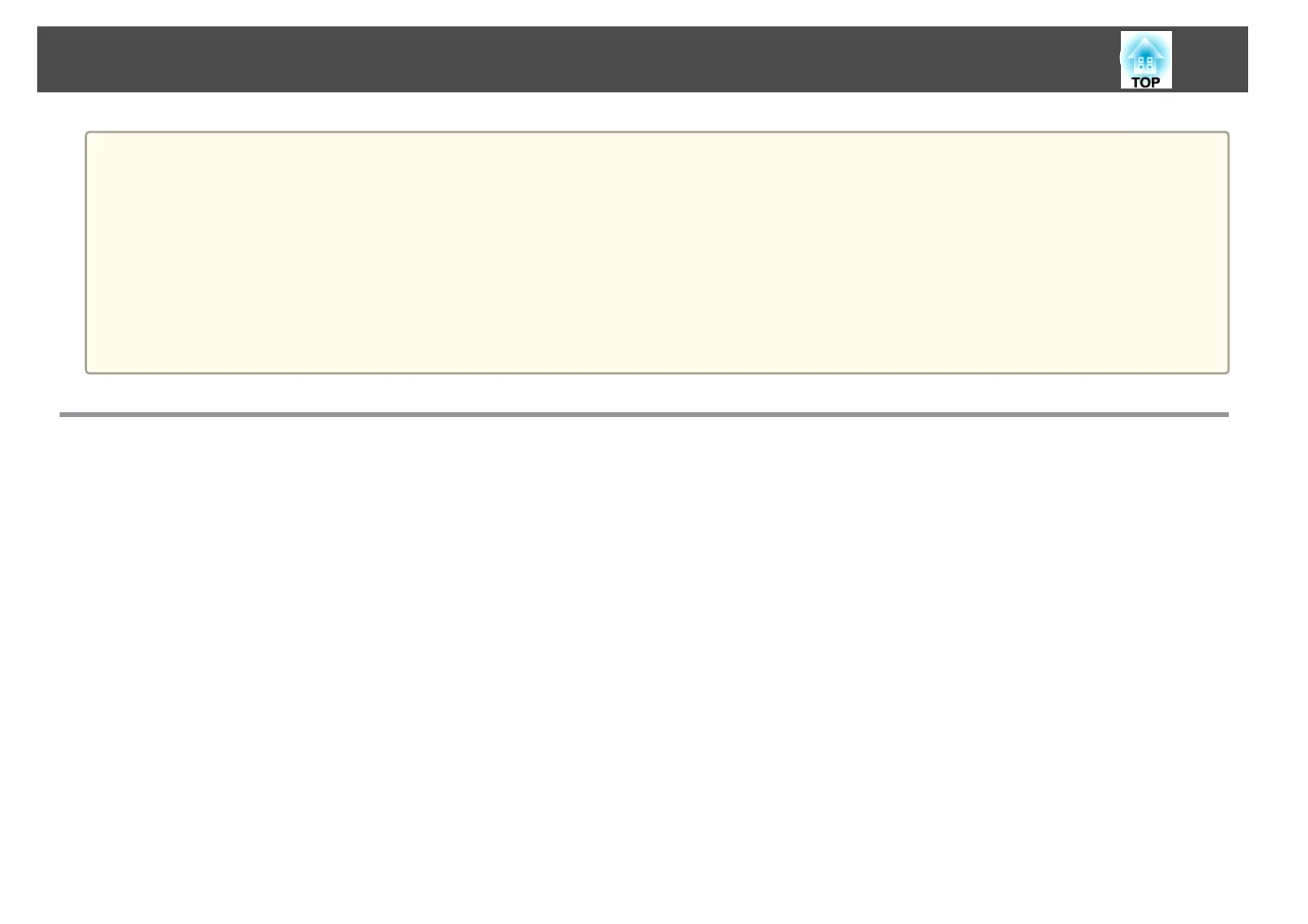a
• Use an HDMI cable that conforms to the HDMI standard.
• Depending on the equipment you are connecting to, the connecter shape may be specific to that equipment. In such a case, use the cable that was supplied with
the equipment or is available as an optional accessory for that equipment.
• The cable used to connect to the projector will vary according to the video signal output from the video equipment. Some video equipment can output several
different types of video signals. In general, the following are video signals in the order of image quality, from best quality to lesser quality.
Component video > S-video > Composite video
Check your video equipment's documentation to see which video signals it can output. Composite video may also be simply called "Video out".
• When a game console is connected, the projected image may be slightly delayed when operating the game console.
s
"Selecting the Projection Quality (Selecting Color Mode)" p.34
• When using a commercially available 2RCA(L/R)/stereo mini-pin audio cable, make sure it is labeled "No resistance".
Connecting a Computer
To project images from a computer, connect the computer using one of the following methods.
A
When using the optional computer cable
Connect the computer's display output port to the projector's Computer port.
You can output audio from the projector's speaker by connecting the audio output port on the computer to the projector's Audio Input port using a commercially available audio
cable.
B
When using a commercially available USB cable
Connect the computer's USB port to the projector's USB(TypeB) port.
You can send the computer's audio with the projected image.
C
When using a commercially available HDMI cable
Connect the computer's HDMI port to the projector's HDMI port.
You can send the computer's audio with the projected image.
Connecting Equipment
19
