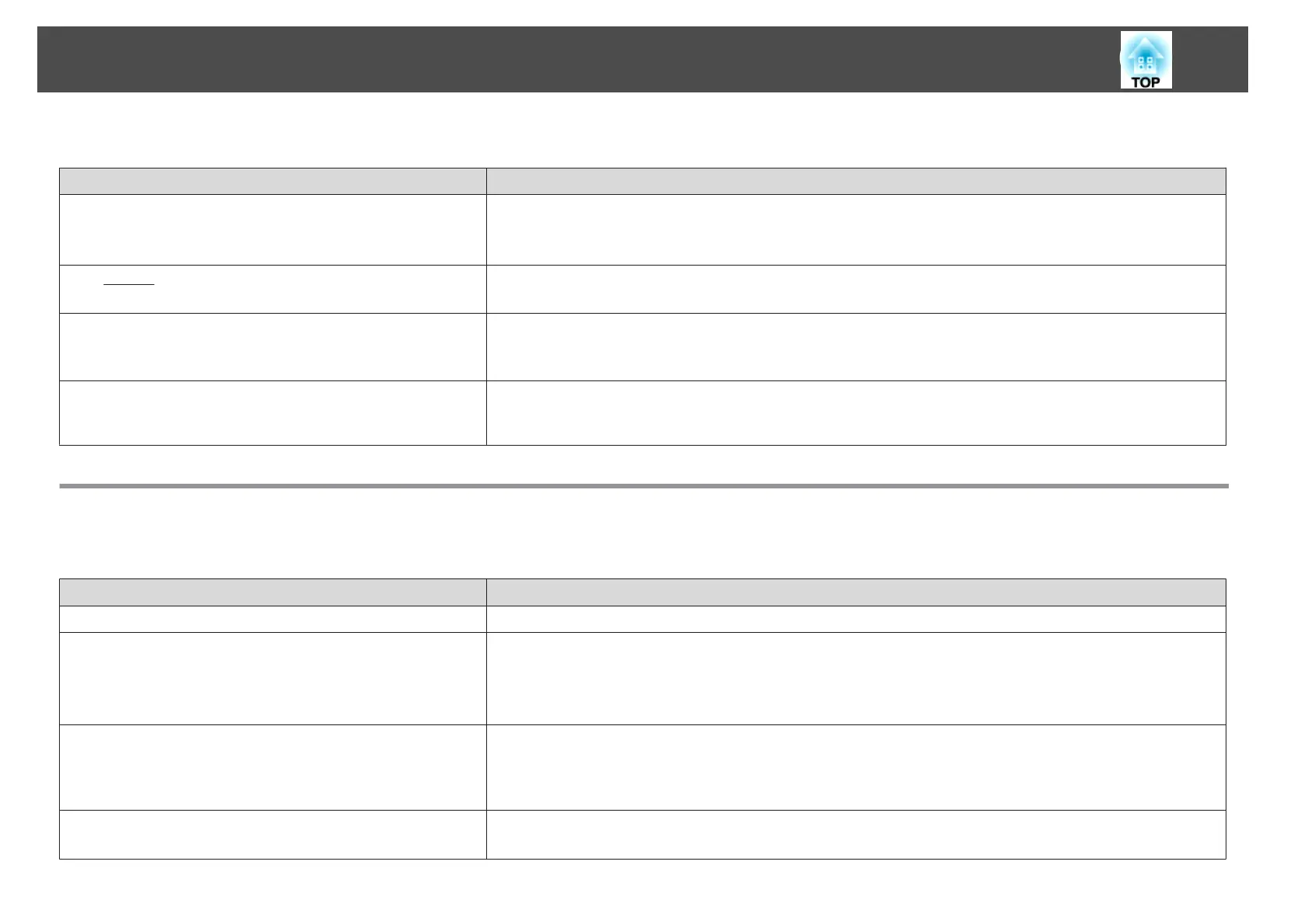Images appear dark
Check Remedy
Is the image brightness set correctly? Adjust the Brightness and Power Consumption settings from the Configuration menu.
s Image - Brightness p.58
s
Settings - Power Consumption p.61
Is the
contrast
g
adjusted correctly? Adjust the Contrast setting from the Configuration menu.
s Image - Contrast p.58
Is it time to replace the lamp? When the lamp is nearly ready for replacement, the images become darker and the color quality becomes poorer. When
this happens, replace the lamp with a new lamp.
s "Replacing the Lamp" p.82
Is the projector being used at a high altitude or in a location subject to
high temperatures?
When the projector is used at a high altitude or in a location subject to high temperatures, the Power Consumption
setting may be automatically set to ECO. This may make the screen dark. If this happens, the Power Consumption setting
cannot be changed.
Problems when Projection Starts
The projector does not turn on
Check Remedy
Did you press the [
t
] button? Press the [
t
] button to turn the power on.
Are the indicators switched off? The power cable is not connected correctly or power is not being supplied.
Disconnect and then reconnect the power cable.
s Quick Start Guide
Check that your electrical outlet or power source is functioning correctly.
Do the indicators turn on and off when the power cable is touched? There is probably a poor contact in the power cable, or the power cable may be defective. Reinsert the power cable. If this
does not solve the problem, stop using the projector, disconnect the power cable from the electrical outlet, and contact
your local dealer or the nearest address provided in the Epson Projector Contact List.
s Epson Projector Contact List
Is the Control Panel Lock set to Full Lock? Press the [t] button on the remote control. If you do not want to use Control Panel Lock, change the setting to Off.
s Settings - Control Panel Lock p.61
Problem Solving
76
