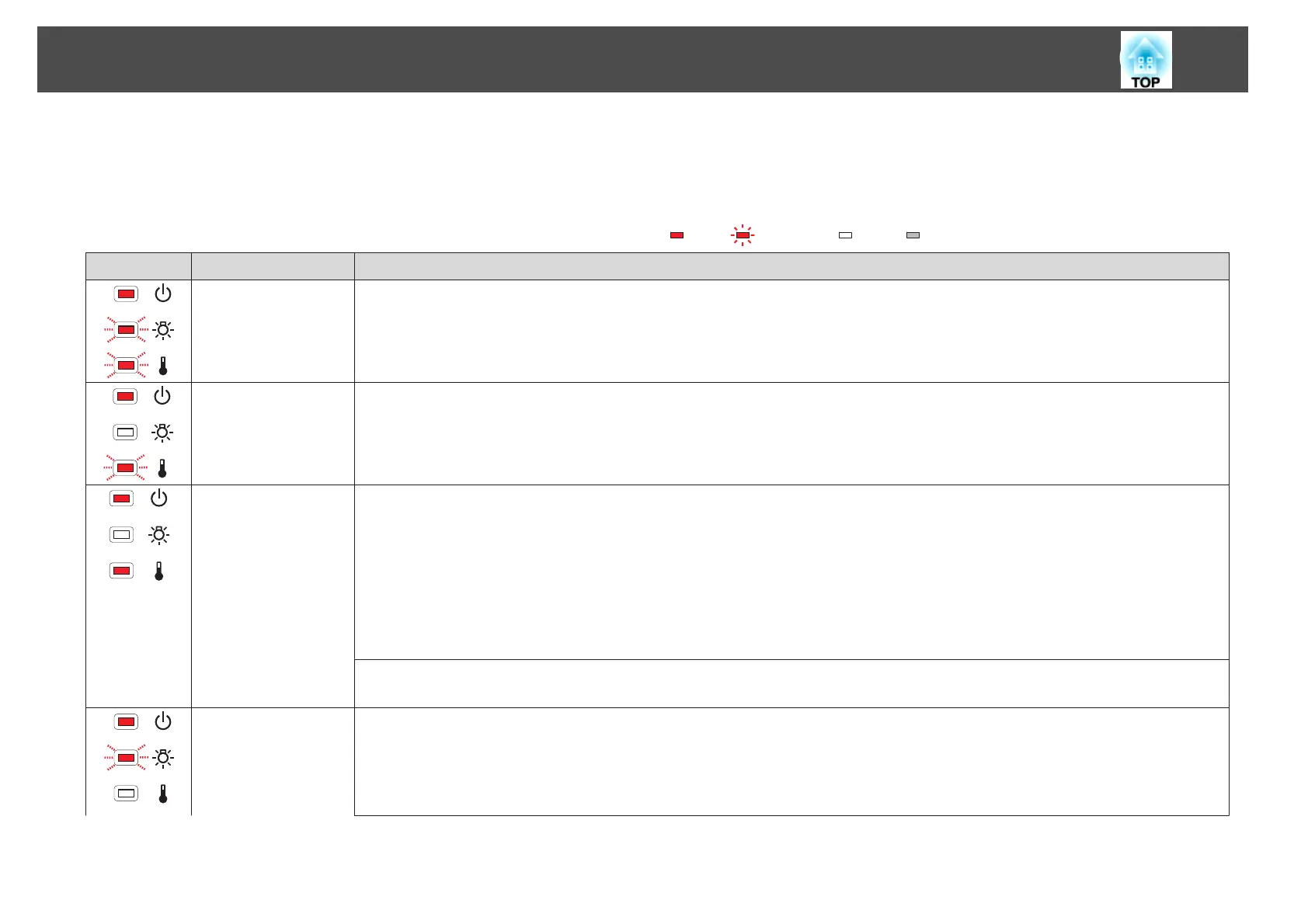Refer to the following table to see what the indicators mean and how to remedy problems that they indicate.
If all indicators are off, check that the power cable is connected correctly and that the power is being supplied normally.
Sometimes, when the power cable is unplugged, the [
t] indicator remains lit for a short period, but this is not a fault.
: Lit : Flashing : Off : Varies according to the projector status
Status Cause Remedy or Status
Internal Error Stop using the projector, remove the power plug from the electrical outlet, and contact your local dealer or the nearest address provided in the
Epson Projector Contact List.
s Epson Projector Contact List
Fan Error
Sensor Error
Stop using the projector, remove the power plug from the electrical outlet, and contact your local dealer or the nearest address provided in the
Epson Projector Contact List.
s
Epson Projector Contact List
High Temp Error
(overheating)
The lamp turns off automatically and projection stops. Wait for about five minutes. After about five minutes the projector switches to standby
mode, so check the following two points.
• Check that the air filter and air exhaust vent are clear, and that the projector is not positioned against a wall.
• If the air filter is clogged, clean or replace it.
s "Cleaning the Air Filter" p.80, "Replacing the Air Filter" p.85
If the error continues after checking the points above, stop using the projector, remove the power plug from the electrical outlet, and contact
your local dealer or the nearest address provided in the Epson Projector Contact List.
s Epson Projector Contact List
When using at an altitude of 1500 m or more, set High Altitude Mode to On.
s "Extended Menu" p.62
Lamp Error
Lamp Failure
Check the following two points.
• Take out the lamp and check if it is cracked.
s "Replacing the Lamp" p.82
• Clean the air filter.
s "Cleaning the Air Filter" p.80
Problem Solving
68
