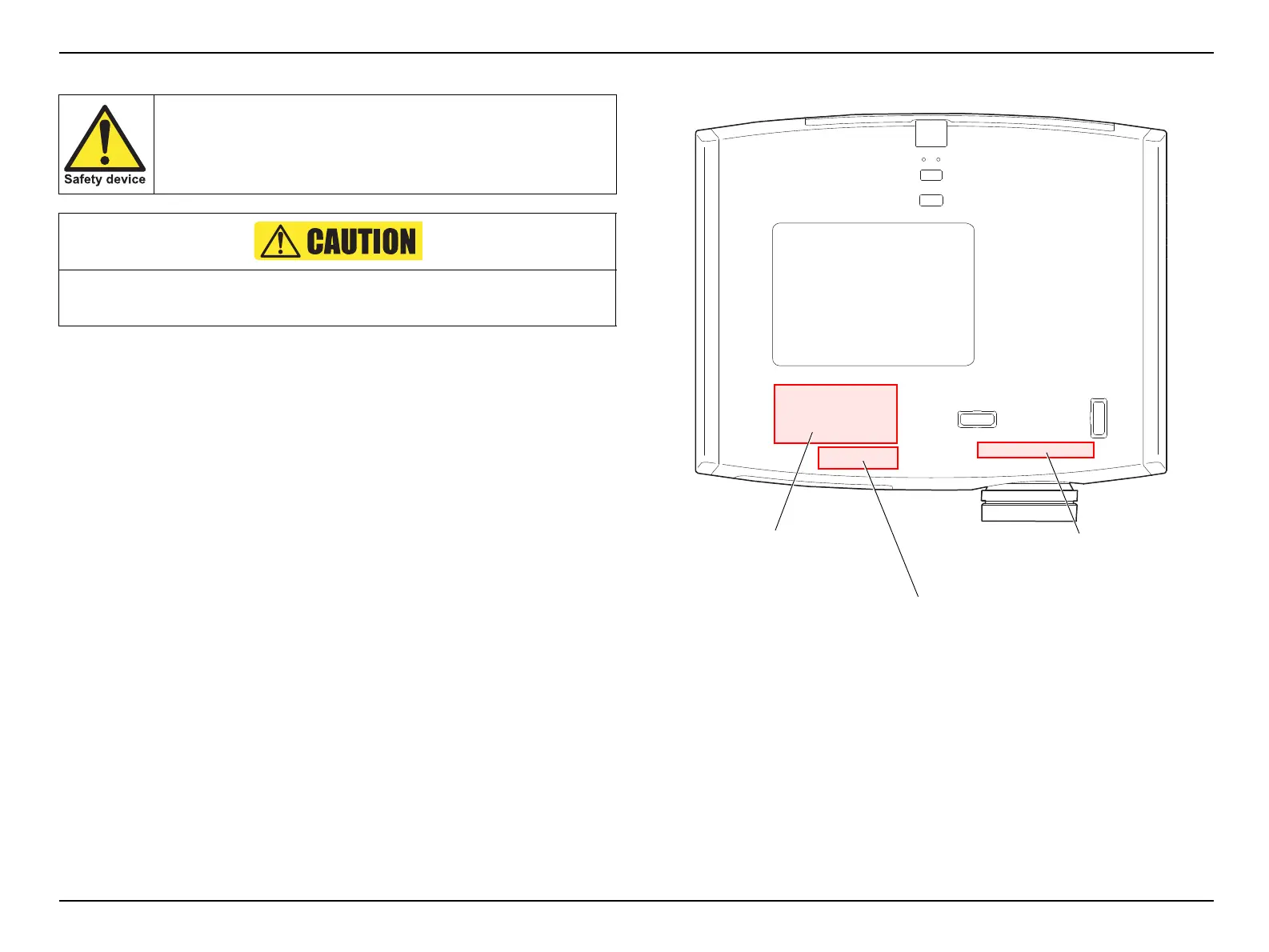EH-TW3500/4500/5500 Disassembly and Assembly CONFIDENTIAL
SEIKO EPSON 61 Revision A
Checking Caution Labels Check if each caution label is attached on the location shown below.
This part is designated as the Safety Device. When removing/
replacing the part for repair, be sure to refer to “3.4 Safety Check
after Servicing (p.96)”. According to the instructions in it, handle
the part and perform the procedure after servicing.
When replacing parts with caution labels attached, make sure to stick the label
to the replaced parts.
CAUTION LABEL, HOT
WARNING LABEL, LAMP
REPLACEMENT; LP49
WARNING LABEL, LOOK
INTO THE LENS
