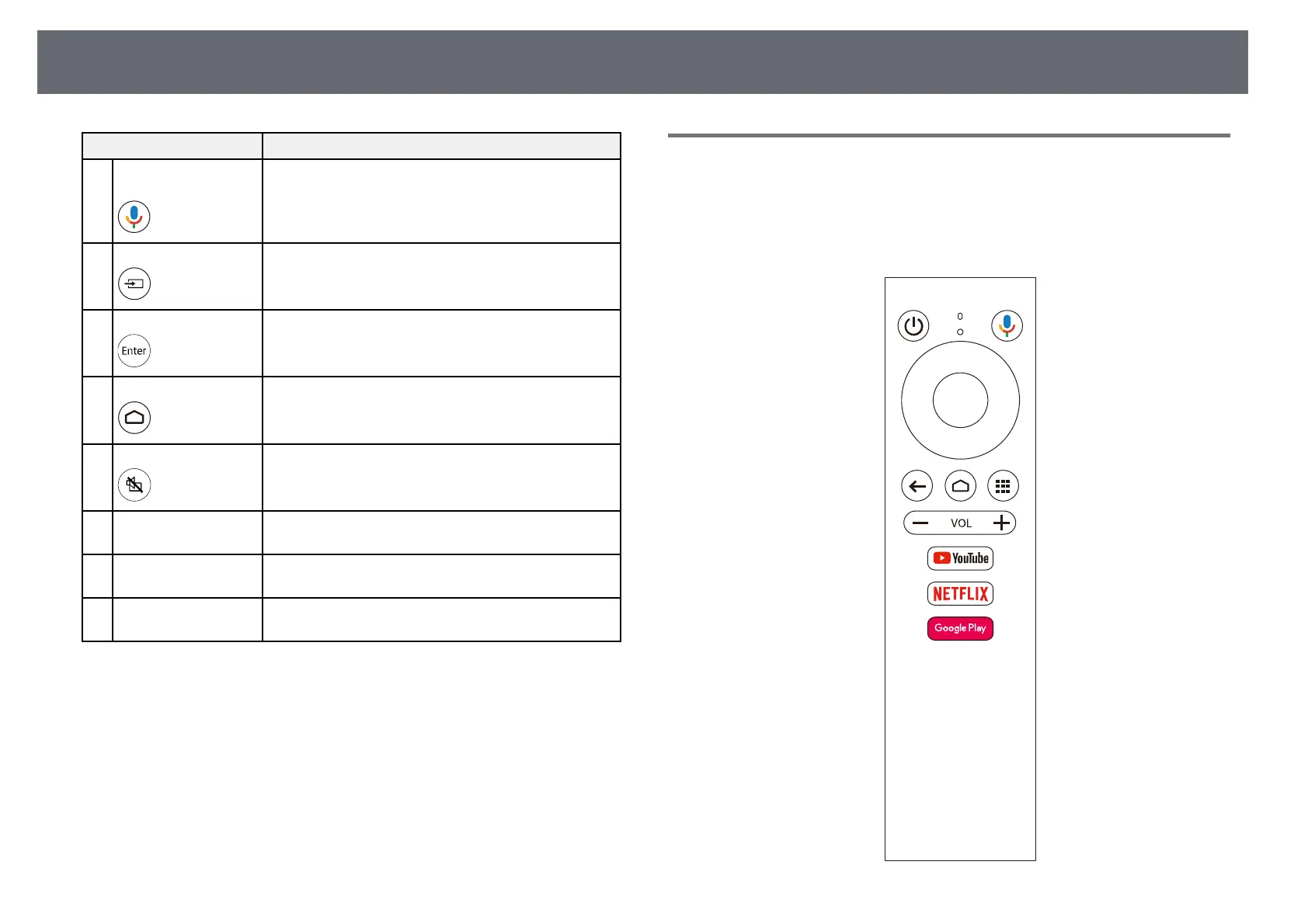Projector Parts and Functions
13
Name Function
J
Google Assistant
button
Allows you to quickly search 400,000+ movies and
shows, get recommendations to match your mood,
control smart home devices, and more.
K
Source button Switches the input source between HDMI1 and
HDMI2.
L
[Enter] button Enters the current selection and moves to the next level
while displaying the projector's menu.
M
Home button Displays the Android TV
™
home screen.
N
A/V Mute button Turns the video and audio on or off temporarily.
O
Indicator Turns on when outputting signals from the remote
control.
P
Microphone Detects audio when you press the Google Assistant
button.
Q
Remote control light
emitting area
Outputs remote control signals.
gg Related Links
• "Adjusting Image Quality (Color Mode)" p.45
• "Correcting the Image Shape with the Keystone Button" p.37
• "Correcting the Image Shape with Quick Corner" p.38
• "Turning On the Projector" p.26
• "Controlling the Volume with the Volume Buttons" p.56
• "Shutting Off the Image and Sound Temporarily (A/V Mute)" p.62
• "Using the Projector's Menus" p.65
Projector Parts - Remote Control for Streaming Media
Player
When you install the Epson streaming media player (ELPAP12) in any video
device other than this projector, you can operate ELPAP12 using this remote
control.
