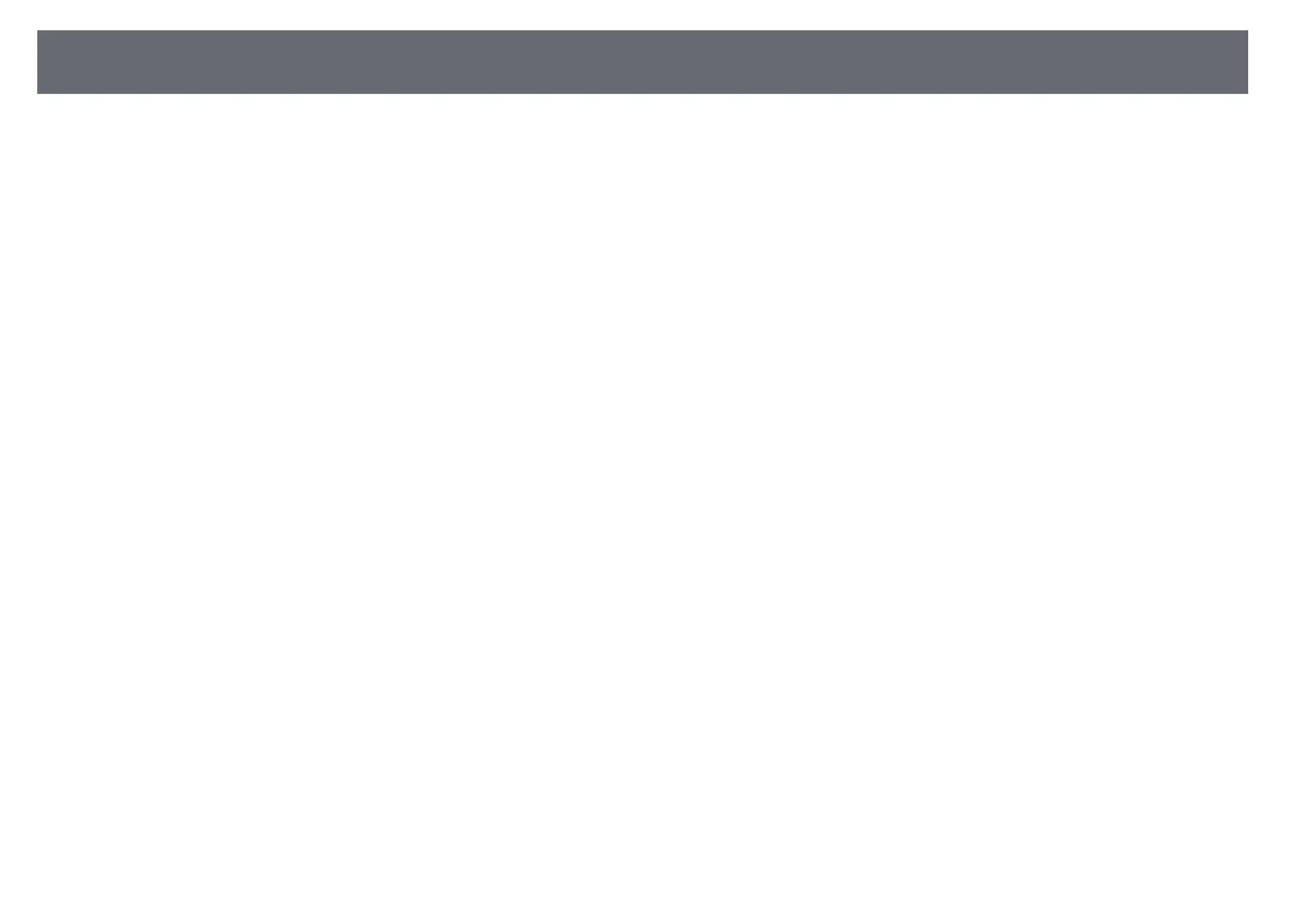Turning On the Projector
29
d
When the Wi-Fi setting screen is displayed, select the wireless network
you want to use, and then follow the on-screen instructions to make
necessary settings.
• An internet connection is required to view online content. Make sure
you can use the Wi-Fi service.
• The customer is responsible for any communication charges incurred
when downloading the app or watching online content.
e
When the login screen is displayed, sign in using your Google Account.
• You can download various popular apps and games on Google Play
by signing in with your Google Account.
• You can also create a Google Account on your computer or smart
device.
When you have finished the initial setup, the home screen is displayed.
