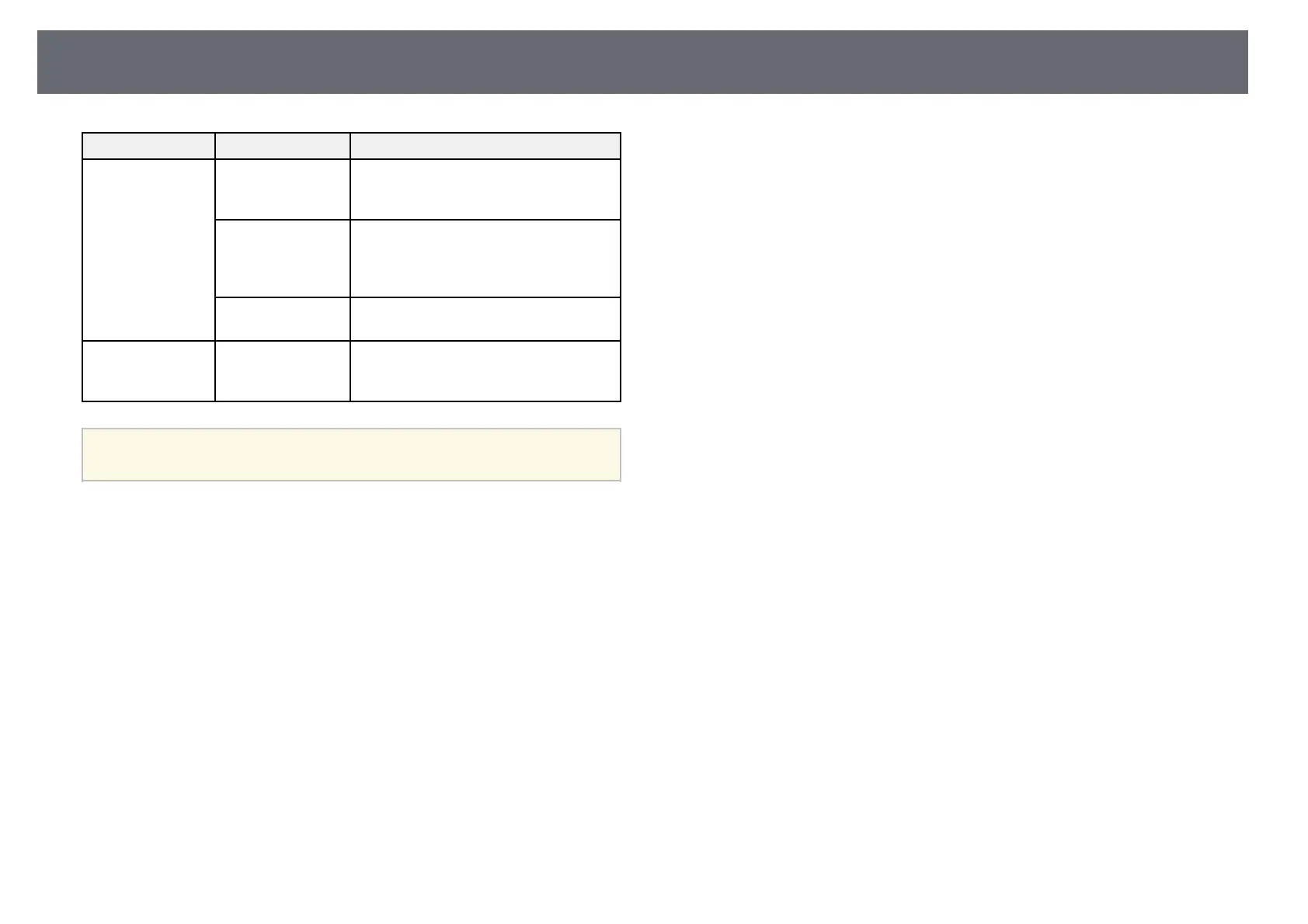Image Quality Settings - Image Menu
68
Setting Options Description
Gamma Adjusts the coloring by selecting one of
the gamma correction values, or referring
to a gamma graph.
RGBCMY Adjusts the hue, saturation, and
brightness of each color R (red), G
(green), B (blue), C (cyan), M (magenta),
Y (yellow) individually.
Auto Iris Adjusts the projected luminance based
on the image brightness.
Reset Image — Resets all adjustment values on the
Image menu for the selected color mode
to their default settings.
a
The Brightness setting does not affect lamp brightness. To change the
lamp brightness mode, use the Light Output setting.
gg Related Links
• "Available Color Modes" p.45
• "Adjusting the Image Quality" p.46
• "Adjusting the Image Color" p.51
