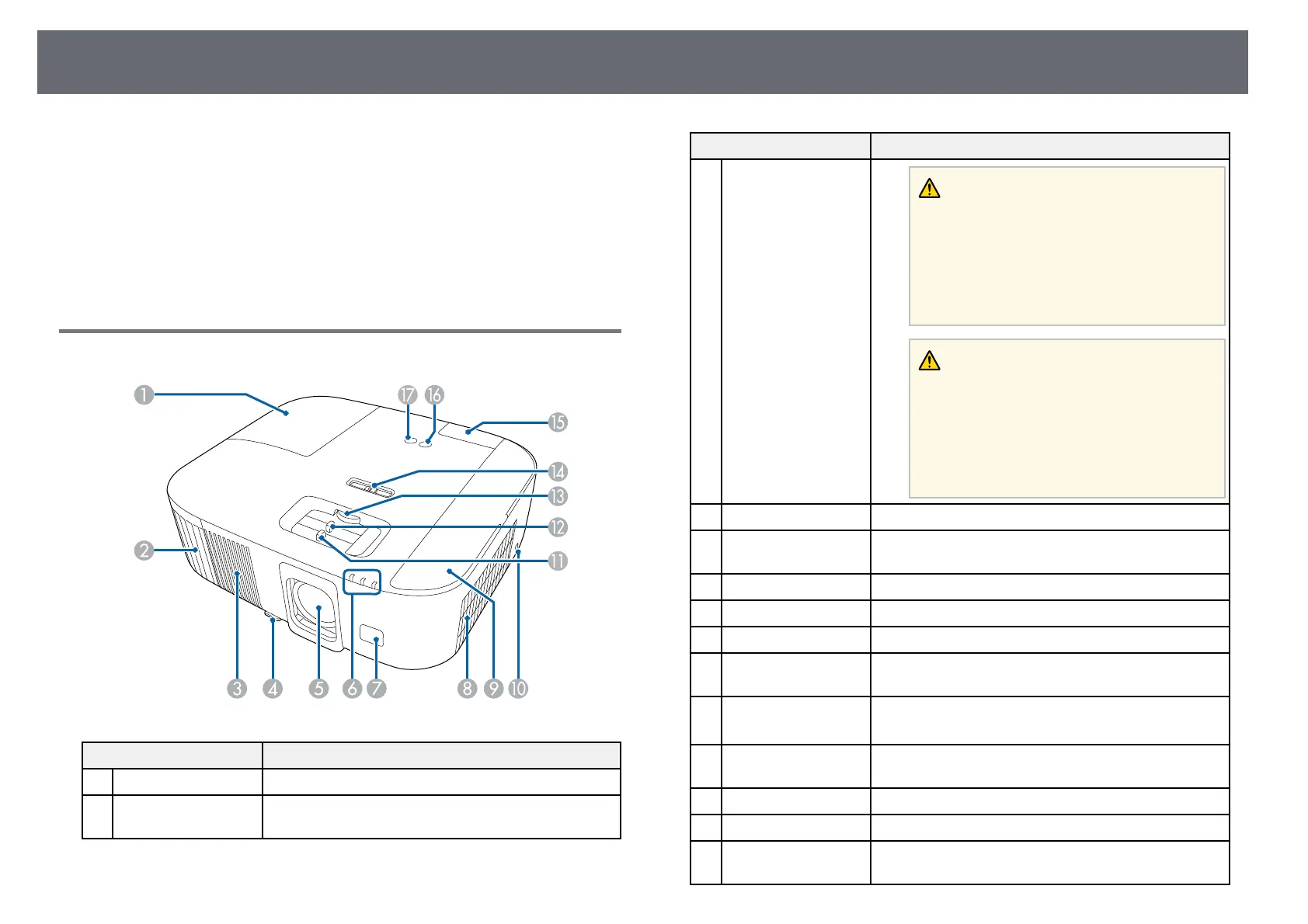Projector Parts and Functions
9
The following sections explain the projector parts and their functions.
gg Related Links
• "Projector Parts - Front" p.9
• "Projector Parts - Rear" p.10
• "Projector Parts - Base" p.11
• "Projector Parts - Projector Remote Control" p.11
• "Projector Parts - Remote Control for Streaming Media Player" p.13
Projector Parts - Front
Name Function
A
Lamp cover Open to access the projector's lamp.
B
Air exhaust vent Exhaust vent for air used to cool the projector
internally.
Name Function
Warning
Do not look into the vents. If the lamp
explodes, gases may escape and small
fragments of glass may be scattered which
could cause an injury. Contact a doctor if any
fragments of broken glass are inhaled or get
into the eyes or mouth.
Caution
While projecting, do not put your face or
hands near the air exhaust vent, and do not
place objects that may become warped or
damaged by heat near the vent. Hot air from
the air exhaust vent could cause burns,
warping, or accidents to occur.
C
Speaker Outputs audio.
D
Foot release lever Press the foot release lever to extend and retract the
front adjustable foot.
E
Lens Images are projected from here.
F
Indicators Indicates the projector's status.
G
Remote receiver Receives signals from the remote control.
H
Air intake vent (air
filter)
Takes in air to cool the projector internally.
I
Air filter cover Open to access the air filter.
Open to connect a streaming media player.
J
Security slot The security slot is compatible with the Microsaver
Security System manufactured by Kensington.
K
Focus slider Adjusts the image focus.
L
Zoom slider Adjusts the image size.
M
Lens shift dial Turn the dial to move the position of the projected
image up or down.
