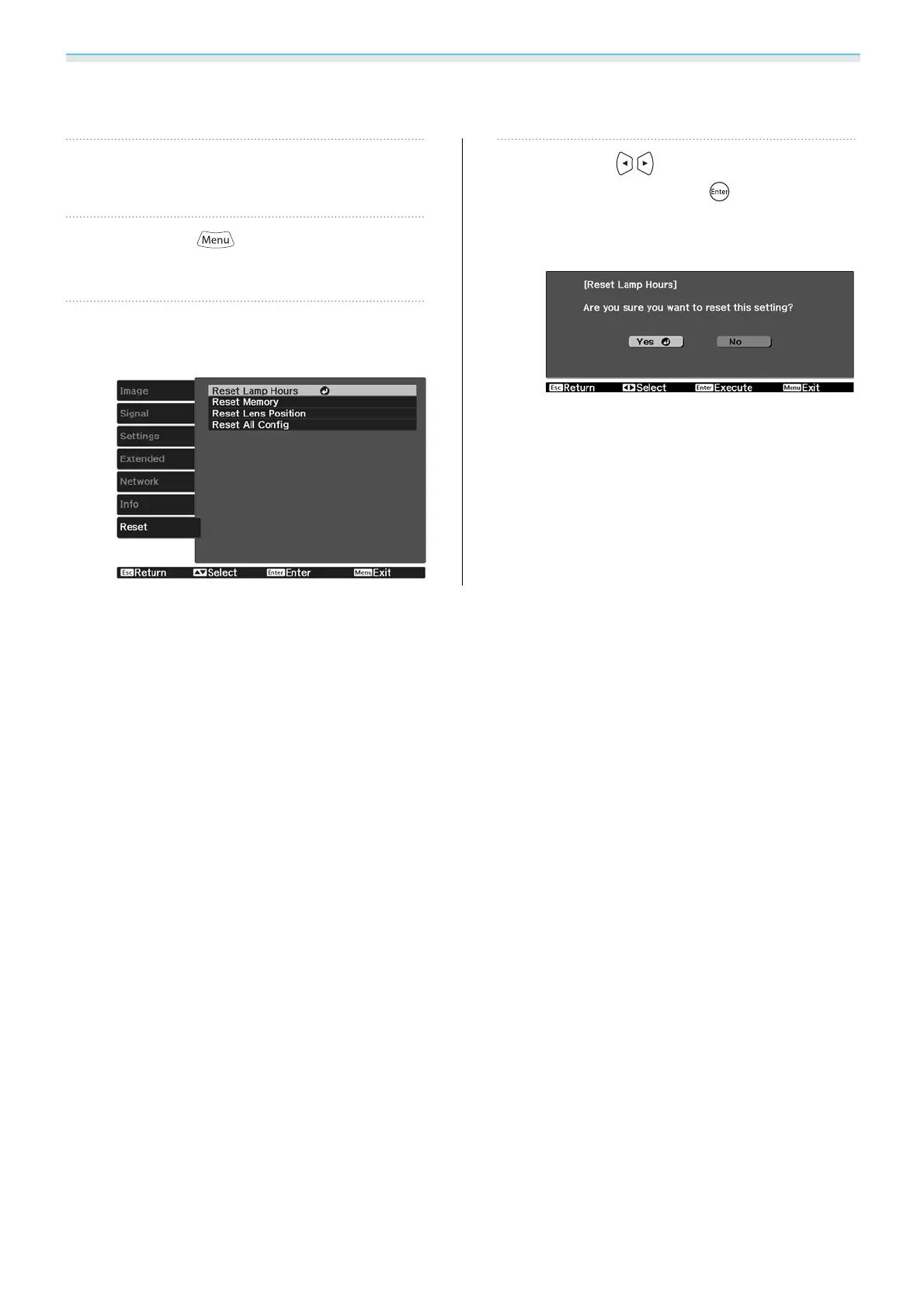Maintenance
111
The projector records how long the lamp is turned on and a message and indicator notify you when it is time
to replace the lamp.
a
Turn on the power.
b
Press the button.
The Configuration menu is displayed.
c
Select Reset - Reset Lamp Hours.
A reset confirmation message is displayed.
d
Use the buttons to select Yes,
and then press the
button to
execute.
The lamp hours are reset.
