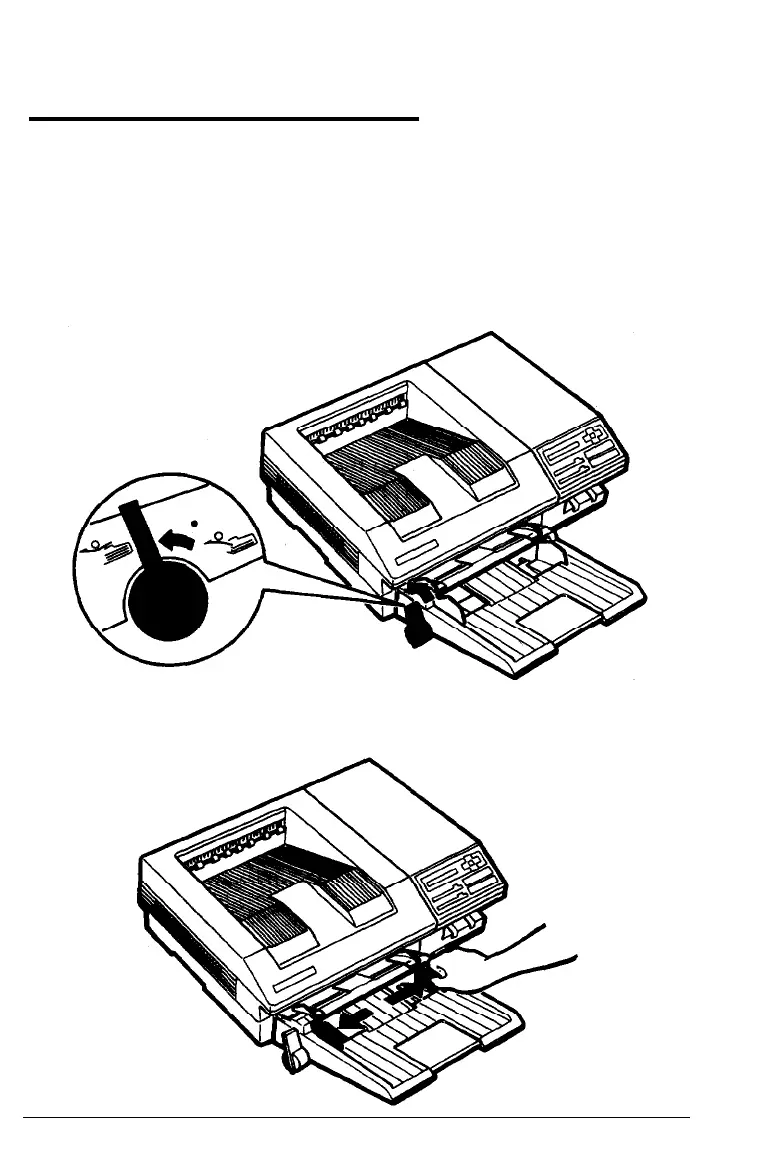Loading Paper in the Cassette
The standard paper cassette holds up to 250 sheets of paper for
automatic printing. To load paper in the cassette, follow these
steps:
1.
Push the paper set lever forward to the manual position, as
shown below.
2.
Slide the paper guides all the way apart, as shown below.
Paper Handling 4-9