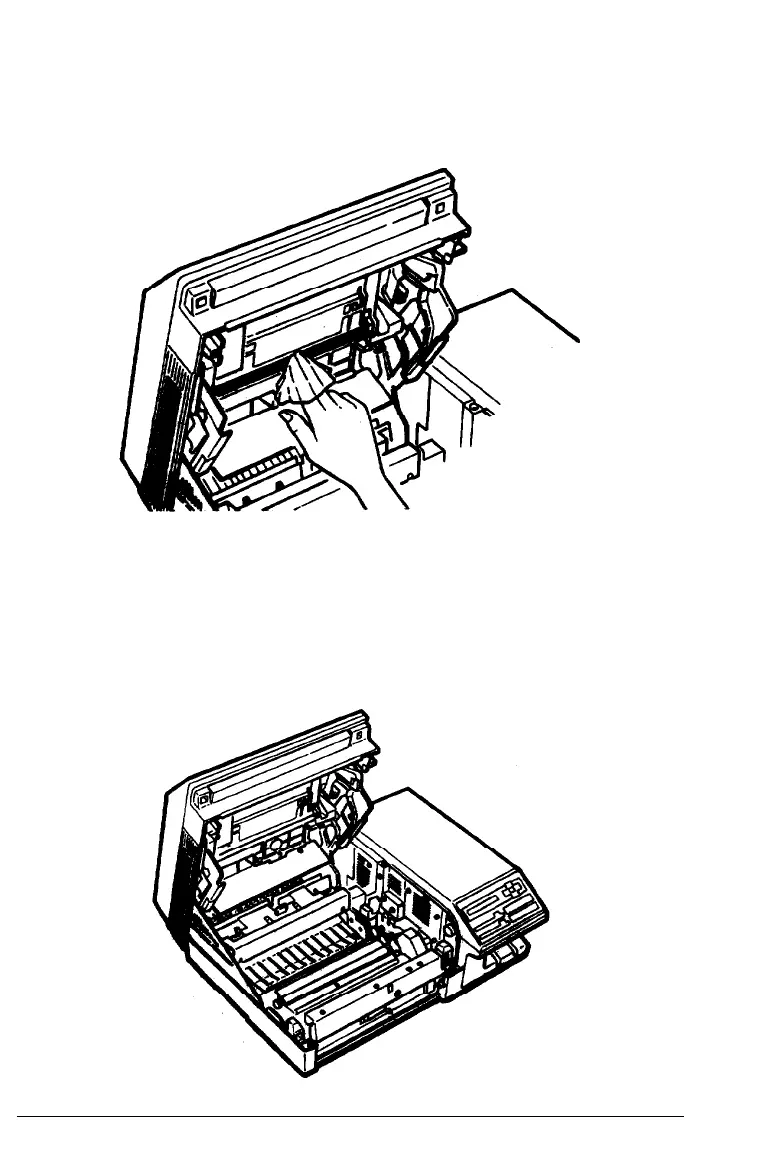TONER L0W Message
2. Gently wipe the glass lens with a dry, soft cloth.
Replacing the cleaning pad
After you clean the transfer charger wire and the glass lens, you
can replace the cleaning pad and install a new imaging cartridge.
1.
Make sure the printer is open to the upper position as shown
below.
Maintenance and Transportation 6-7