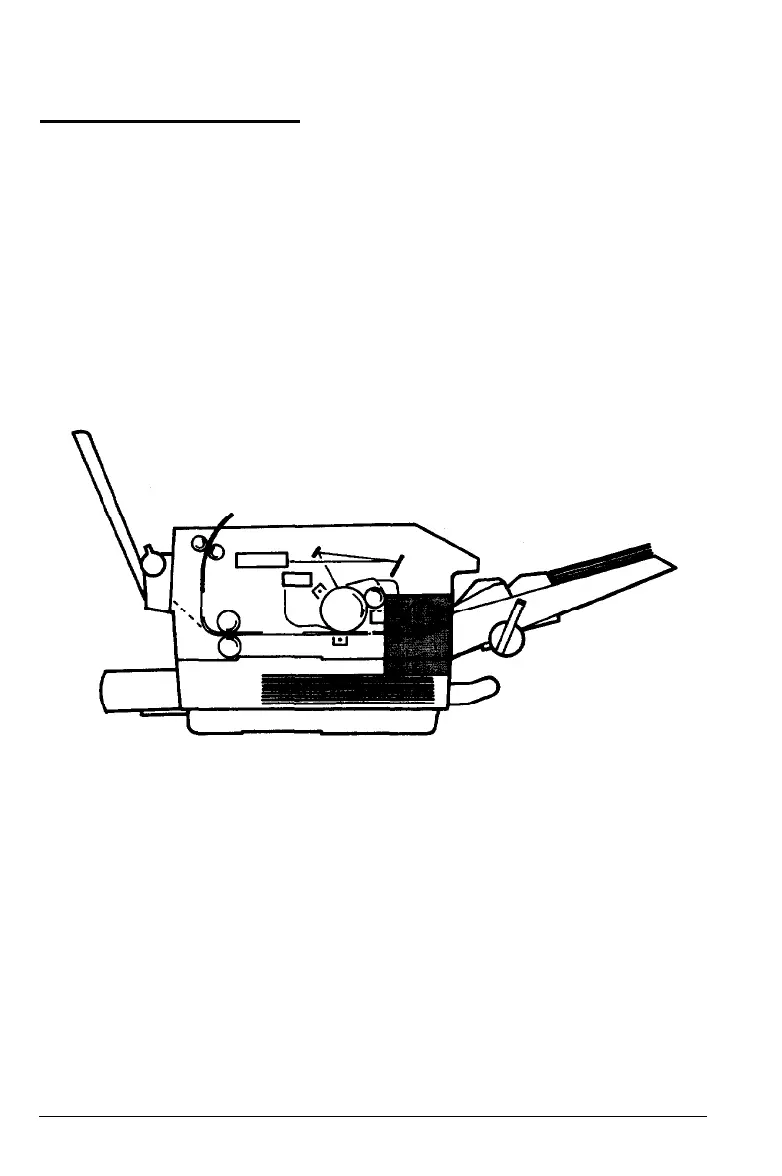Paper Jam Problems
To correct paper jams, find the error message on your display and
work through the steps below to correct the problem.
Clearing a feed jam
The FEED JAM message indicates that paper is not feeding into
the printer from the specified tray or has jammed on its way into
the printer.
When a feed error occurs, the printer stops printing. When you see
the FEED JAM message, follow these steps to clear the feed jam.
7-12 Troubleshooting