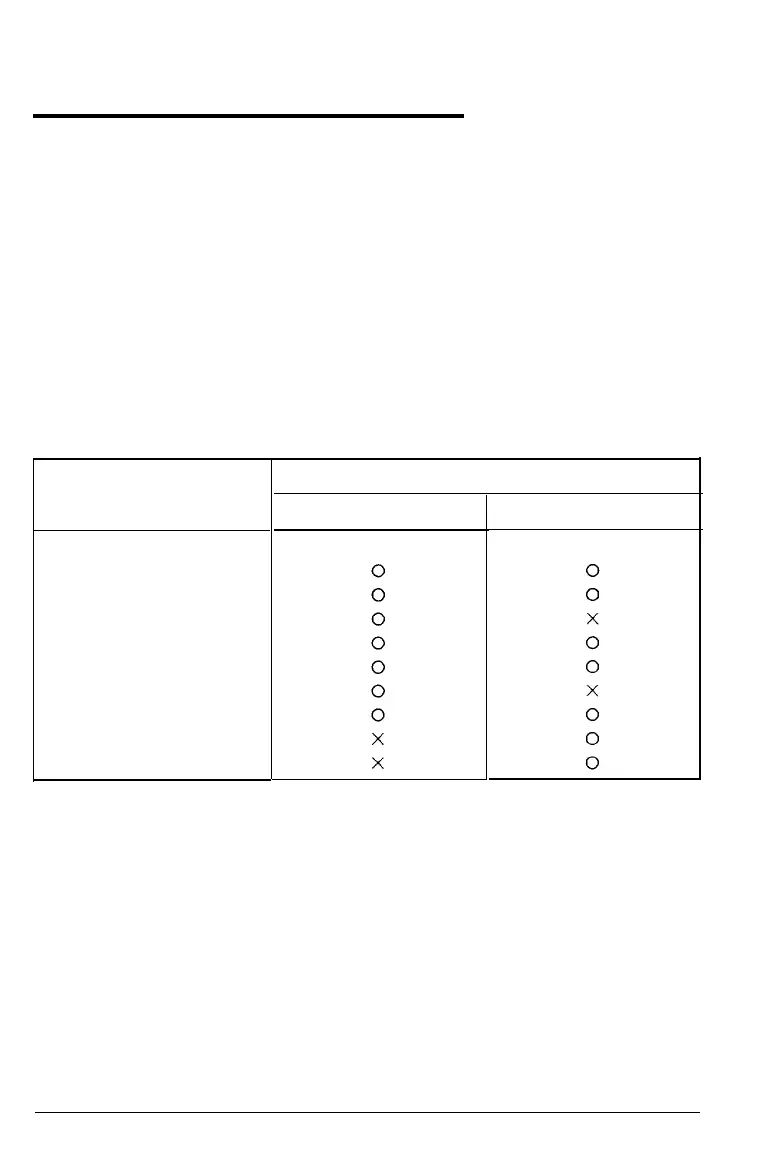Available Fonts and Symbol Sets
This appendix describes the printer’s resident fonts and available
symbol sets. The cartridge slot at the back of your printer let you
access additional fonts using font cartridges. The two slots at the
lower front of the printer are for future use.
Resident fonts
The following table lists the resident bitmap fonts in the printer
and the printer modes that support these fonts. Character samples
of each font are included later in this appendix.
Resident Fonts
Bitmap Fonts
Courier 10 (P,L)
Courier 10 Bold (P,L)
Courier Italic 10 (P,L)
Courier 12 (P,L)
Courier 12 Bold (P,L)
Courier Italic 12 (P,L)
EDP 16.66 (P,L)
Prestige 12 (P)
Prestige 20 (P)
Resident Fonts Supported
L-JET2P Mode
LQ, FX Mode
P: Portrait L : Landscape
0: Supported
X: Not supported
To select a resident font, you can use your application program as
described in Chapter 5, or printer commands.
B-2
Appendix B